Latest firmware (version 1.3.1) with new features for Deco M5 is available now
Hi All,
A new firmware (version 1.3.1) for Deco M5 has been released. The new release has fixed the Wi-Fi dropout issue with the 1.2.8 version and added some new amazing features.
Notes:
1. Please update the Deco App to the latest version in order to use new features.
2. If there are other Deco models in your Deco network, you may miss some new features till other models release updates in the near future.
3. Currently the new firmware is partially released. Thus, it’s normal that not all the users will be able to receive the update. But don’t worry, it will be released publicly soon within a week.
New Features and Enhancements
1. Added smart home hub feature and supported to manage Kasa devices (lights/plugs/switches) and Philips Hue lights (hue bridge required) in Deco app.
Before you use this feature, please connect the smart devices to the Deco network at first. Then tap on the ‘+’ at the top right corner in Deco app and select the smart devices to add.

After done, you will be able to control your smart devices directly in Deco app.
For example, if you add a Kasa smart light bulb in Deco app, you will be able to turn on/off the bulb, view its energy/time usages, change its brightness and color directly in Deco app.

2. Added Shortcut and Automation features.
Shortcut: Execute an action with one tap in the app. You could create a specific action for devices connected to the Deco network, including common network devices and smart devices. Once a shortcut is created, it will show as an icon on the Shortcut page in the app. Simply tap this icon to make the shortcut take effect.
Automation: You can create a Trigger and an Action for specific devices and make it take effect in the defined time period. Once the Trigger happens, then the Action will be executed automatically without a manual tap in the Deco app.
You can refer to the following FAQs for more detailed information.
How to use Shortcut function in Deco app?
How to use Automation function in Deco app?

3. Displayed which client is connected to which deco and which Wi-Fi band.
On the dashboard of Deco app, tap one of the client devices and click the “>” icon besides the device name. Then you will enter the detailed page of the device, on which you can see which Deco and which band the device is connected to.

4. Displayed how Decos are connected to each other.
Tap Internet, then select one of the Deco units and you will be able to view its IP address, clients connected to it and how it’s connected to the front-end Deco unit.

5. Added support for IPTV Bridge mode and Custom mode.
If you enable IPTV feature, the other Ethernet port of the main Deco will be set as IPTV port and won’t provide normal internet service any more. In this case, you need to connect an IPTV device such as a TV set-top-box to this port

6. Added more options for notification feature.
On the dashboard page in Deco app, tap More -> Advanced -> Notification. Then you can find more notification options in the list. Just tap on each option to view its detailed explanation.
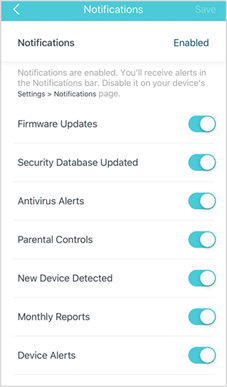
7. Added web UI, which can be visited via tplinkdeco.net in the browser.
Make sure your device is connected to Deco’s local network, then open a browser and enter tplinkdeco.net in the address bar to visit Deco’s web UI.
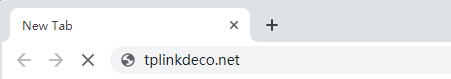
You could also access the webpage via Deco’s LAN IP address, which is 192.168.68.1 by default. If you have changed the LAN IP address, please use the one you changed instead.

On the web management page, you can view Deco’s network map, connected clients, Wi-Fi settings, etc.


Under the Advanced tap, you can also upgrade firmware, view system logs and change Deco’s time settings.
Note: It’s not allowed to downgrade to the previous firmware version through web UI.
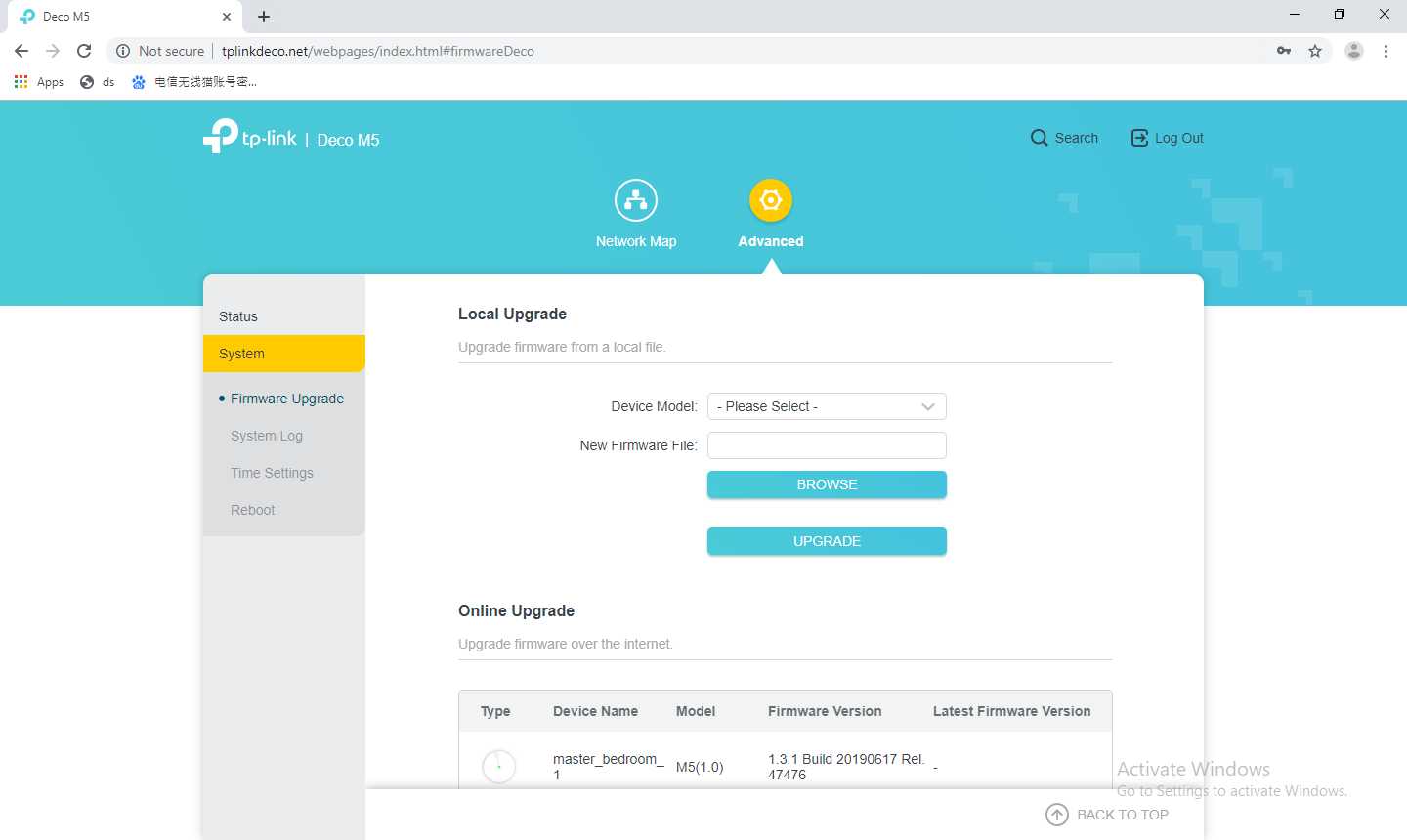
8. Added IPv6 firewall rules feature.
To ensure the network security of the system, Deco has IPv6 firewall enabled by default, which will block any IPv6 connection from the external network. And the IPv6 firewall rules allow specific devices to access the specified services in the Deco network through IPv6 connection. This IPv6 firewall rules feature is similar to the port forwarding feature of IPv4.
Open Deco app, tap More -> Advanced -> IPv6 -> Firewall. Then you can add the rule you want.

9. Supported up to 64 entries each for Address Reservation and Port Forwarding.
- Copy Link
- Subscribe
- Bookmark
- Report Inappropriate Content
Same thing happened to me yesterday. I reset my modem and the M5s and I finally got it working for a while last night then... It stopped. I just reconfigured and cloned MAC of my wife's laptop which was directly connected to the modem and worked fine all day. So far so good. Might want to try this option and see if it helps...until we hear from TPLink. Good luck!
- Copy Link
- Report Inappropriate Content
What about Deco P7 firmware update?
- Copy Link
- Report Inappropriate Content
I have been having speed issues as well. With the latest firmware on my 3 M5's
I live in a very rural location without many options for internet. Highest speeds I can get with my provider is 25mbs (during non peak hours which I'll get about 15mbs) Last firmware I had disconnection issues, this update fixed that however I'm now having speed issues and its making it almost unusable. I'm getting 5-10mbs from my already very limited internets speeds. if I plug directly into modem it's anywhere from 15-25mbs. Wiring into the main deco is also showing the same 5-10mbs.
I'm also having a really strange problem. Almost everyday at the same time my internet goes completely down. It's in between 10pm and 11pm and last for 1 to 2 hours I'll get 999ping and 0 mbs or it won't even allow me to do a speed test at all. A reset of the M5's will bring it back up but extremely slow speeds like 2-3mbs but again if I connect directly to my modem I'll hit 20-25mbs as this is non peak hours. I've done everything. Played with every option. There's no parental setting enabld to make sense of the down time. Ive switchd out the main deco to another to rule out a hardware issue. Done a full reset of all. Nothing works. It's weird to say that I would have rather dealt with all the issues of the last firmware. Plugging into the main deco is showing the same slower speeds as what I'm getting on wifi
I've had this product since last December. It worked great on whatever firmware was active at the time. Since then I've had nothing but issues with every single update. I'm to a point where I think I'm just done with this and ready to go back to a traditional router.
- Copy Link
- Report Inappropriate Content
@Brook hello,
Sometime I am experiencing iPad disconnect from wifi deco satellite even if deco app says everything is online and ok.
- Copy Link
- Report Inappropriate Content
@Rioja January 10 ,i have detected a new firmware for my decos system. The 1.4.0 Build 20191223 Ref.38921, I have instaled it and everything works perfectly. For now Know the improvements it entail.
- Copy Link
- Report Inappropriate Content
@Brook Nice work, but ....
The Philips hue bridge can be connected, it finds 20/20 lamps ( i have more in my house).
When i follow the instructions i need to give a location for each lamp. That works well.
Then going next it tries to save data... FAILED SAVING ...
So Hue bridge connected but no bulbs/lamps are added to the deco.
Tried over and over, removed from hue bridge, reconnected etcetera...
No luck at all. Any suggestions ?
- Copy Link
- Report Inappropriate Content
@MSM I suppose we are talking about that you have M5 decos. Thus, surely if you update to the latest firmware version 1.4.4 your problems will be solved. A greeting
- Copy Link
- Report Inappropriate Content
| Type | Device Name | Model | Firmware Version | Latest Firmware Version |
|---|
| office_2 |
M5(1.0) |
1.4.4 Build 20200221 Rel. 65392 |
- |
||
| custom_3 |
M5(1.0) |
1.4.4 Build 20200221 Rel. 65392 |
- |
||
| custom_4 |
M5(1.0) |
1.4.4 Build 20200221 Rel. 65392 |
- |
||
| living_room_5 |
M5(1.0) |
1.4.4 Build 20200221 Rel. 65392 |
- |
||
| custom_6 |
M5(1.0) |
1.4.4 Build 20200221 Rel. 65392 |
- |
||
| hallway_1 |
M5(1.0) |
1.4.4 Build 20200221 Rel. 65392 |
- |
There are no ipdate available, all on latest. Just double checked. % are wired connected, one remote on wifi. Systems work great and stable in all other scenarios.
The link with Bridge works, is visible in deco M5 and on bridge. Just when saving the location (last step) it creates an error massage not being able to save (or a time-out??)
In my option that should not cause the Pilips-Hue devices (20+) not being visible, they schould be visible without a room attached. But they are not visible at all due to the error.
Can't find what causes it.
- Copy Link
- Report Inappropriate Content
Information
Helpful: 3
Views: 33674
Replies: 61
