New Release Deco X50/X55 V1/V1.2/V2 with VPN/Static Route/MTU
Hello Everyone,
We are excited to announce the official firmware version 1.2.x for Deco X50/Deco X55 V1/V1.2/V2 has been released recently. With this new firmware, you can now configure the VPN server/client, and other advanced features on the Deco.
Deco X50_V1/V1.2/V2
Deco X55_V1/V1.2/V2
>>How to update the firmware via web UI
Release Note:
New features:
1. Support for VPN server features, including Open VPN, PPTP VPN and L2TP/IPsec VPN.
2. Support for VPN client features, including Open VPN, PPTP VPN and L2TP/IPsec VPN.

3. Support for Static Route under Deco APP>More>Advanced.

4. Added the ability to customize the MTU size under Deco APP>More>Internet Connection>Internet Connection Type.

5. Added IOT network function.

* The following features(6-12) are also supported on 1.1.0 version:
6. Added Reboot Schedule for every day/week under Deco App > More > Reboot Schedule.
7. Added support for customizing Satellite Deco Signal Source under Deco App > Internet > Select the Satellite Deco > Signal Source.
8. Added support for customizing clients Connection Preference under Deco App > CLIENTS > Select the client > Click the gear icon on the right-up corner > Connection Preference.
9. Added No-IP and DynDNS to the DDNS settings under Deco App > More > Advanced > DDNS.
10. Added Smart DHCP on/off switch in Access Point mode under Deco App > More > Advanced > Smart DHCP.
11. Added a prompt notification when the Ethernet link rate goes down to 100Mbps.
12. Added schedule and bandwidth limit to guest network under Deco App > More > Wi-Fi > Guest Network.
Improvements:
1. Optimized the MAC Clone function.
2. Improved system reliability and security.
Note:
1. The Advanced features need to be configured on the Deco APP and please make sure your Deco APP is up to date.
2. Some new features would not be available when the router is working in Access Point mode.
3. The firmware downgrade needs to be performed by firmware recovery. >>How to use firmware recovery on Deco
Please feel free to comment below if there is any question about the new firmware.
- Copy Link
- Subscribe
- Bookmark
- Report Inappropriate Content
Hi, 1.2.0 build 20230113(released on 2023.1.31) is an updated version of 1.2.0 build 20221122 Rel. 46653.
I emphasized the release date so that users could be able to see there is a newer version.![]()
Best regards.
- Copy Link
- Report Inappropriate Content
@David-TP Is MTU coming to x50-DSL or x73-DSL?
- Copy Link
- Report Inappropriate Content
@David-TP thanks for the explanation.
is there any more feature coming to 1.2 pre-release apart from the first post description, or just testing is left?
for example maybe you are adding Backup/Restore settings configurations (like regular routers not decos)?
- Copy Link
- Report Inappropriate Content
Hi @David-TP
I try this with the last version
1. Removing the Ethernet cable from the modem side, but still connected to the Deco?
The wan port would not be changed.
But it doesn't work, the devices connected with Ethernet cable to the switch, are not in the network. I ping them and they don't respond.
I have the switch connected to the Main Deco router by Ethernet.
- Copy Link
- Report Inappropriate Content
@David-TP i have IoT network with legacy WPA 2.4 device. My Main Network -5ghz only . when i try add smart home function (TAPO DEVICE) in APP 3.0 => program promt me ,to use 2.4/5ghz in main network. i think program must use Iot Device netwiork. pls change app logic
- Copy Link
- Report Inappropriate Content
@David-tp
This is a real disappointment. I was excited for a moment because I thought this update was for v1.2 hardware, then read further and saw that the update for v1.2 may be some way down the line. Very upsetting having just upgraded to x50s, which just happened to be v1.2
- Copy Link
- Report Inappropriate Content
@RCC Hi, Thank you for the notification. I have edited the subject a little bit in case of further confusion.
The Deco X50/X55 V1 is the first leading product for a new firmware platform with multiple new features, just like Deco M5 starts the 1.6.0 firmware. Later more models would have this firmware as well.
xplodzs Thank you for the feedback. I did remember it was mentioned before:https://community.tp-link.com/en/home/forum/topic/589376
It seems like it hasn't been optimized so far. Luckily for Deco X50, it supports the IOT network. Have you tried to connect the smart home devices to this dedicated IOT network?
Best regards.
ezeb It is not expected and I will follow up on your case via email later in case I need further assistance from senior engineers.
Please check whether you could get an email from me later.
Best regards.
- Copy Link
- Report Inappropriate Content
Yes, i try . Same error - APP prompt "Please add 2.4ghz in MAIN NETWORK"
- Copy Link
- Report Inappropriate Content
Hi @David-TP
I have 3 Decos working in AP mode. 1x x50 (main deco) and 2xM5. All running newest firmware version available. Everything working fine except one thing. Its always showing 0 bandwidth in deco app.

It is ok with m5
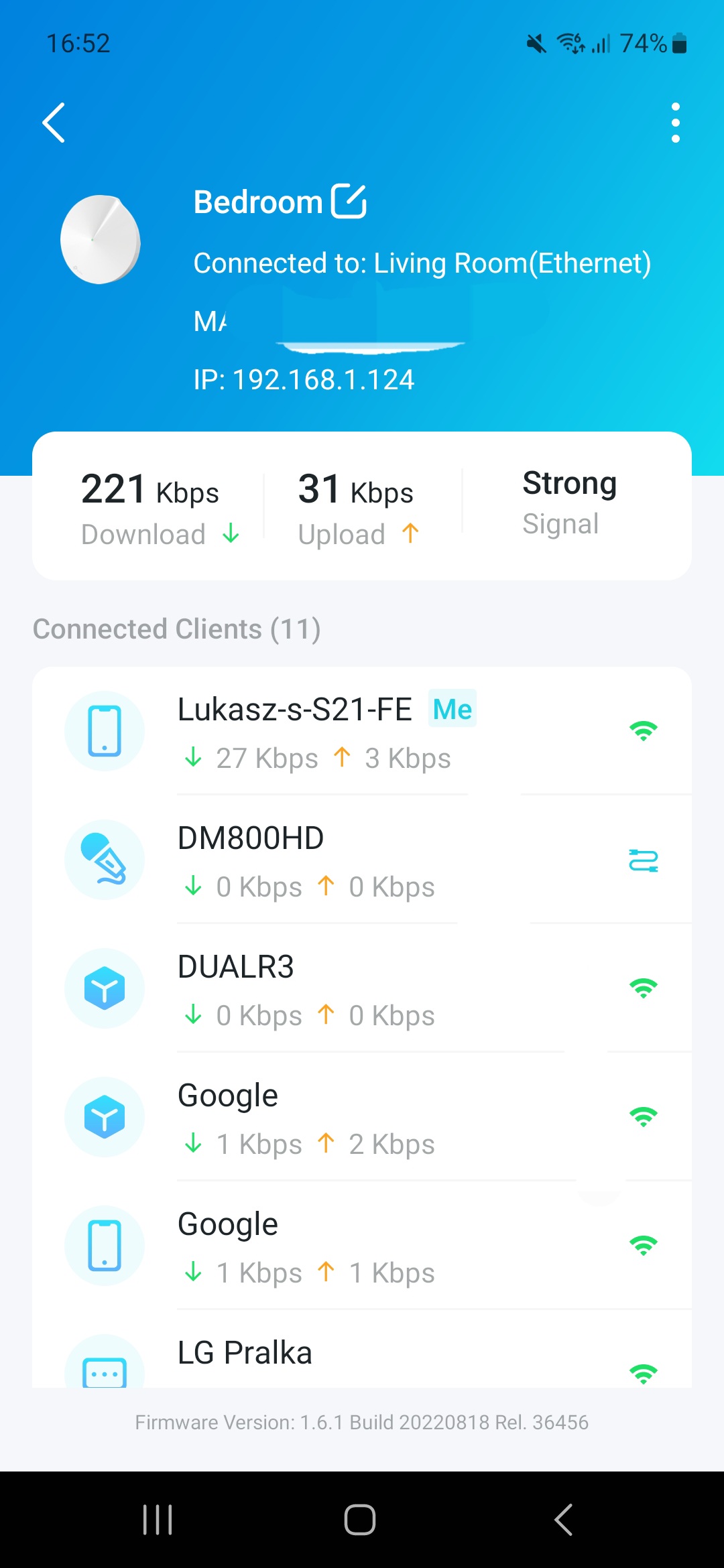
But not with x50
g
- Copy Link
- Report Inappropriate Content
@David-TP any ETA when the x60 will be getting this?
- Copy Link
- Report Inappropriate Content
Information
Helpful: 5
Views: 27328
Replies: 175
