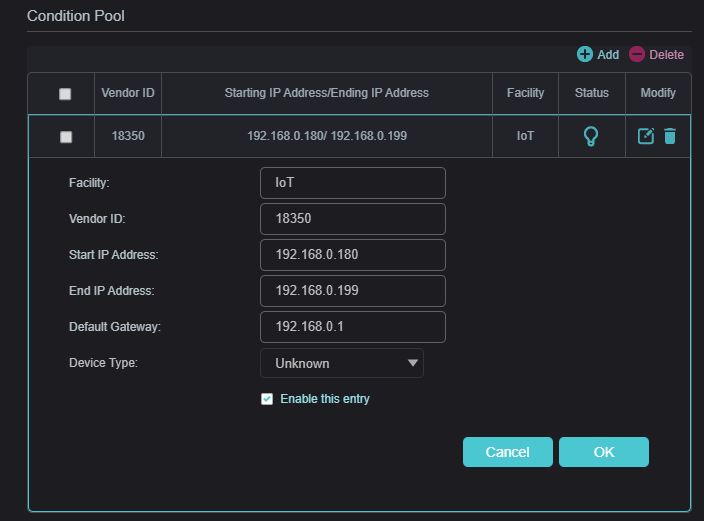C3150 How Do You Configure a Condition Pool Entry
I have attempted to setup Condtion Pool entries so that I can group my Amazon devices together and my Roku devices together. I have reached the limit of the router for individual reservations, so I want to take these two large groups and handle them with a Condition Pool.
I don't really understand the fields for the Condition Pool. I tried the following for my Roku devices and similar for my Amazon Devices:
Facility: Roku
(This is just a personal choice name. Not sure if this needs to be something specific)
Vendor ID: 08:05:81
(I used the Vendor portion of one of the MAC addresses and also tried "Roku, Inc.". I have no idea what is supposed to be here.)
Start IP Address: 192.168.1.190
End IP Address: 192.168.1.199
Default Gateway 192.168.1.1
Device Type: Unknown