Sunset America/New York
When i set a device schedule to power on at Sunset (Location as defined above - America/New York) my switch turns on at approximately 756 AM not the 756 PM the approximate sunset time for my area. Tried reinstalling the app as well as factory resestting the device, as directed by the Kasa support team, with the same result. Tried two other UTC-5:00 time zone settings, EST and US/Eastern, with the same result. If I use the IFTTT app the switch activates properly, on at sunset and off at the scheduled off time. Alss if I change the switch schedule to turn on and off at a specific time it works just fine. The issus is only with Sunset setting in the schedule. Does anyone have any suggestions other than the obvious, use IFTTT cause Kasa app deos not work as advertised? Of course the support from Kasa is less than ideal.
- Copy Link
- Subscribe
- Bookmark
- Report Inappropriate Content
Try setting your Location Time Zone to US/Eastern. Then sync with your phone and try again. Let us know if that works.
- Copy Link
- Report Inappropriate Content
@Carl Sorry to inform you but this does did not work. I was informed by an online TP-Link chat support person, Jayson, that you must use Sunrise with Sunset to power on and of the switch. He said in the schedule rules, you cannot mix Sunset power on with a specific time setting to power off the switch. Development of an app like that does not make it very useful if you wanted to save power especially in light of the fact that they added time adjustments to sunset for power on. Seems to me many people would like their lights to go off at a specific time, perhaps around midnight,
Carl wrote
Try setting your Location Time Zone to US/Eastern. Then sync with your phone and try again. Let us know if that works.
and not at sunrise.
- Copy Link
- Report Inappropriate Content
I'll Speak with Jayson becuase he is wrong. I know this because i do it with my HS210 switch, See below. This is also the reason why i suggested US/Eastern as i am using US/Pacific again with no issues. Did you try using the suggested timezone or were you basing your assement off what Jayson said?
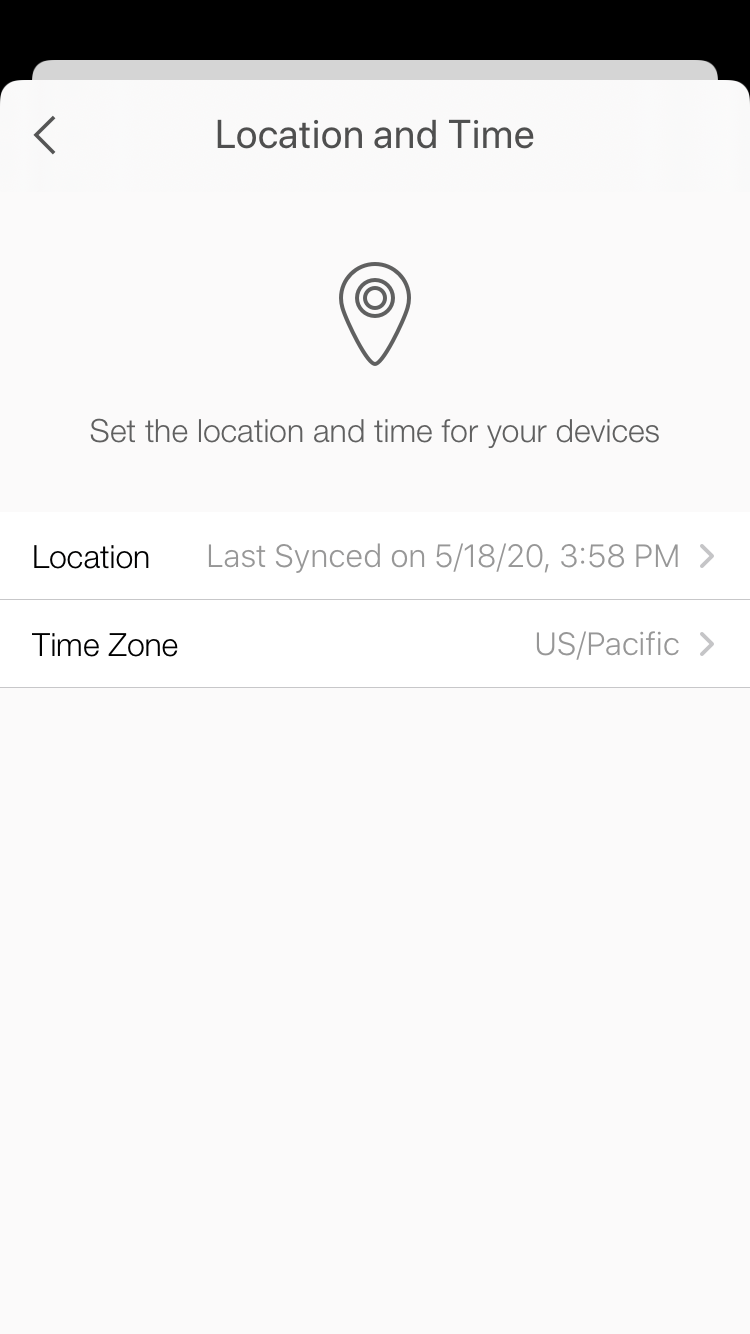

- Copy Link
- Report Inappropriate Content
@Carl I started with US Eastern and tried 5 other UTC -5:00 settings none of which worked. I will reset my I-Phone with on at Sunset, off at 930PM right nown and let you know how it works out tomorrow. Included are my screen shots.
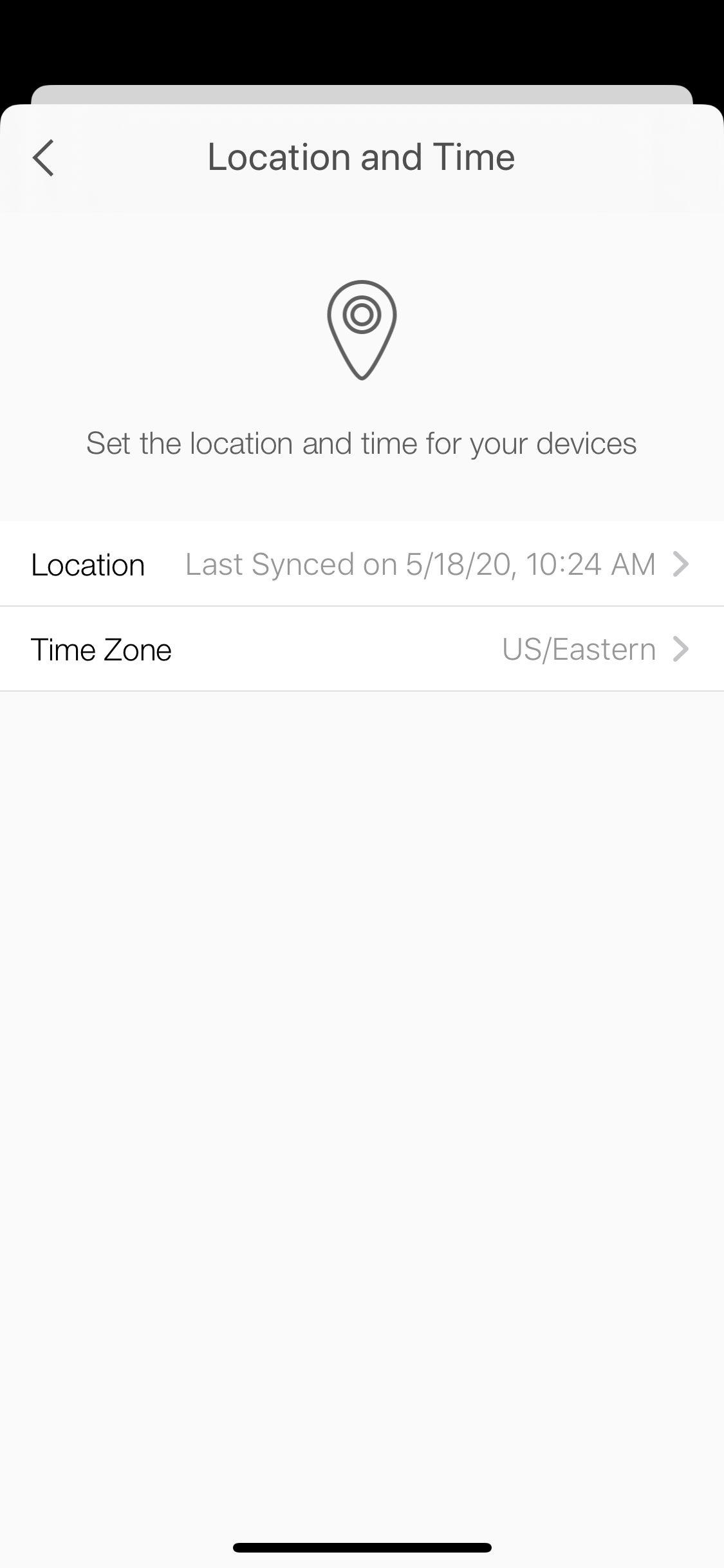
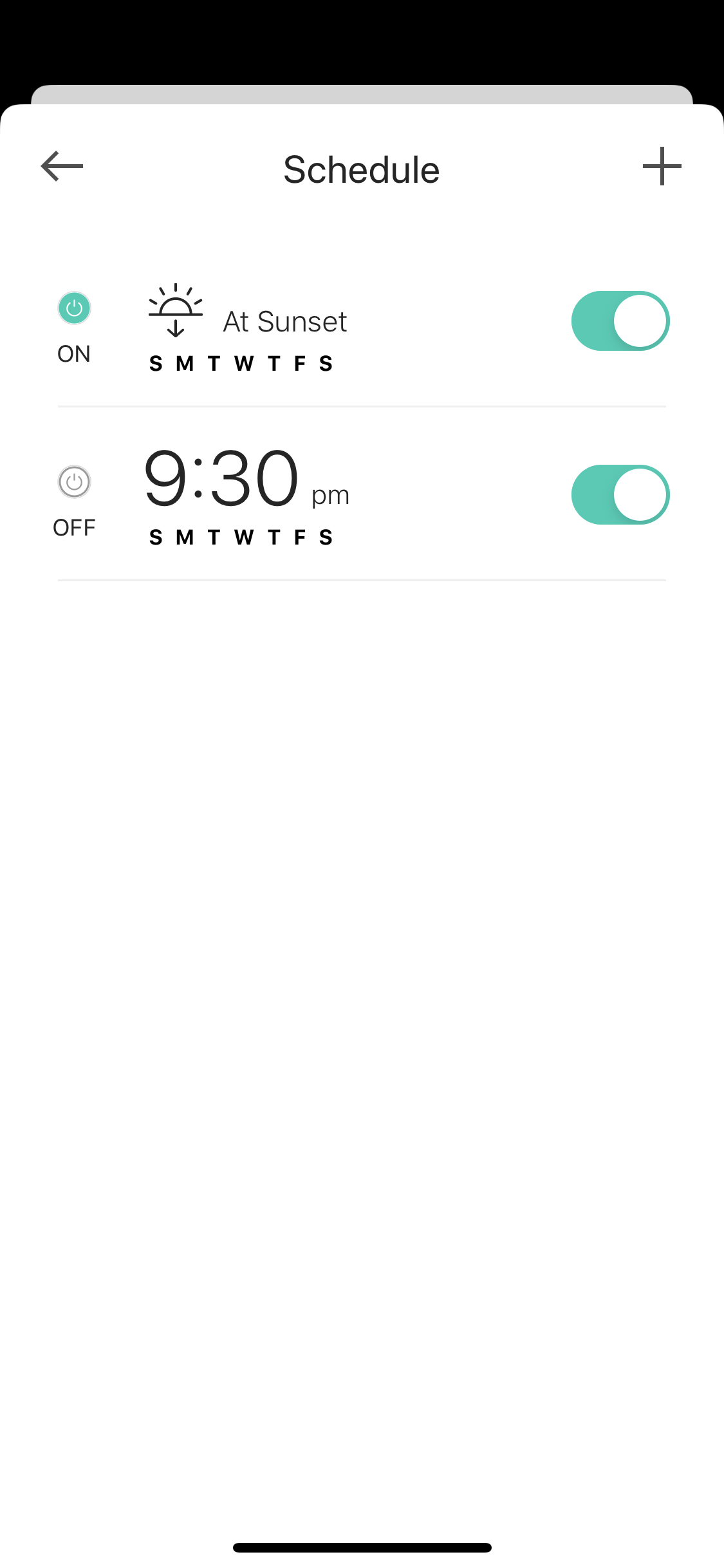
- Copy Link
- Report Inappropriate Content
I will also update you if we get anything back from system Engineering. Candice the Supervisor for the Chat team reviewed your chat session and sent the infromation to them to investgate further as well.
- Copy Link
- Report Inappropriate Content
@Carl First off the light did not come on last night at sunset but it did go off at 930PM as scheduled. So this morning after reading Cherry's email I think I realized what I was doing incorrectly. After selecting Settings/ Location and Time/Time Zone and entering US/Eastern as the time zone, it was not clear that I had to also select Location next and then select Sync Location. After doing that this moning, I now have a resulting device schedule page that looks like this.
8:13 PM turn is the sunset time for my location so I feel confident it will work tonight. Perhaps updating your training materials for you chat support with a screen shot referening to how to sync the app to the phone would be very helpful. I am convinced that is the missing step in the process.

- Copy Link
- Report Inappropriate Content
Tony,
I apperciate the candor and will see to that. Infact I will likely make a how to video for this process so that its very clear not only for agents but for customers as well.
- Copy Link
- Report Inappropriate Content
@Carl one more question is the sync for the phone or specific devices. I have two devices so are they both sync'd now that the sync is under settings and not under device schedule? That is not clear either
- Copy Link
- Report Inappropriate Content
The Sync is to provide the device itself with proper time. This way if a schedule is created and the plug loses connection to the internet the scheudle will still run. At least that is how it is supposed to work.
- Copy Link
- Report Inappropriate Content
Information
Helpful: 0
Views: 887
Replies: 9
Voters 0
No one has voted for it yet.
