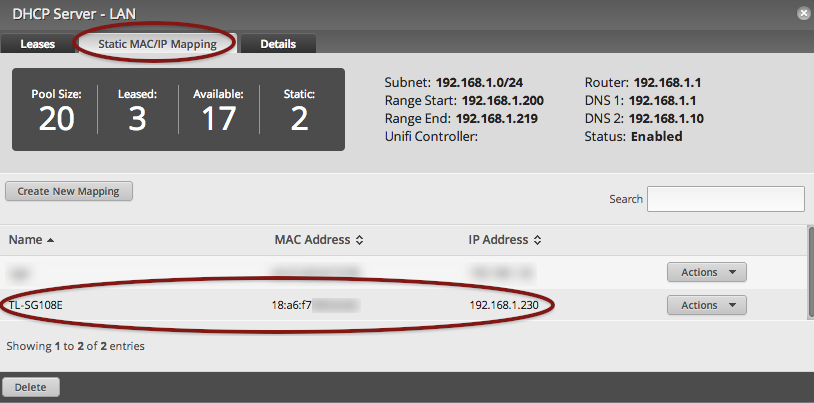[TL-SG108E] Problem with connecting using DHCP client
[TL-SG108E] Problem with connecting using DHCP client
Model : TL-SG108E
Hardware Version :
Firmware Version : 1.0.0 Build 20171214 Rel. 70905
ISP :
Hi, I recently bought a switch TL-SG108E to connect few pieces of wired devices such as a desktop PC, printer and a raspberry pi.
I have an ASUS RT-AC3100 wireless router as my home's gateway to the Internet.
My desired configuration is to deploy the TL-SG108E switch in DHCP-client mode, and assign it a static IP in the router's DHCP server. That way, IP address configuration is kept in one central instance, and I can still find my stationary infrastructure hardware at a constant address.
In summary this is the physical topology I have at home:
RT-AC3100 WAN port -> Live Internet
RT-AC3100 LAN port 1 -> living room wall (RJ45 jack) -> bedroom wall (RJ45 jack) -> TL-SG108E (port 1) -> PC (port 3), Raspberry (port 7), etc
Logically:
My network is on the 192.168.77.1/24 range, with RT-AC3100 as the 192.168.77.1 and DHCP pool configured from 192.168.77.100 to 192.168.77.200 (with DHCP IP reservation of 192.168.77.2 to my switch bound to the TL-SG108E's MAC address).
The PC and other hardware connected to the switch should get a dynamic IP from the DHCP pool (100-200), as I see no need for VLAN configuration right now.
The problem I've been facing is the following:
As recommended on the manual, I directly connect my PC to the switch (port 3), then I change my PC's IP address to one in the same subnet as the switch (e.g. 192.168.0.2) in order to configure it, then I change it's DHCP setting to "Enable", expecting it to get the IP address 192.168.77.2 (that has been reserved and should be distributed/assigned by my router).
However after applying the settings, I'm not able to ping the switch any longer on neither 192.168.0.1 from my PC (which is on the 192.168.0.1/24 subnet - This was expected as I changed the IP config!) or 192.168.77.2 from another device on the .77/24 subnet such as my laptop (This was not excpected though). When I trace DHCP packets through wireshark from my PC I can see only DHCP Discover packets being broadcasted (source 0.0.0.0 and destination 255.255.255.255) but no DHCP offer packets back, hence it is not being assigned an IP address.
I tried to restart the switch but the problem persists. To make things worst I enter the Easy Smart Configuration Utility and I can only locate the switch if I connect back my PC to the 192.168.0.1 subnet (the original), but even then cannot enter it's configuration options because the message appears ("Host IP address and switch IP address must be in the same subnet!"). I'm left with the option of configuring the switch back to 192.168.0.1 if I want to login.
Maybe I should use a crossover cable? I thought it wouldn't be necessary as the TL-SG108E it's advertised on Amazon as having all its ports being Auto MDI/MDIX compatible (thus eliminating the need for this).
I should also say I tested connecting the PC (Ubuntu) and a Laptop (Windows) to the switch to try the configuration above, but both return the same result.
Has anyone went through this same "DHCP client" problem on connecting with the Asus RT series (RT-AC3100, RT-AC68U, AC51U, RT-AC66U, RT-AC88U)?
The worst part is if I try to disable DHCP on the switch and assign it a static IP directly on the switch, (outside the DHCP range and withouth DHCP reservation - e.g. 192.168.77.5), it gets the same result (no connection from the PC to the Internet), meaning I'm with no options left.
Thanks in advance!
Hardware Version :
Firmware Version : 1.0.0 Build 20171214 Rel. 70905
ISP :
Hi, I recently bought a switch TL-SG108E to connect few pieces of wired devices such as a desktop PC, printer and a raspberry pi.
I have an ASUS RT-AC3100 wireless router as my home's gateway to the Internet.
My desired configuration is to deploy the TL-SG108E switch in DHCP-client mode, and assign it a static IP in the router's DHCP server. That way, IP address configuration is kept in one central instance, and I can still find my stationary infrastructure hardware at a constant address.
In summary this is the physical topology I have at home:
RT-AC3100 WAN port -> Live Internet
RT-AC3100 LAN port 1 -> living room wall (RJ45 jack) -> bedroom wall (RJ45 jack) -> TL-SG108E (port 1) -> PC (port 3), Raspberry (port 7), etc
Logically:
My network is on the 192.168.77.1/24 range, with RT-AC3100 as the 192.168.77.1 and DHCP pool configured from 192.168.77.100 to 192.168.77.200 (with DHCP IP reservation of 192.168.77.2 to my switch bound to the TL-SG108E's MAC address).
The PC and other hardware connected to the switch should get a dynamic IP from the DHCP pool (100-200), as I see no need for VLAN configuration right now.
The problem I've been facing is the following:
As recommended on the manual, I directly connect my PC to the switch (port 3), then I change my PC's IP address to one in the same subnet as the switch (e.g. 192.168.0.2) in order to configure it, then I change it's DHCP setting to "Enable", expecting it to get the IP address 192.168.77.2 (that has been reserved and should be distributed/assigned by my router).
However after applying the settings, I'm not able to ping the switch any longer on neither 192.168.0.1 from my PC (which is on the 192.168.0.1/24 subnet - This was expected as I changed the IP config!) or 192.168.77.2 from another device on the .77/24 subnet such as my laptop (This was not excpected though). When I trace DHCP packets through wireshark from my PC I can see only DHCP Discover packets being broadcasted (source 0.0.0.0 and destination 255.255.255.255) but no DHCP offer packets back, hence it is not being assigned an IP address.
I tried to restart the switch but the problem persists. To make things worst I enter the Easy Smart Configuration Utility and I can only locate the switch if I connect back my PC to the 192.168.0.1 subnet (the original), but even then cannot enter it's configuration options because the message appears ("Host IP address and switch IP address must be in the same subnet!"). I'm left with the option of configuring the switch back to 192.168.0.1 if I want to login.
Maybe I should use a crossover cable? I thought it wouldn't be necessary as the TL-SG108E it's advertised on Amazon as having all its ports being Auto MDI/MDIX compatible (thus eliminating the need for this).
I should also say I tested connecting the PC (Ubuntu) and a Laptop (Windows) to the switch to try the configuration above, but both return the same result.
Has anyone went through this same "DHCP client" problem on connecting with the Asus RT series (RT-AC3100, RT-AC68U, AC51U, RT-AC66U, RT-AC88U)?
The worst part is if I try to disable DHCP on the switch and assign it a static IP directly on the switch, (outside the DHCP range and withouth DHCP reservation - e.g. 192.168.77.5), it gets the same result (no connection from the PC to the Internet), meaning I'm with no options left.
Thanks in advance!