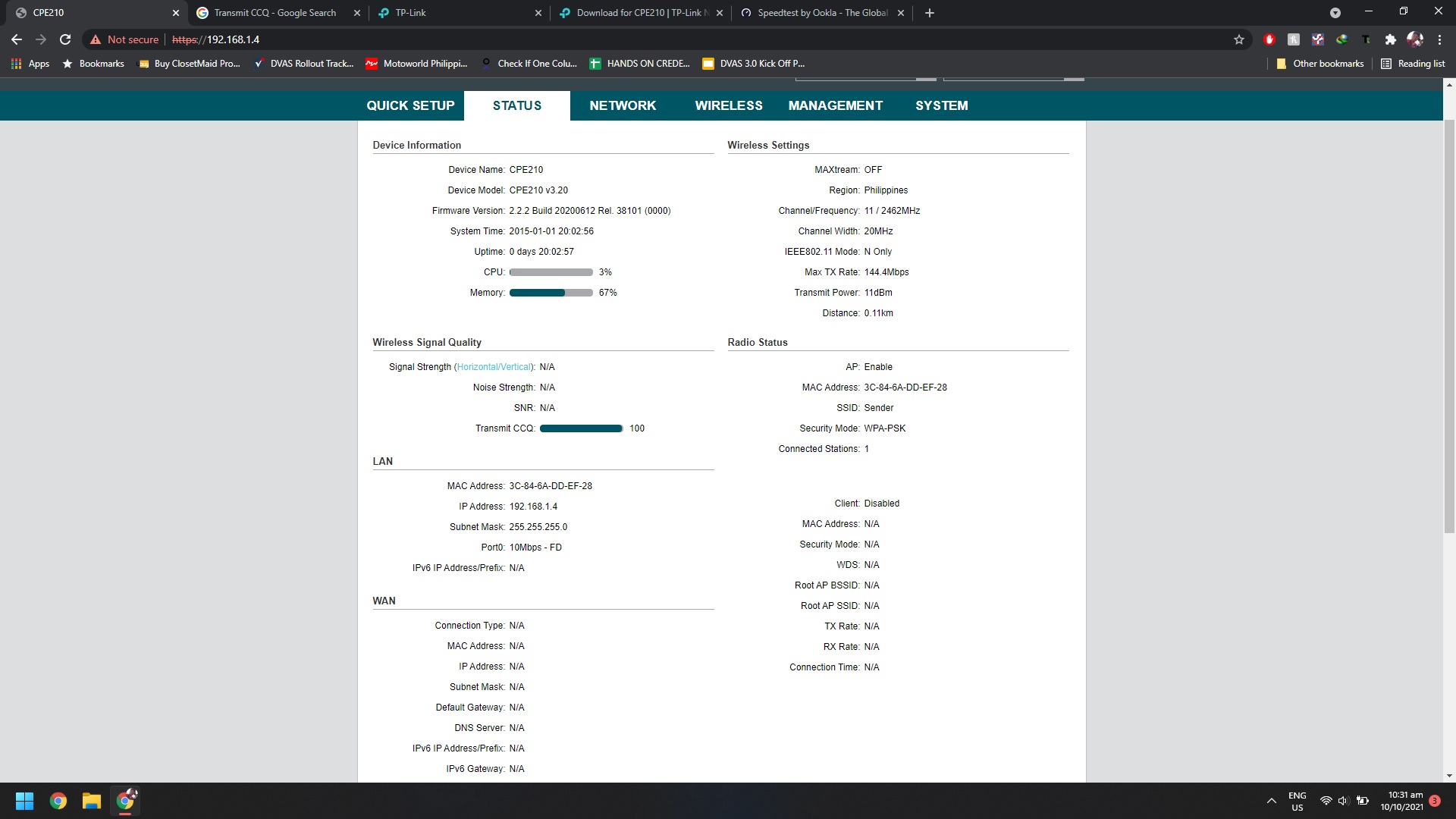Router 1 ->CPE 210 -> 100m-130m -> CPE 210 -> Router 2
Router 1 ->CPE 210 -> 100m-130m -> CPE 210 -> Router 2
Hello! Ive been wanting to help my grandpa so he could have internet too on top of the hill.
I already both of the CPE 210, router 1 is from the ISP, router 2 is a TDW8951ND.
So, I started to set one of the CPE210 as an AP, everything was good BUT I couldnt connect to it via wifi. I did this just to check if it can get internet from my routher.
Can anyone help?
- Copy Link
- Subscribe
- Bookmark
- Report Inappropriate Content
@Lanze Hi
1. after you configure the CPE have you deleted the static IP on your computer? Change it to get IP automatically.
2. Is the wifi name of your CPE the same as the router's ? Try to use different SSID.
3. check if you have enabled Maxtream, if you have enabled Maxtream then disable it and see if you can use the CPE Wi-Fi.

- Copy Link
- Report Inappropriate Content
Hello! Sorry for the late reply, been kinda busy.
Sooo, i figured it out, one of the LAN ports werent working (LAN2) so I put it to LAN3 now I have internet on my granpas place!
My next issue is, the slow internet. The speed on main is about 80mbps, but the speed on my granpas router is 4mbps.
The distance between the 2 AP is about 110m, but! Should I set it to auto?
Next, I'll disable maxtream, hope it will help.
Anymore ideas?
Ill post pics... Maybe tomorrow :)
- Copy Link
- Report Inappropriate Content
- Copy Link
- Report Inappropriate Content
- Copy Link
- Report Inappropriate Content
Any TP Links guys that can help me?
How many meters can your POE handle? Without loss
- Copy Link
- Report Inappropriate Content
@Lanze Hey,
1. Try to upgrade to the latest firmware first.
2. 802.11n and 20mhz is fine.
3. You need to divide your network into 3 segments, and then determine which segment has the problem, and then troubleshoot.
https://www.tp-link.com/en/support/faq/2576/
- Copy Link
- Report Inappropriate Content
@Yannie Hello! My main issue rn is the "10mbps-FD" and upon checking, using a shorter cable, it went up to 100mbps.
So i guess its either bad cable, tho ive recrimped everything, or the provided POE cannot power the about 40m ethernet cable.
And one more thinh, when i turn it on and off, the first that will register is 100mbps-FD, after a couple of seconds, it will refresh and go back to 10mbps-FD
- Copy Link
- Report Inappropriate Content
@Lanze maybe there is something wrong with the port ?
- Copy Link
- Report Inappropriate Content
@Yannie no, sadly. Checked everything. Its either the cable itself or thr provided POE cant power the 40m long ethernet cable
- Copy Link
- Report Inappropriate Content
@Lanze But this phenomenon is strange, after you change the cable and reboot the device, the rate becomes 10 after a few seconds.
- Copy Link
- Report Inappropriate Content
Information
Helpful: 0
Views: 5037
Replies: 15
Voters 0
No one has voted for it yet.