Trunk Configuration
Hi Guys,
Maybe I'm doing it wrong. How to do you setup the trunk on the switch (TL-SG3452P). I read the documentation for cli and It only say vlan_trunk and that's it. but when I check the interface and here is the output.
TL-SG3452P(config)#sh interface switchport gigabitEthernet 1/0/47
Port Gi1/0/47:
PVID: 1
Acceptable frame type: All
Ingress Checking: Enable
Member in LAG: N/A
Link Type: General <<-- this suppose to be trunk
Member in VLAN:
Vlan Name Egress-rule
---- ----------- -----------
20 Lan Tagged
And for the GUI I can't find any configuration for the trunking.

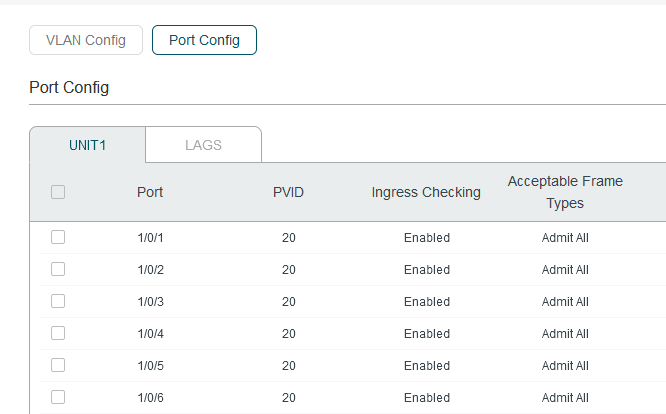
Any help is highly appreciated.
