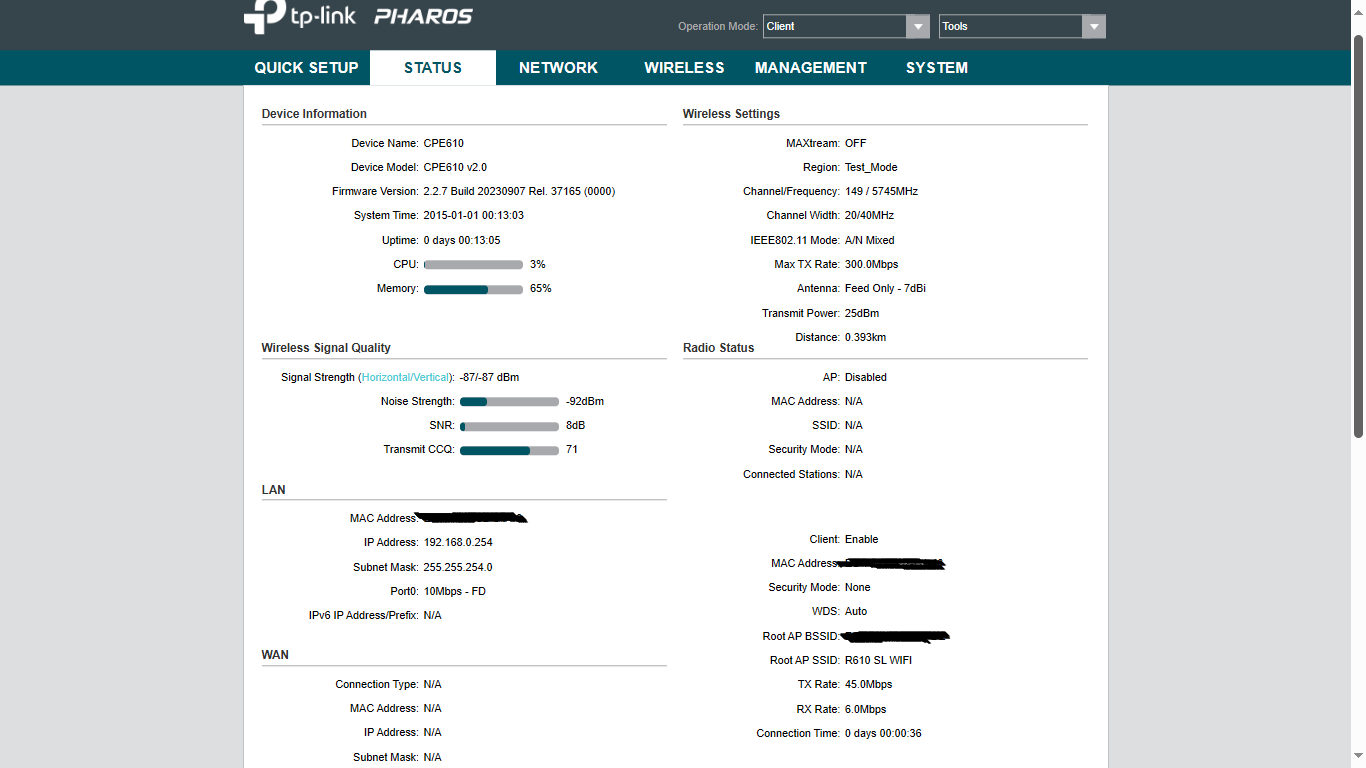antrena setup
antrena setup
i have free wifi across the road
when i connect with my mobile phone i get
IP 127.20.10.217
subnet masl 255.255.240.0
router 127.20.o.1
how should i setup my antenna to receive better signal....???? client mode i guess..
when i proceed to setup i can see the free wifi and connect but then nothing when i try to connect to internet
thanks in advance fro your help
- Copy Link
- Subscribe
- Bookmark
- Report Inappropriate Content
Hi @kostasbmw
Yes, the client mode is for your situation.
Is the IP address you got 172.20.x.x? or 127.x.x.x?
How did you check the Internet access of the client CPE? Via the management PC?
If you are checking on the same PC, please change the IP settings to DHCP first.
How to Configure the Client Mode on the Pharos device

- Copy Link
- Report Inappropriate Content
Hi @kostasbmw
Yes, the client mode is for your situation.
Is the IP address you got 172.20.x.x? or 127.x.x.x?
How did you check the Internet access of the client CPE? Via the management PC?
If you are checking on the same PC, please change the IP settings to DHCP first.
How to Configure the Client Mode on the Pharos device

- Copy Link
- Report Inappropriate Content
- Copy Link
- Report Inappropriate Content
Vincent-TP wrote
Hi @kostasbmw
Yes, the client mode is for your situation.
Is the IP address you got 172.20.x.x? or 127.x.x.x?
How did you check the Internet access of the client CPE? Via the management PC?
If you are checking on the same PC, please change the IP settings to DHCP first.
How to Configure the Client Mode on the Pharos device
I have the same issue, I can access the internet when connected by mobile, but when I connect to the same SSID by cpe610 and return my computer network settings to auto, I can’t access the internet and the computer can’t obtain ip address
How to solve this?
- Copy Link
- Report Inappropriate Content
Hi @Bishi
Did you configure the CPE610 as client mode?
To confirm if the CPE610 connected to the front SSID successfully, please go to the CPE's management page and check the status page.
The wireless settings part should be like the picture below if it's linked up successfully.
Please take a full screenshot of this page and share it with us.
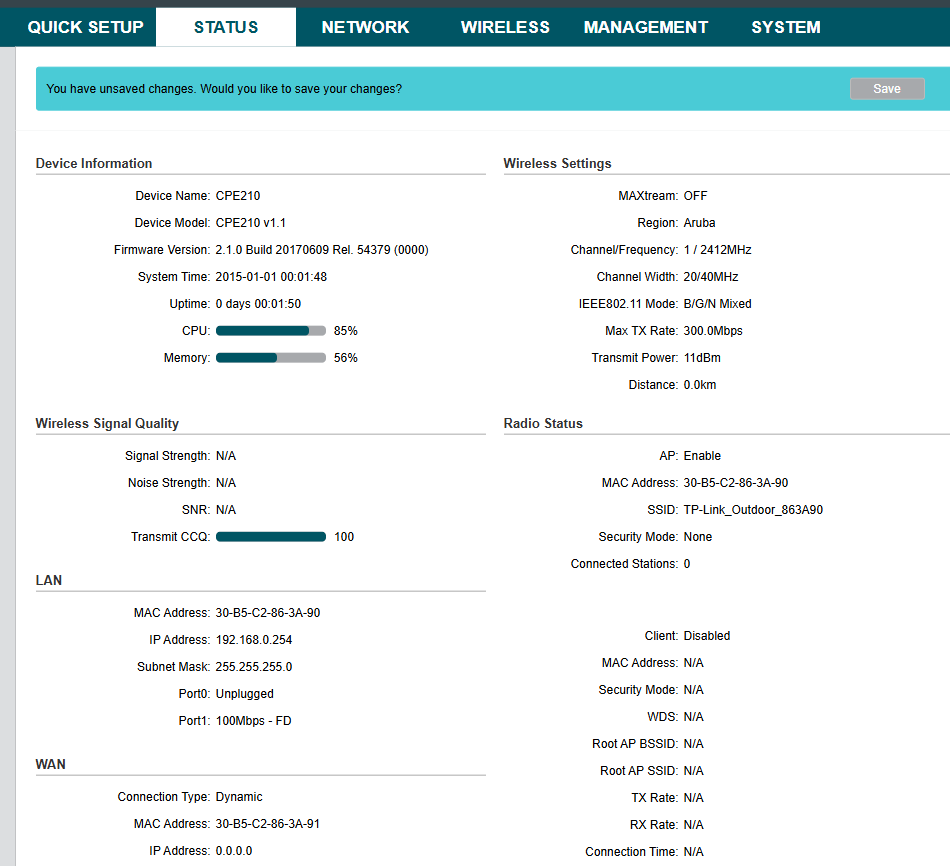
Bishi wrote
I have the same issue, I can access the internet when connected by mobile, but when I connect to the same SSID by cpe610 and return my computer network settings to auto, I can’t access the internet and the computer can’t obtain ip address
How to solve this?
- Copy Link
- Report Inappropriate Content
Thank you for your assistance
Yes it's in client mode and the name of the SSID appears in the status page, and the wireless settings is similar as yours, but once I return the network settings to auto and try to access the portal page, nothing happens
while it redirects me to the captive page when I connect to another SSID.
but with this particular SSID, ip is not obtained
https://community.tp-link.com/en/business/forum/topic/825086
- Copy Link
- Report Inappropriate Content
sorry for the late reply
i was away from home
during the weekend i will do some further testing and i will let you know the results
in Melbourne i didnt have success
now i m in Greece with the same situation
Kostas
- Copy Link
- Report Inappropriate Content
- Copy Link
- Report Inappropriate Content
I tried CPE210 as well and it didn't obtain IP either, but when I tried TL-WA850RE it worked successfully!
so apparently CPE610 and 210 are blocked from obtaining the IP.
I tried client, AP client, AP client router and repeater modes
I tried MAC clone and it didn't work, or I didn't perform it correctly
is there any explanation or solution to this issue?
- Copy Link
- Report Inappropriate Content
Hi @Bishi
You enabled Feed-only mode by mistake. It doesn't match your requirement.
Please turn it off and check again.
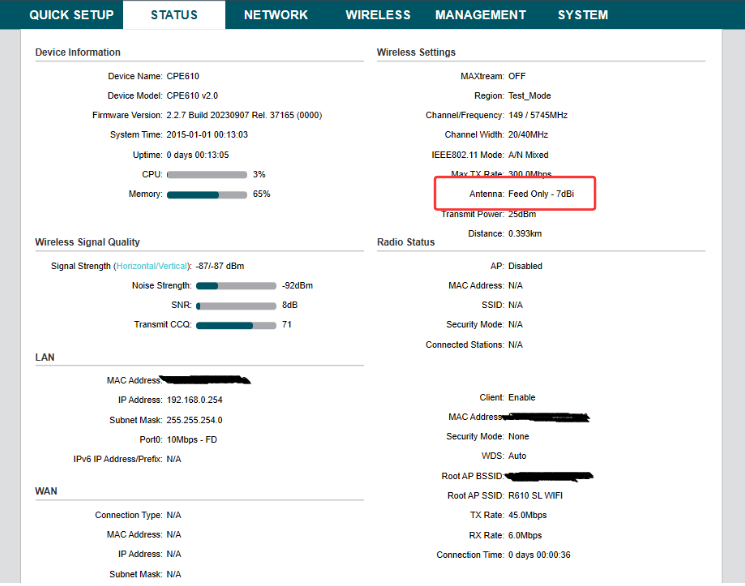
- Copy Link
- Report Inappropriate Content
i just finished the setup ...everything works ok as client mode
i guess there was some extra protection in Melbourne in the free wifi i was trying to connect to......
- Copy Link
- Report Inappropriate Content
Information
Helpful: 0
Views: 748
Replies: 15
Voters 0
No one has voted for it yet.