Trying to Connect Multiple Buildings with Vlans over multiple CPE210s
I am trying to connect all of hte buildings on my property with internet, but I want different vlans for each building.
I have all mikrotik routers, but ony TP link wifi bridges. all is working fine in building 1 and 2, but I cannot connect to cpe210-3 from my main router (see diagram below). All devices have static IPs on the management vlan. all other devices should get IP addresses from the main router in Building 1.
I can connect to all devices from building 1. however, for some reason, I cannot contact anything past cpe210-3.
Any ideas would be helpful.
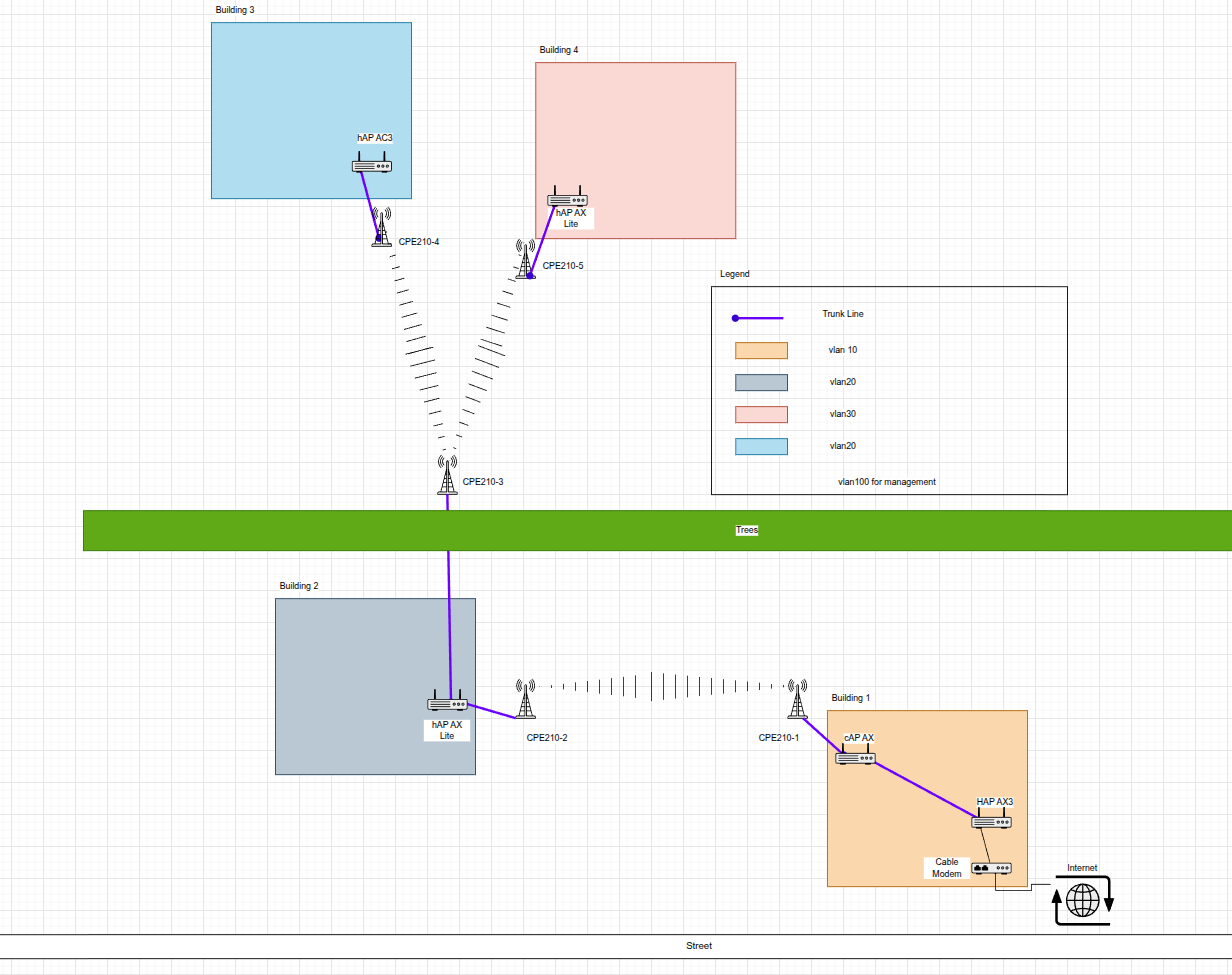
- Copy Link
- Subscribe
- Bookmark
- Report Inappropriate Content
The purpose of the vlans is to isolate each buliding and its devices. They are all on different subnets:
192.168.10.0/24 building 1
192.168.20.0/24 building 2
192.168.30.0/24 building 3
192.168.40.0/24 builidng 4
192.168.50.0/24 guest (all buildings)
192.168.60.0/24 untrusted IoT devices (all buildings)
192.168.100.0/24 management (all routers on this vlan)
I figured it out. I have 5 CPE210 on site. I noticed this weekend that all of my devices are hardware version 3.26 except the one that was giving me issues was hardware version 2.0. I swapped it out for a new one and now the entire system is working as expected.
Thank you so much for your help.
- Copy Link
- Report Inappropriate Content
Hi @wgilthorpe
Thanks for posting here.
May I ask what is the main purpose of setting them up in different VLANs? Is it to isolate different buildings?
Also, are the IP addresses in these VLANs on the same subnet, or are you using multiple VLANs with multiple subnets?
I can connect to all devices from building 1. however, for some reason, I cannot contact anything past cpe210-3.
>>>Do all devices include devices in building 4&5?
What's about building 4&5? Is the Internet working on building 4&5?
For better understanding, please also add the IP addresses for the CPE untis in different buildings.
- Copy Link
- Report Inappropriate Content
The purpose of the vlans is to isolate each buliding and its devices. They are all on different subnets:
192.168.10.0/24 building 1
192.168.20.0/24 building 2
192.168.30.0/24 building 3
192.168.40.0/24 builidng 4
192.168.50.0/24 guest (all buildings)
192.168.60.0/24 untrusted IoT devices (all buildings)
192.168.100.0/24 management (all routers on this vlan)
I figured it out. I have 5 CPE210 on site. I noticed this weekend that all of my devices are hardware version 3.26 except the one that was giving me issues was hardware version 2.0. I swapped it out for a new one and now the entire system is working as expected.
Thank you so much for your help.
- Copy Link
- Report Inappropriate Content
Hi @wgilthorpe
Happy to hear that it was fixed and thanks for the sharing!
Just to clarify—are you referring to a potential hardware issue with the V2 CPE, or was it a configuration-related challenge?
wgilthorpe wrote
The purpose of the vlans is to isolate each buliding and its devices. They are all on different subnets:
192.168.10.0/24 building 1
192.168.20.0/24 building 2
192.168.30.0/24 building 3
192.168.40.0/24 builidng 4
192.168.50.0/24 guest (all buildings)
192.168.60.0/24 untrusted IoT devices (all buildings)
192.168.100.0/24 management (all routers on this vlan)
I figured it out. I have 5 CPE210 on site. I noticed this weekend that all of my devices are hardware version 3.26 except the one that was giving me issues was hardware version 2.0. I swapped it out for a new one and now the entire system is working as expected.
Thank you so much for your help.
- Copy Link
- Report Inappropriate Content
I am not sure if there was a hardware issue or a firmware issue with the version 2 device.
Before I began this reorgianzition of my network, I updated all of the firmware on all of the devices on the network.
I configured every device on the network initially and the network was essentially divided into two pieces at the version 2 device. I could access the entire network from the main router up to the problematic CPE210. I could access this device from the other side of the network wirelessly.
When I changed out the problematic CPE210, I changed no part of the configuration. Everything remained the same (including the configuration of the new CPE210) and when the change to the newer device was implemented, everything worked as it should.
I was able to reset the device and configure via the web interface. I did not wireshark it, but it seemed that as soon as I enabled the management vlan on the problematic device, the ethernet port was no longer passing traffic of any kind.
Again, I am not sure if this is a hardware issue or a firmware issue or a compatablity issue between the version 2 and the version 3.26 devices.
- Copy Link
- Report Inappropriate Content
- Copy Link
- Report Inappropriate Content
Information
Helpful: 0
Views: 278
Replies: 5
Voters 0
No one has voted for it yet.
