TP-Link EAP-225 Outdoor Refusing to Connect to Omada Cloud
Have tried to connect my EAP-225 Outdoor to my Omada Cloud site but it's unable to connect. The device says the cloud functionality is "offline" and the Omada Cloud site says that the device is preconfigured. Am running a Ubiquiti UCG-Ultra with the following firewall rules
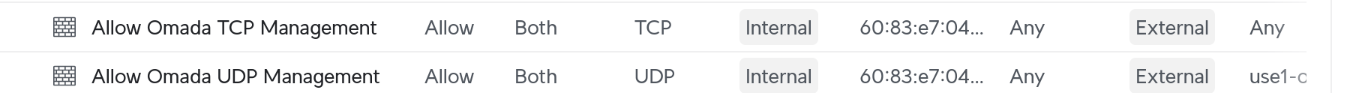
Honestly don't know what to do anymore. See below.
![]()
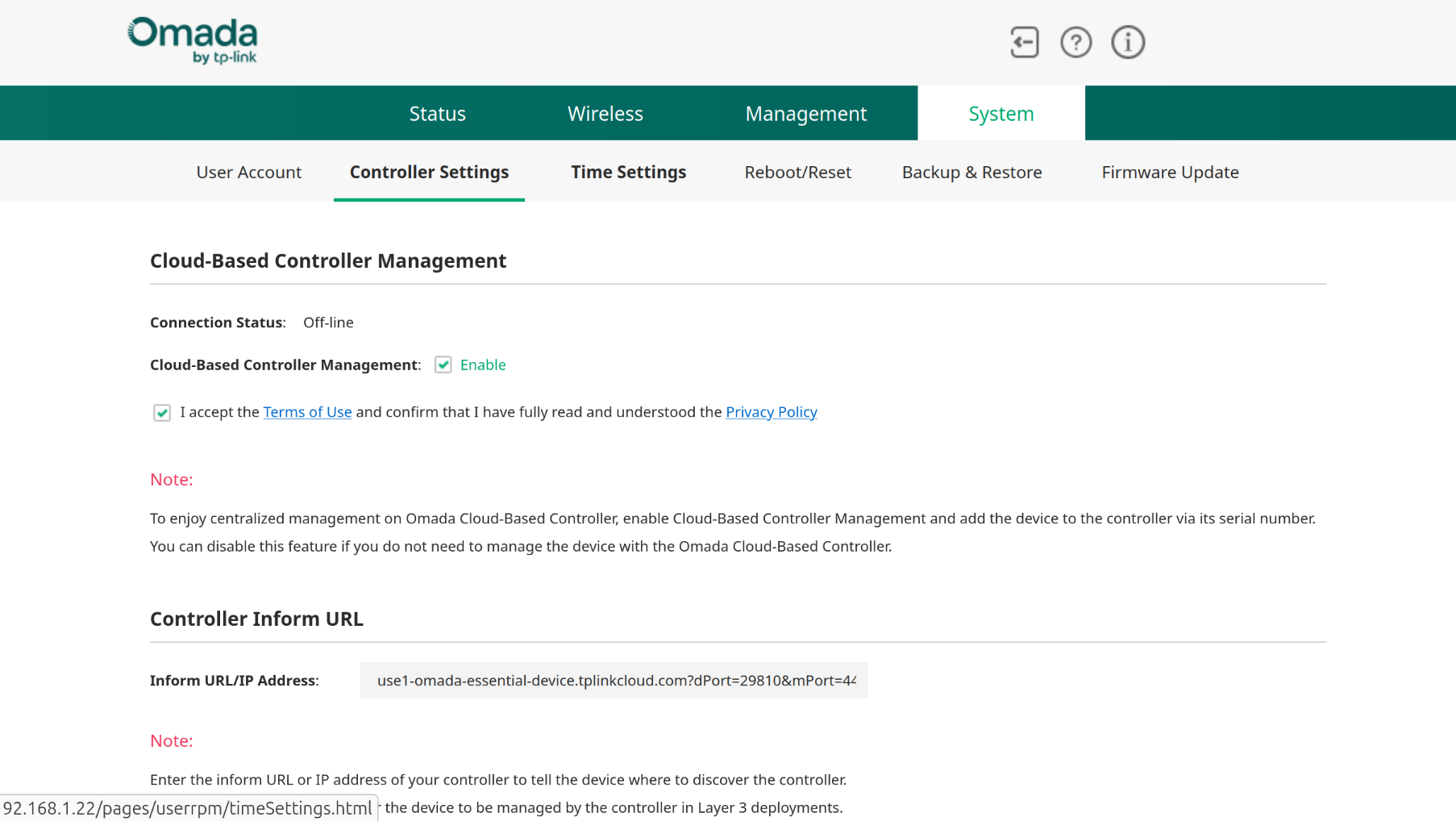
- Copy Link
- Subscribe
- Bookmark
- Report Inappropriate Content
Hi @eshanki
Thanks for posting here.
If the devices are not connected to the internet, they will be in the PRECONFIGURE state.
Please first test if the EAP has Internet access.
If possible, please plug it into another network to have a test.
BTW, I see the DMZ settings only had IPv6 addresses. do you have any IPv4 network? Did you test with IPv4 addresses?
- Copy Link
- Report Inappropriate Content
Hi @eshanki
Thanks for posting here.
If the devices are not connected to the internet, they will be in the PRECONFIGURE state.
Please first test if the EAP has Internet access.
If possible, please plug it into another network to have a test.
BTW, I see the DMZ settings only had IPv6 addresses. do you have any IPv4 network? Did you test with IPv4 addresses?
- Copy Link
- Report Inappropriate Content
@Vincent-TP EAP does have internet access. When I connect to it's WiFi network, I can freely browse the web. I have an IPv4 network. What do you mean by "have you tested it with IPv4 addresses? IPv4 works just fine
- Copy Link
- Report Inappropriate Content
Information
Helpful: 0
Views: 308
Replies: 2
Voters 0
No one has voted for it yet.
