LLDP Discarded Packets
LLDP Discarded Packets
Hi, I am wondering if LLDP is not working on 2,5 Gbit Interfaces running on 2,5 Gbit on SG3210X-M2.
The LLDP packets seem to be discarded in controller mode:
two-gigabitEthernet 1/0/7:
Tx-Pkt: 76
Rx-Pkt: 69
Discard-Pkt: 0
Error-Pkt: 0
Aged-Neighbor: 0
Discard-TLV: 0
Unknown-TLV: 0
two-gigabitEthernet 1/0/8:
Tx-Pkt: 76
Rx-Pkt: 71
Discard-Pkt: 71
Error-Pkt: 0
Aged-Neighbor: 0
Discard-TLV: 0
Unknown-TLV: 0
ten-gigabitEthernet 1/0/9:
Tx-Pkt: 74
Rx-Pkt: 72
Discard-Pkt: 0
Error-Pkt: 0
Aged-Neighbor: 0
Discard-TLV: 0
Unknown-TLV: 0
ten-gigabitEthernet 1/0/10:
Tx-Pkt: 76
Rx-Pkt: 70
Discard-Pkt: 0
Error-Pkt: 0
Aged-Neighbor: 0
Discard-TLV: 0
Unknown-TLV: 0
two-gigabitEthernet 1/0/7 is in 1 Gbit Mode and fine processing the packages.
All ports are using the same profile with lldp enabled.
- Copy Link
- Subscribe
- Bookmark
- Report Inappropriate Content
It seems like packets are discarded when they contain "LLDP-MED Capabilities"
Update - I disabled LLDP-MED in LLDPD configuration and see:
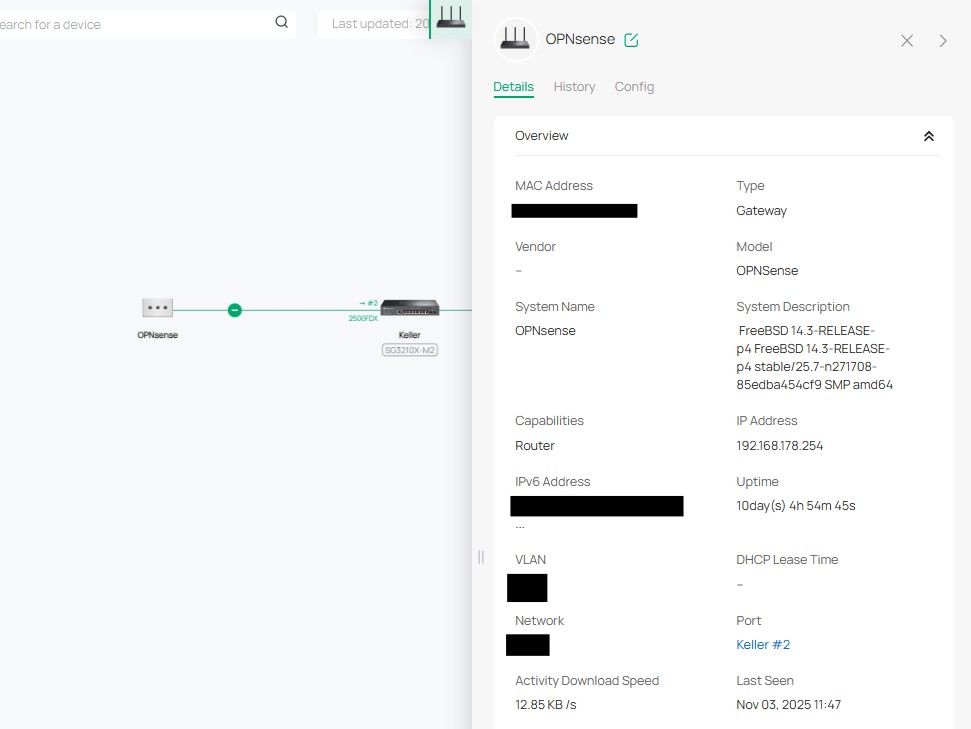
Same applies on other devices on the network.
- Copy Link
- Report Inappropriate Content
Hi @Ethan-TP could you please check your information about the LLDP discarded packet count? Investigating, I find that LLDP information is only received by switch ports when the LLDP packets are _not_ discarded. The LLDP packets sent from ER7412-M2 are the only ones being discarded by the switch, and the switch has no LLDP information for that port.
The only port on any switch showing Discard-Pkt count is for LLDP packets are for those sent from the ER7412-M2 gateway to the SG2210XMP-M2 switch:
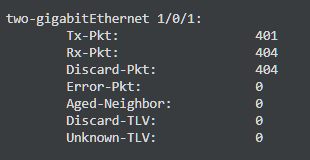
On that port there is no LLDP information available, since it seems the switch is discard the LLDP packets from the ER7412-M2 gateway as invalid.
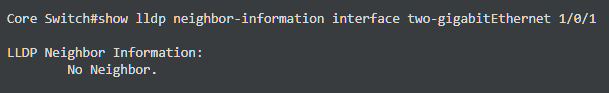
Below is a capture of one of the LLDP packets sent by the ER7412-M2 gateway, that is being rejected and discarded by the SG2210XMP-M2 switch.
-----------------------
Packet comments
LLDP from ER7412-M2 gateway to the SG2210XMP-M2 switch, these packets are discarded by the switch as invalid
Frame 23708: 213 bytes on wire (1704 bits), 213 bytes captured (1704 bits) on interface enx6c1ff7615794, id 0
Ethernet II, Src: aa:bb:cc:dd:ee:ff (aa:bb:cc:dd:ee:ff), Dst: LLDP_Multicast (01:80:c2:00:00:0e)
Destination: LLDP_Multicast (01:80:c2:00:00:0e)
Source: aa:bb:cc:dd:ee:ff (aa:bb:cc:dd:ee:ff)
Type: 802.1 Link Layer Discovery Protocol (LLDP) (0x88cc)
Trailer: 320000
Link Layer Discovery Protocol
Chassis Subtype = MAC address, Id: aa:bb:cc:dd:ee:ff
0000 001. .... .... = TLV Type: Chassis Id (1)
.... ...0 0000 0111 = TLV Length: 7
Chassis Id Subtype: MAC address (4)
Chassis Id: aa:bb:cc:dd:ee:ff (aa:bb:cc:dd:ee:ff)
Port Subtype = MAC address, Id: aa:bb:cc:dd:ee:ff
0000 010. .... .... = TLV Type: Port Id (2)
.... ...0 0000 0111 = TLV Length: 7
Port Id Subtype: MAC address (3)
Port Id: aa:bb:cc:dd:ee:ff (aa:bb:cc:dd:ee:ff)
Time To Live = 120 sec
0000 011. .... .... = TLV Type: Time to Live (3)
.... ...0 0000 0010 = TLV Length: 2
Seconds: 120
System Name = Internet Gateway
0000 101. .... .... = TLV Type: System Name (5)
.... ...0 0001 0000 = TLV Length: 16
System Name: Internet Gateway
System Description = Omada Multi-Gigabit VPN Gateway
0000 110. .... .... = TLV Type: System Description (6)
.... ...0 0001 1111 = TLV Length: 31
System Description: Omada Multi-Gigabit VPN Gateway
Capabilities
0000 111. .... .... = TLV Type: System Capabilities (7)
.... ...0 0000 0100 = TLV Length: 4
Capabilities: 0x0014
.... .... .... ...0 = Other: Not capable
.... .... .... ..0. = Repeater: Not capable
.... .... .... .1.. = Bridge: Capable
.... .... .... 0... = WLAN access point: Not capable
.... .... ...1 .... = Router: Capable
.... .... ..0. .... = Telephone: Not capable
.... .... .0.. .... = DOCSIS cable device: Not capable
.... .... 0... .... = Station only: Not capable
.... ...0 .... .... = C-VLAN component: Not capable
.... ..0. .... .... = S-VLAN component: Not capable
.... .0.. .... .... = TPMR component: Not capable
.... ...0 .... .... = C-VLAN component: Not capable
.... ..0. .... .... = S-VLAN component: Not capable
.... .0.. .... .... = TPMR component: Not capable
Enabled Capabilities: 0x0014
.... .... .... ...0 = Other: Not capable
.... .... .... ..0. = Repeater: Not capable
.... .... .... .1.. = Bridge: Capable
.... .... .... 0... = WLAN access point: Not capable
.... .... ...1 .... = Router: Capable
.... .... ..0. .... = Telephone: Not capable
.... .... .0.. .... = DOCSIS cable device: Not capable
.... .... 0... .... = Station only: Not capable
Management Address
0001 000. .... .... = TLV Type: Management Address (8)
.... ...0 0000 1100 = TLV Length: 12
Address String Length: 5
Address Subtype: IPv4 (1)
Management Address: 192.168.0.1
Interface Subtype: Unknown (1)
Interface Number: 0
OID String Length: 0
Port Description = inf.1
0000 100. .... .... = TLV Type: Port Description (4)
.... ...0 0000 0101 = TLV Length: 5
Port Description: inf.1
IEEE 802.1 Chair - VLAN Name
1111 111. .... .... = TLV Type: Organization Specific (127)
.... ...0 0000 1100 = TLV Length: 12
Organization Unique Code: 00:80:c2 (IEEE 802.1 Chair)
IEEE 802.1 Subtype: VLAN Name (0x03)
VLAN Identifier: 1 (0x0001)
VLAN Name Length: 5
VLAN Name: inf.1
Telecommunications Industry Association TR-41 Committee - Media Capabilities
1111 111. .... .... = TLV Type: Organization Specific (127)
.... ...0 0000 0111 = TLV Length: 7
Organization Unique Code: 00:12:bb (Telecommunications In
Media Subtype: Media Capabilities (0x01)
Capabilities: 0x0021
.... .... .... ...1 = LLDP-MED Capabilities: Capable
.... .... .... ..0. = Network Policy: Not capable
.... .... .... .0.. = Location Identification: Not capable
.... .... .... 0... = Extended Power via MDI-PSE: Not capable
.... .... ...0 .... = Extended Power via MDI-PD: Not capable
.... .... ..1. .... = Inventory: Capable
Class Type: Network Connectivity (4)
Telecommunications Industry Association TR-41 Committee - Inventory - Hardware Revision
1111 111. .... .... = TLV Type: Organization Specific (127)
.... ...0 0000 1000 = TLV Length: 8
Organization Unique Code: 00:12:bb (Telecommunications In
Media Subtype: Inventory - Hardware Revision (0x05)
Hardware Revision: 1.20
Telecommunications Industry Association TR-41 Committee - Inventory - Software Revision
1111 111. .... .... = TLV Type: Organization Specific (127)
.... ...0 0010 0010 = TLV Length: 34
Organization Unique Code: 00:12:bb (Telecommunications In
Media Subtype: Inventory - Software Revision (0x07)
Software Revision: 1.1.0 Build 20251015 Rel.aa:bb:cc:dd:ee:ff
Telecommunications Industry Association TR-41 Committee - Inventory - Manufacturer Name
1111 111. .... .... = TLV Type: Organization Specific (127)
.... ...0 0000 1011 = TLV Length: 11
Organization Unique Code: 00:12:bb (Telecommunications In
Media Subtype: Inventory - Manufacturer Name (0x09)
Manufacturer Name: TP-Link
Telecommunications Industry Association TR-41 Committee - Inventory - Model Name
1111 111. .... .... = TLV Type: Organization Specific (127)
.... ...0 0000 1101 = TLV Length: 13
Organization Unique Code: 00:12:bb (Telecommunications In
Media Subtype: Inventory - Model Name (0x0a)
Model Name: ER7412-M2
End of LLDPDU
0000 000. .... .... = TLV Type: End of LLDPDU (0)
.... ...0 0000 0000 = TLV Length: 0
----------------------------------
Capturing other packets between switches I notice the gateway includes TR-41 nodes, that other LLDP packets do not. Could it be that Omada switches can't handle those nodes?
From Switch:
-----------------------
Frame 11688: 230 bytes on wire (1840 bits), 230 bytes captured (1840 bits) on interface enp0s31f6, id 0
Ethernet II, Src: TpLinkPte_a3:05:1d (aa:bb:cc:dd:ee:ff), Dst: LLDP_Multicast (01:80:c2:00:00:0e)
Link Layer Discovery Protocol
Chassis Subtype = MAC address, Id: aa:bb:cc:dd:ee:ff
Port Subtype = Interface name, Id: gigabitEthernet 1/0/21
Time To Live = 120 sec
System Name = Main Switch
System Description = Omada 28-Port Gigabit Smart Switch with 16-Port PoE+
Capabilities
Management Address
Port Description = Port21
IEEE 802.1 Chair - Port VLAN ID
IEEE 802.1 Chair - Port and Protocol VLAN ID
IEEE 802.1 Chair - VLAN Name
Ieee 802.3 - Link Aggregation
Ieee 802.3 - MAC/PHY Configuration/Status
Ieee 802.3 - Power Via MDI
Ieee 802.3 - Maximum Frame Size
End of LLDPDU
----------------------------
From Gateway:
----------------------------
Frame 12334: 213 bytes on wire (1704 bits), 213 bytes captured (1704 bits) on interface enx6c1ff7615794, id 1
Ethernet II, Src: aa:bb:cc:dd:ee:ff (aa:bb:cc:dd:ee:ff), Dst: LLDP_Multicast (01:80:c2:00:00:0e)
Link Layer Discovery Protocol
Chassis Subtype = MAC address, Id: aa:bb:cc:dd:ee:ff
Port Subtype = MAC address, Id: aa:bb:cc:dd:ee:ff
Time To Live = 120 sec
System Name = Internet Gateway
System Description = Omada Multi-Gigabit VPN Gateway
Capabilities
Management Address
Port Description = inf.1
IEEE 802.1 Chair - VLAN Name
Telecommunications Industry Association TR-41 Committee - Media Capabilities
Telecommunications Industry Association TR-41 Committee - Inventory - Hardware Revision
Telecommunications Industry Association TR-41 Committee - Inventory - Software Revision
Telecommunications Industry Association TR-41 Committee - Inventory - Manufacturer Name
Telecommunications Industry Association TR-41 Committee - Inventory - Model Name
End of LLDPDU
-----------------------
- Copy Link
- Report Inappropriate Content
Information
Helpful: 0
Views: 631
Replies: 12
Voters 0
No one has voted for it yet.
