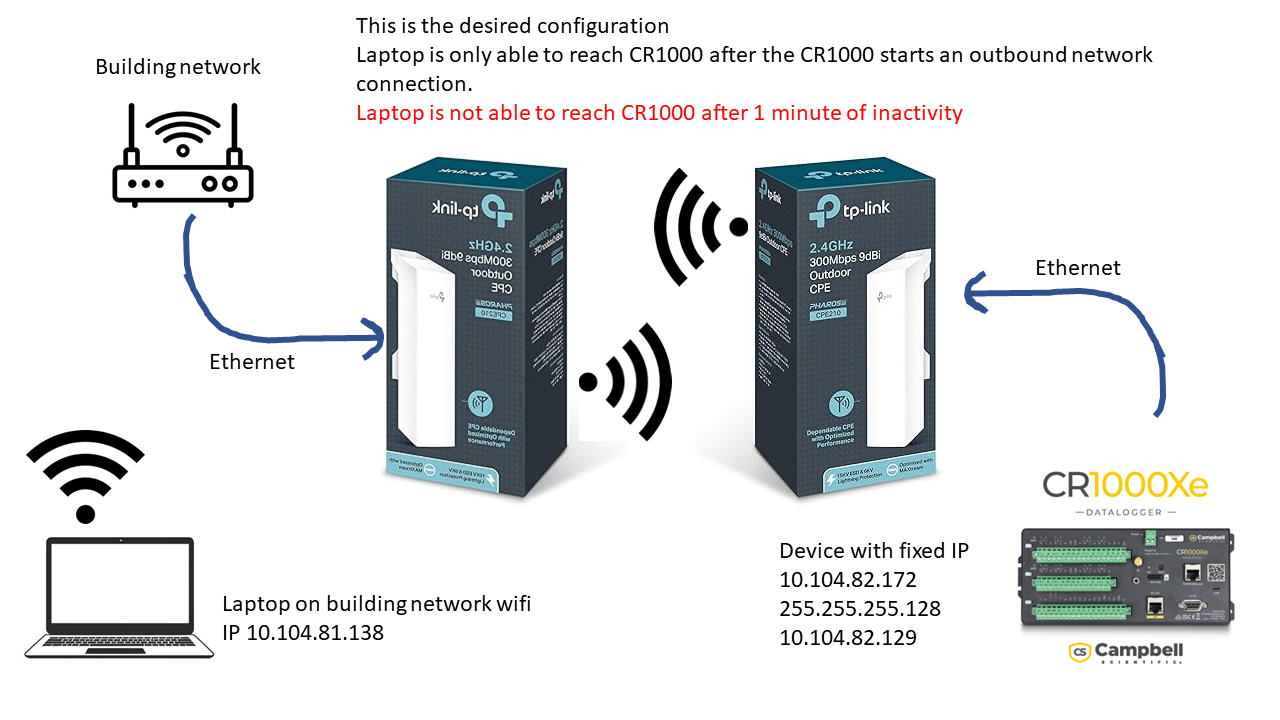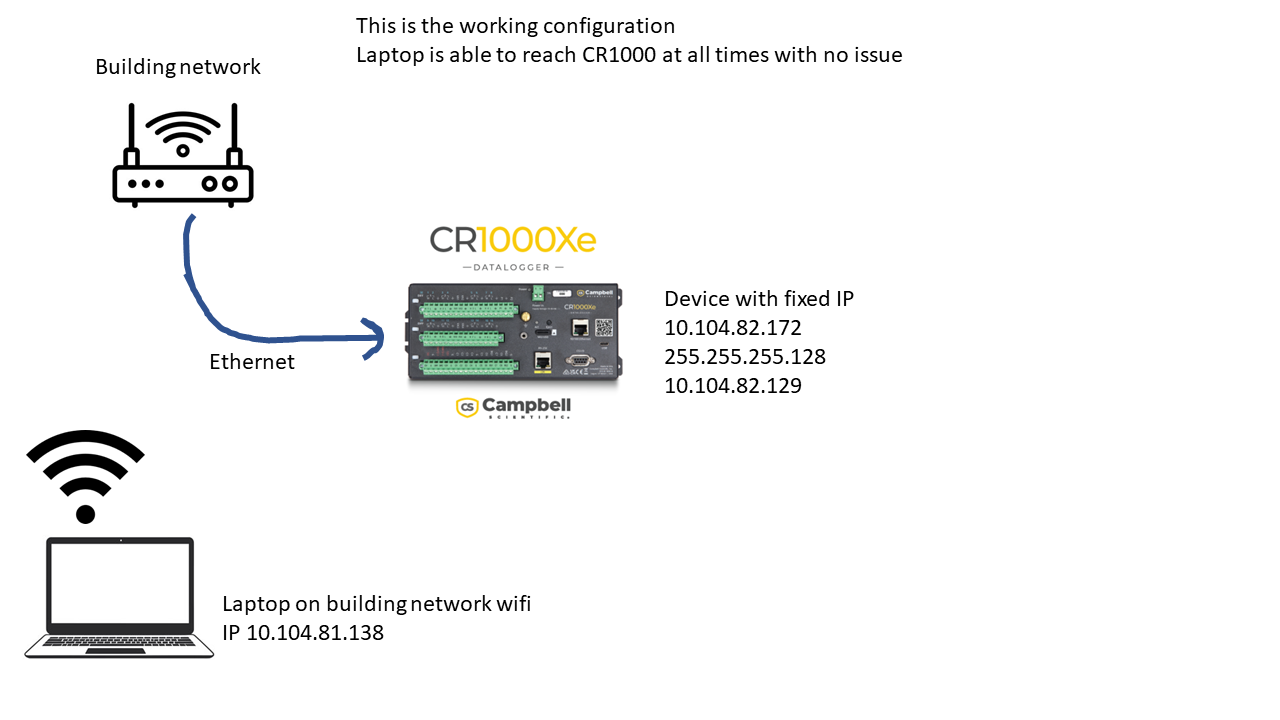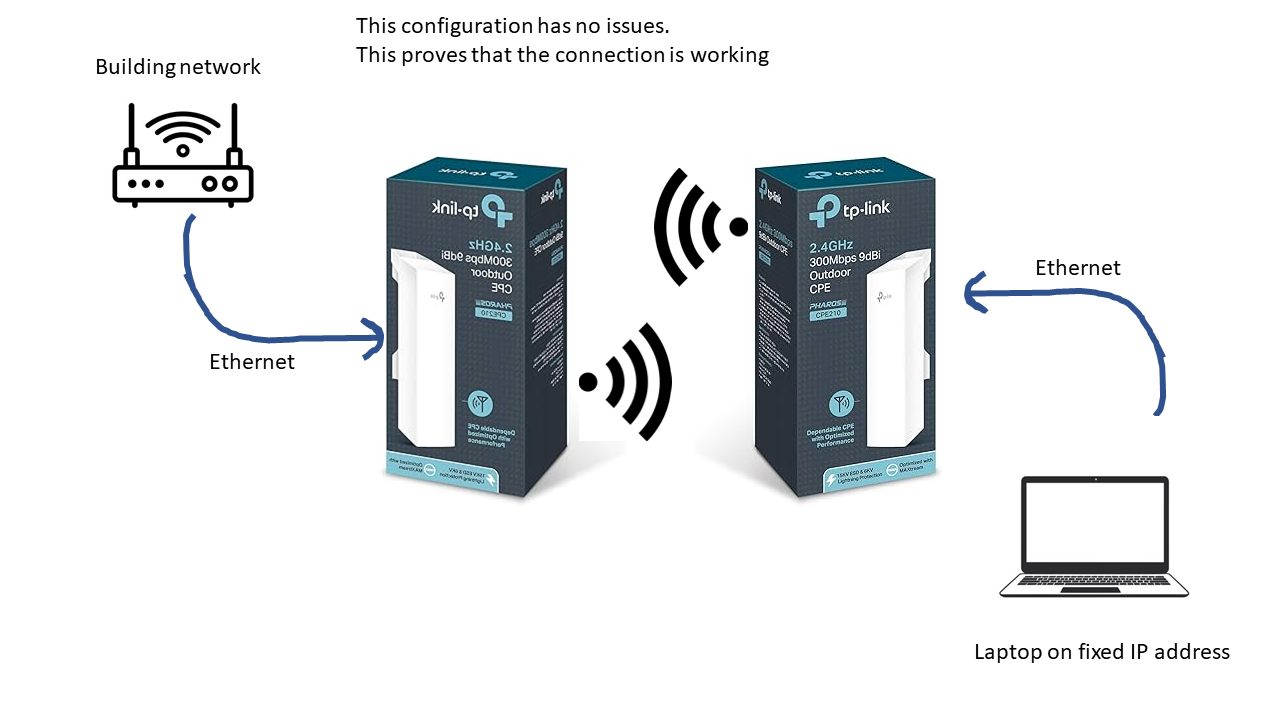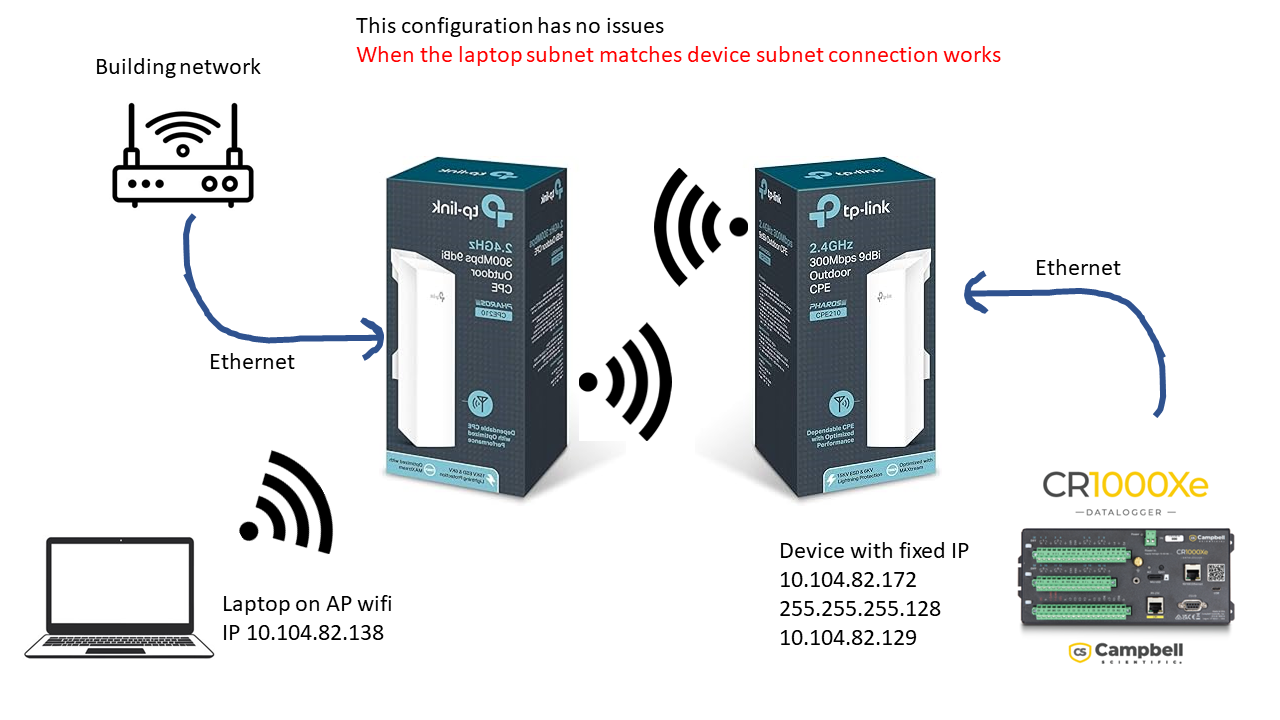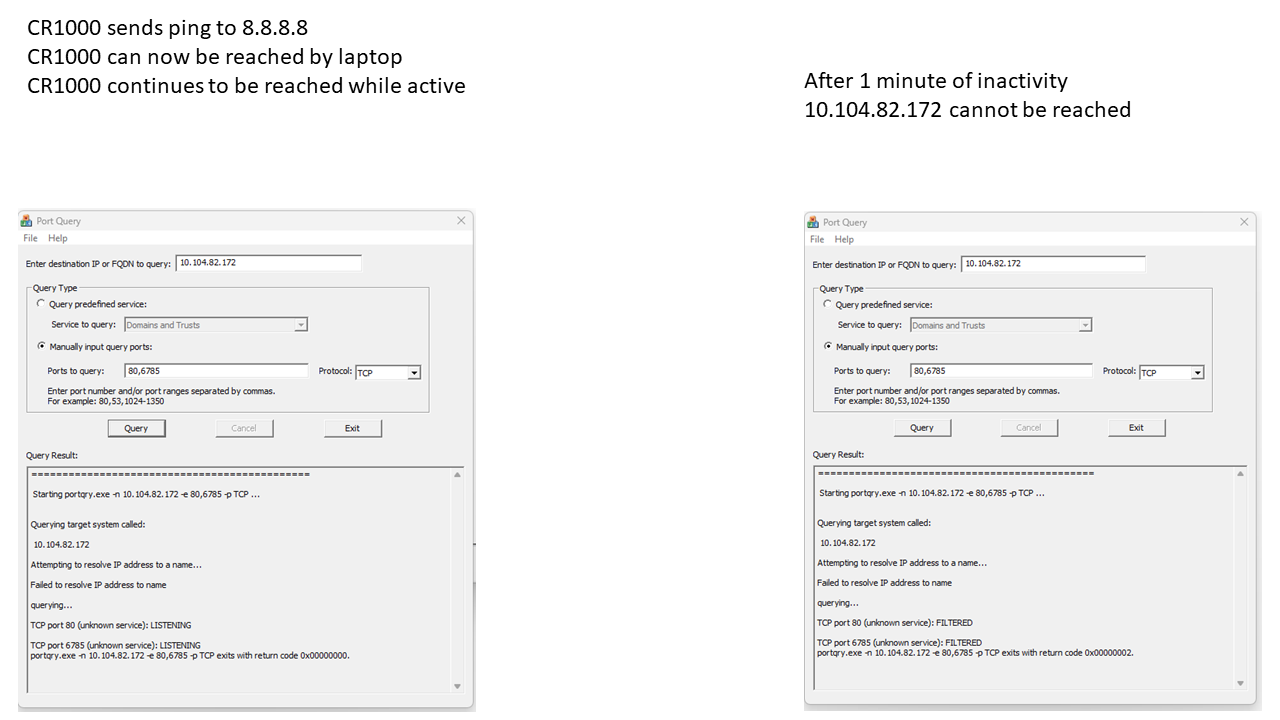CPE210 issue with static IP
Just purchase 2 CPE210 units to extend my office wifi to a building across the parking lot. I believe I have everything set up properly but I am having trouble with a specific deivce I need to connect to the client mode unit. When I connect my laptop to the client mode unit with an ethernet cable and setting my IP to DHCP I am able to connect to the internet. However when I switch my laptop to static IP I no longer have an internet connection. Similarly the device I wish to connect to the client mode unit (campbell Scientific data logger) is not able to connect to the internet. I would like to be able to set a static ip on my special device (datalogger) and have it connected to the internet. The datalogger works correctly when connected directly to the building network. It does not work correclty when connected to the client mode unit. What changes do I need to make in the settings of the client mode unit to allow my device to connect to the internet?
- Copy Link
- Subscribe
- Bookmark
- Report Inappropriate Content
Hi @Esully565
Thanks for posting here.
When I connect my laptop to the client mode unit with an ethernet cable and setting my IP to DHCP I am able to connect to the internet
>>>This indicates the wireless bridge is working correctly.
The issue is likely with your static IP configuration. Please ensure that the static IP you configured falls within the DHCP address pool of the office wifi. Or you can configure DHCP reservation on the office router for the datalogger.
For easier management, we also recommend setting the CPE's IP address in the same subnet.
- Copy Link
- Report Inappropriate Content
Hi @Esully565
Thanks for the reply.
When your laptop and the CR1000 are on the same subnet, they can communicate normally. However, when you set your computer's IP to a different subnet, the CR1000 becomes inaccessible after going into sleep mode. This issue arises due to a combination of network communication principles and device sleep mechanisms. Below is a detailed explanation:
1. Communication Differences: Same Subnet vs. Different Subnets
- Same subnet: Devices communicate directly via Layer 2 switching (MAC addresses) without needing a gateway or router. The ARP protocol caches the MAC address of the other device, and even if the device briefly sleeps, the ARP cache may remain valid (unless it times out).
- Different subnets: Communication must go through a gateway/router, relying on Layer 3 routing. The router needs to maintain ARP or routing tables to forward packets. If a device sleeps, the router may fail to detect its status change promptly.
---
2. Key Issues with Cross-Subnet Access
- Router ARP table timeout: Routers typically maintain ARP table entries with short lifespans (e.g., 2–5 minutes). After a device sleeps, the router stops receiving traffic from it and removes the corresponding ARP entry. When your computer tries to access the device:
1. The router no longer knows the target device’s MAC address and broadcasts an ARP request.
2. The sleeping device cannot respond to the ARP request, leading to communication failure.
Solutions
- Static ARP binding: Manually bind the target device’s IP-MAC address on the router or your computer (e.g., using the `arp -s` command) to prevent ARP table clearance.
- Wake-on-LAN (WOL): Ensure the device supports WOL and keeps the network adapter powered during sleep, allowing cross-subnet wake-up.
- Verify subnet mask and gateway settings: Confirm that the device’s default gateway is correctly configured for cross-subnet communication and that the router permits inter-subnet traffic.
All above should be configured on the main router, the CPE units works purely on Layer2 and not involved.
For your situation, I would recommend configuring them into the same subnet, this is the easiest way.
- Copy Link
- Report Inappropriate Content
Hi @Esully565
Thanks for posting here.
When I connect my laptop to the client mode unit with an ethernet cable and setting my IP to DHCP I am able to connect to the internet
>>>This indicates the wireless bridge is working correctly.
The issue is likely with your static IP configuration. Please ensure that the static IP you configured falls within the DHCP address pool of the office wifi. Or you can configure DHCP reservation on the office router for the datalogger.
For easier management, we also recommend setting the CPE's IP address in the same subnet.
- Copy Link
- Report Inappropriate Content
@Vincent-TP
After some more configuration I was able to get things working. I think I was missing the DNS settings. However I have encountered a new issue. At this point I have a good connection to the internet when using the two CPE210 units. Each CPE210 has a valid static IP address configuration. When I connect my laptop I am able to connect with both static and DHCP. Previously I was missing the DNS info. However, I have noticed some strange behavior. The device I intend to connect to has a fixed IP address of 10.104.82.172. This device does have access to the internet when doing a ping to 8.8.8.8. I am able to use my laptop to ping the device after it has successfully connected to the internet. But after about 1 minute of inactivity the device becomes unreachable. I do not have a way to make the device constantly perform an outbound network connection. The device does not have a firewall. This problem only occurs when the subnets do not match. Is there a setting in the CPE210 that I can use to make sure the device can be reached?
- Copy Link
- Report Inappropriate Content
Hi @Esully565
Thanks for the reply.
When your laptop and the CR1000 are on the same subnet, they can communicate normally. However, when you set your computer's IP to a different subnet, the CR1000 becomes inaccessible after going into sleep mode. This issue arises due to a combination of network communication principles and device sleep mechanisms. Below is a detailed explanation:
1. Communication Differences: Same Subnet vs. Different Subnets
- Same subnet: Devices communicate directly via Layer 2 switching (MAC addresses) without needing a gateway or router. The ARP protocol caches the MAC address of the other device, and even if the device briefly sleeps, the ARP cache may remain valid (unless it times out).
- Different subnets: Communication must go through a gateway/router, relying on Layer 3 routing. The router needs to maintain ARP or routing tables to forward packets. If a device sleeps, the router may fail to detect its status change promptly.
---
2. Key Issues with Cross-Subnet Access
- Router ARP table timeout: Routers typically maintain ARP table entries with short lifespans (e.g., 2–5 minutes). After a device sleeps, the router stops receiving traffic from it and removes the corresponding ARP entry. When your computer tries to access the device:
1. The router no longer knows the target device’s MAC address and broadcasts an ARP request.
2. The sleeping device cannot respond to the ARP request, leading to communication failure.
Solutions
- Static ARP binding: Manually bind the target device’s IP-MAC address on the router or your computer (e.g., using the `arp -s` command) to prevent ARP table clearance.
- Wake-on-LAN (WOL): Ensure the device supports WOL and keeps the network adapter powered during sleep, allowing cross-subnet wake-up.
- Verify subnet mask and gateway settings: Confirm that the device’s default gateway is correctly configured for cross-subnet communication and that the router permits inter-subnet traffic.
All above should be configured on the main router, the CPE units works purely on Layer2 and not involved.
For your situation, I would recommend configuring them into the same subnet, this is the easiest way.
- Copy Link
- Report Inappropriate Content
@Vincent-TP
Hello Vincent. I think you got the right answer with the Router ARP table timeout. After digging through the settings I was able to find a command to maintian a connection with google.com. This ensured that the device held onto its IP assignment. The device is now accessable at all times. Thanks for the help.
- Copy Link
- Report Inappropriate Content
- Copy Link
- Report Inappropriate Content
Information
Helpful: 0
Views: 282
Replies: 5
Voters 0
No one has voted for it yet.