Knowledge Base Omada Managed Fanless PoE Switches
1. Issues of Switches Fans
ØNoise disrupts work & rest ØFans may damage, repairs is difficult


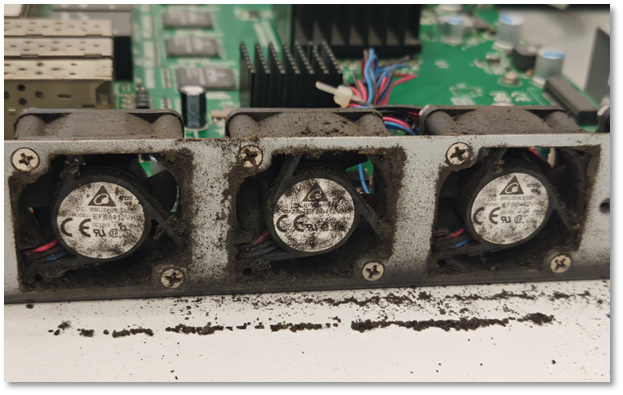

2. Omada Managed Fanless PoE Switches
ØFanless Design for Silent and Reliable Operation, with Desktop & Rackmount Model.

ØPower over Ethernet (PoE), Simplifying Your Network Deployment.
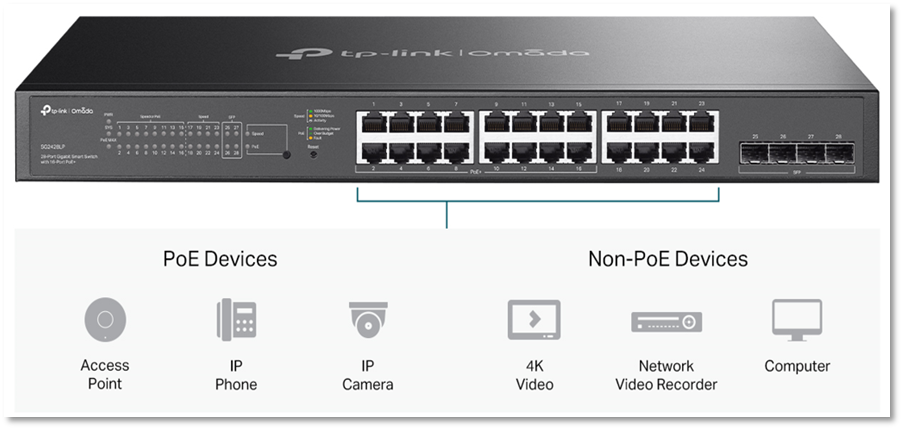
ØMultiple Model to Meet Your Diverse Needs.
Model |
SG2210XMP-M2 |
SG2452LP |
SG2428LP |
SG2218P(v2) |
SG2016P |
SG2210MP (v5.20) |
SG2210P |
SG2008P |
SG2206MP |
SG2005P-PD |
|
Ports |
RJ45 Ports |
8× 2.5 G RJ45 |
48× 1 G RJ45 |
24× 1 G RJ45 |
16× 1 G RJ45 |
16× 1 G RJ45 |
8× 1 G RJ45 |
8× 1 G RJ45 |
8× 1 G RJ45 |
5× 1 G RJ45 |
5× 1 G RJ45 |
SFP/SFP+ Slots |
2× 10G SFP+ |
4× 1G SFP |
4× 1G SFP |
2× 1G SFP |
- |
2× 1G SFP |
2× 1G SFP |
- |
1× 1G SFP |
- |
|
PoE |
PoE Standard |
802.3af/at (max 30W PoE output per port) |
|||||||||
PoE Ports |
8 |
32 |
16 |
16 |
8 |
8 |
8 |
4 |
4 |
1× PoE in, 4× PoE out |
|
PoE Power Budget |
160W |
230W |
150W |
150W |
120W |
150W |
61W |
62W |
63W |
64W* |
|
Mounting |
Desktop/Wall-Mounting |
Rackmount |
Desktop/Wall-Mounting |
Pole-Mounting/Wall-Mounting |
|||||||
3. Reliable Working
ØOmada Managed Fanless PoE Switches stay cool and reliable even at 40°C environment and full workload.
4. Ideal for noise-sensitive environments
ØThe industry-leading fanless design provides a quiet environment, ideal for offices, home use, apartments, classrooms, to connect APs, IP cameras, IP phones and non-PoE devices such as PCs and printers.
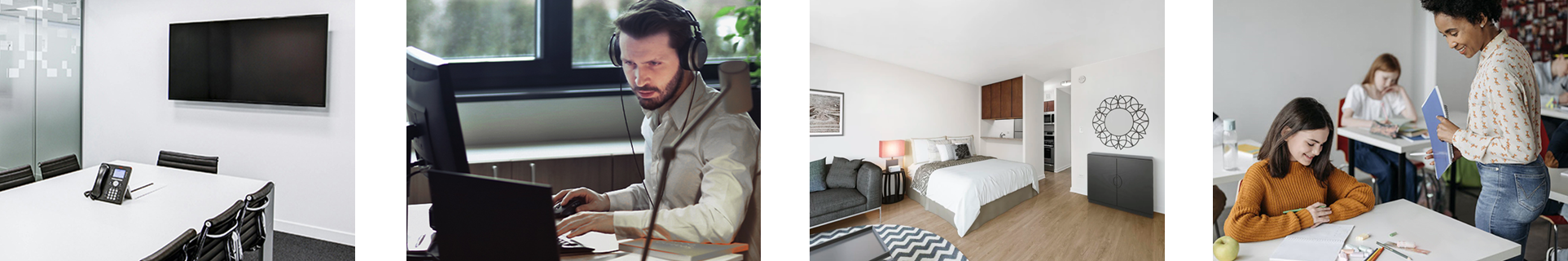
【Office-Business offices】 【Home use-Home offices】 【MDU-Apartment】 【Education-Classroom】
- Copy Link
- Subscribe
- Bookmark
- Report Inappropriate Content
Pro-tip, if you're choosing products on the Omada website you can filter by "Special Hardware Design" -> "Fanless Design" and only see the fanless options.
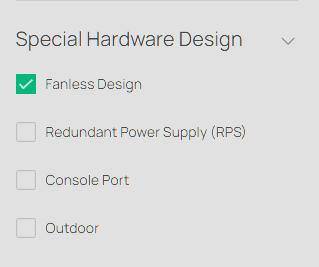
This is one of the reasons I evaluated a lot of Omada products. Other brands it was painful to identify which models were fanless.
I've tested these ones:
- SG2428LP
- SG2210XMP-M2
- SG2008P
The all work well, though I would say the SG2210XMP-M2 runs quite hot. The case is almost too hot to touch in a 25C environment. Still works though and great for Wi-Fi 7 PoE APs.
One improvement I'd like to see for these products is exposing the internal / IC temperatures, so they can be monitored and reading fed into rack fan controllers and aircon. These IC all have temp probes already, TP-Link just needs to expose them to CLI / SNMP / Omada Controller.
- Copy Link
- Report Inappropriate Content
@whereisaaron Thank for you feedback. Actually we have plan to add temperature monitoring of chip. And for SG2210XMP-M2, we test it under 40°C ambient temperature with all PoE output, it meet the demand of UL62368, and I test it at 25°C ambient temperature and touch it, it seem about 30+ °C at metal shell. So for the "The case is almost too hot to touch in a 25C environment", could you help to provide the installation picture, and do you test the temperature of the metal shell? Thank you very much!
- Copy Link
- Report Inappropriate Content
Hi @Penry.huang! Thank you for your interest!
It's great news chip temperature monitoring in coming. I think it is especially important for fanless devices, since the device has no way to save itself. Even if the ambient temperature is correct, a device could be sandwiched with other devices in the rack and be heating too much. Without chip temperature monitoring, operators have no way to know there is a problem until the unit fails. So I am looking forward to that feature! Please expose temperatures on Open API (used by Home Assistant) and SNMP (Nagios / Checkmx / Zabbix etc.). If a device has multiple IC temps and SFP port temps, please just a expose all the temps. It is easy for the user to average/max them if they want one number. It would be great, though not essential, to have an option to display a temperature on each device on the dashboard map.
Regards the SG2210XMP-M2, I wasn't complaining. I am not surprised it is hotter than other fanless devices, it is a lot of 2.5Gbps ports with PoE in a very small case. You can certainly touch it, but after 3-4 seconds is uncomfortably hot to hold. I measured actual case temperatures at ~42°C, so the ICs could be pushing 90-100°C. I actually would have preferred something physically larger, like SG3210X-M2, but there is no SG3210X-M2 variant with PoE+. So the SG2210XMP-M2 with D226 rack mount kit was next best fanless option.
Thanks for the temperature testing information. You mention at 25°C ambient temperature the SG2210XMP-M2 shell should ~30°C. In my testing at 24°C ambient temperature and my test SG2210XMP-M2 shell ranges from 40-45°C (with a 23W PoE load). This is even with a 1U air gap above and below. The other fanless Omada units in same rack are merely "warm" at 30-35°C. If you say the SG2210XMP-M2 shell should be ~30°C then maybe there is a problem with this unit?

- Copy Link
- Report Inappropriate Content
Hi @whereisaaron, thank you very much for your detailed explanation.
I think you have a very professional and high performance network, 2.5G bandwidth and all Fanless, it is really cool (wish i also have one at home![]() ).
).
For the temperature difference between you lab and my test, I think it may because I place it at desktop, and no other heat source and obstacle for it to heat dissipation. But I think you also agree 40°C is normal, because it is 2.5G compact PoE switch, and it is much lower than UL standard. For the ICs, its datasheet show it can normal work at 130°C.
And for 2.5G Rackmount Fanless PoE switch, we do evaluate it before. But you know 2.5G AP need more power than gigabit, so the total PoE budget will higher than gigabit PoE switch, and power consumption of 2.5G IC is much higher than gigabit IC, so the total heat of 2.5G PoE switch is higher than gigabit, making it very diffcult to do heat design. The possible way is use AC adapter.
We are developing a new version of SG3210XHP-M2 (8 port 2.5G rackmount PoE switch), it will lower noise by new power supply module and heat design, but sorry it is still have Fan.
- Copy Link
- Report Inappropriate Content
@Penry.huang thanks for the extra information! 130°C is quite impressive operating temp, so reduces concern. Even better would be when the IC temperative monitoring you mentioned arrives, so I can then monitor IC is below 130°C and have no concern!
I have constructed and operated very noisy server rooms, so I am definitely attracted to the fanless products.
Perhaps you can take a leaf from fanless server designs and include a truely substantial heat sink and heat pipes. Then more of your designs can be fanless! I realise that much metal and heat tube is more expensive, but then it is not unusal to pay more for fanless equipment. Fans are the cheap way out 😅
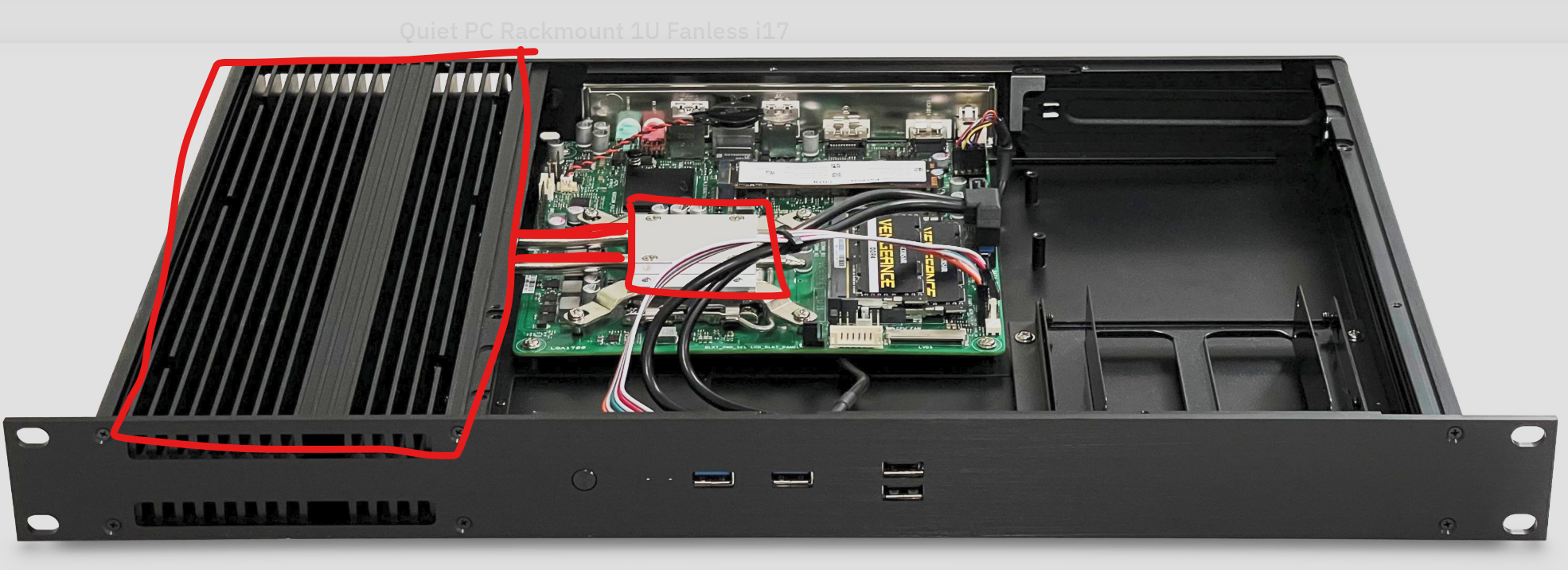
SG3210XHP-M2 with a fan could be ok. Except while I love the TP-Link fanless products, everything I read says the fans used in TP-Link products are not the best quality. Quite noisy, often no firmware fan control, no fan speed/health monitoring, and sometimes fans that just run 100% with no consideration of temperature. I see TP-Link people here say - "oh noise doesn't matter because this product is for server rooms". But I think many customers disagree, as it seems very popular in forums to "mod" TP-Link switches to swap out the stock fans for better ones. This is just what I read, and it may not apply to all models, I hope you don't mind me being frank 🙏
- Copy Link
- Report Inappropriate Content
Hi @whereisaaron , thank you very much for your sincere suggestion. In fact, we also believe that different user groups have different fan requirements. Some users can tolerate fans in server rooms, while others need a fanless system. So we have specifically developed many fanless models for small networks.
Regarding the fanless design, we are evaluating and optimizing aspects such as ID ventilation holes, airflow, and power supply. We have also considered the heat pipes design you mentioned (in fact, we have already used them on Campus L3 switches, such as the S7500-24Y4C. But for entry-level switch, it is really expensive![]() ).
).
For the fan-equipped models already on the market, I am confident that the fans used in our products are of good quality (I believe you can experience our high standards for quality and stability from your current use of Omada products), and we also automatically adjust the fan speed according to the PoE load. However, our current Fan speed control strategy is relatively conservative, prioritizing high reliability, so some users have DIY modified the fans after using Omada switches. We are also continuously optimizing noise levels, such as finding lower-noise fan materials and adding more control variables such as ambient temperature and power supply temperature to the automatic fan speed control strategy. At the same time, we are making the fan speed adjustment strategy more aggressive. We look forward to receiving your positive feedback when the new product is launched. Thank you!
- Copy Link
- Report Inappropriate Content
Thank you @Penry.huang for considering my suggestions. I think it ok that fanless are the premium models! Maybe the fanless devices should have their own extra logo or sub-brand on the front saying "fanless" proudly 😅 If there is a switch that has fan & fanless versions, but otherwise identical, the fanless version might cost a lot more, but it will still be attractive. Please keep up the good work on fanless designs 🙏
Regarding the fans, I do not have first-hand experience, I am only reading what others say, so sorry if I have incorrect information.
If I were buying a TP-Link device with fans, I would be looking for, at minimum:
- Device IC and/or port temperatures exposed for viewing and monitoring.
- Fan speed is controlled by device, based on device temperature or a proxy like PoE load.
- The fan curve, or strategy, is under user control, so it can be aligned for expected ambient temperature, and aligned between equipment.
Those features, 1-3, are standard on any rack server, and IMO rack networking should be no less capable. I will look out for developments and products!
- Copy Link
- Report Inappropriate Content
Hi @whereisaaron , thank you very much for your advice, I will bring it to our R&D and evaluate it at our future Omada product design. Thanks again!
- Copy Link
- Report Inappropriate Content
Information
Helpful: 1
Views: 1785
Replies: 8
Voters 0
No one has voted for it yet.
