Festa Cloud Controller Captive Portal not loading, can’t add an ACL
Hi,
I am currently installing a 3 three EAP setup for a property that requires voucher based access via a captive portal, however, we are having an issue where the captive portal will not load on devices ( it comes up as a blank screen).
I have read other instructions from this forum stating that due to these networks being configured as guest networks I will need to configure an ACL Rule to allow them to access the captive portal host, however, as we are using the Festa Cloud Controller, I am unable to access an IP address to allow access to the captive portal.
Am I missing something, or is there another way around this.
Any feedback will be greatly appreciated.
- Copy Link
- Subscribe
- Bookmark
- Report Inappropriate Content
Thanks for posting here.
The guest network only isolates access within the LAN and does not block cloud communication. Therefore, no ACL configuration is required when using a cloud-based controller.
What's the model number of the devices you are using? Please share a screenshot so we could know their firmware version.
Does this happen on all of portal clients?
Please also share some screenshots of the portal config.
- Copy Link
- Report Inappropriate Content
@WandleDigital I have the same problem, captive portal don't load or it takes to long.
without isolation or guest network, with or without firewall, I tried everything... this feature is unusable.
Firewall - FR205, Switch FS310GP or FS310GP, AccessPoint F65
What also bothers me is that you can't set up the captive portal completely without authentication. I only want to be able to see the page and say LOGIN (term of use). It either requires a simple password or a "hotspot" connection; here you also have to make a selection, but there isn't a drop-down option for "no authentication".
- Copy Link
- Report Inappropriate Content
@Vincent-TP can you check my post in:
Re:Festa Cloud Controller Captive Portal not loading, can’t add an ACL
thank you
- Copy Link
- Report Inappropriate Content
Hi @networkphil
What also bothers me is that you can't set up the captive portal completely without authentication. I only want to be able to see the page and say LOGIN (term of use). It either requires a simple password or a "hotspot" connection; here you also have to make a selection, but there isn't a drop-down option for "no authentication".
>>>>Festa Controller doesn't support No Authentication Portal, only simple password and hotspot.
For your situation, please start a new thread with the following info:
1. screenshots of the portal config page;
2. screenshot of the error page;
3. screenshot of the devices page.
networkphil wrote
@WandleDigital I have the same problem, captive portal don't load or it takes to long.
without isolation or guest network, with or without firewall, I tried everything... this feature is unusable.
Firewall - FR205, Switch FS310GP or FS310GP, AccessPoint F65
What also bothers me is that you can't set up the captive portal completely without authentication. I only want to be able to see the page and say LOGIN (term of use). It either requires a simple password or a "hotspot" connection; here you also have to make a selection, but there isn't a drop-down option for "no authentication".
- Copy Link
- Report Inappropriate Content
Hi @Vincent-TP
We are using F61(EU) V1.0 access point and Festa Cloud Controller.
2 of the WAP are meshed to a master unit with firmware 1.0.0 Build 20240328 Rel. 43811
Please see the screenshots of the Wireless network settings and the portal settings.
It is happening on any device that tries to connect, it just loads to a blank white screen when trying to access the portal, our initial though was it was the firewall, but we have temp bypassed this and are still having the same issue. We have also attempted to utilise an non Guest Network SSID and again, we are still having the same issue.
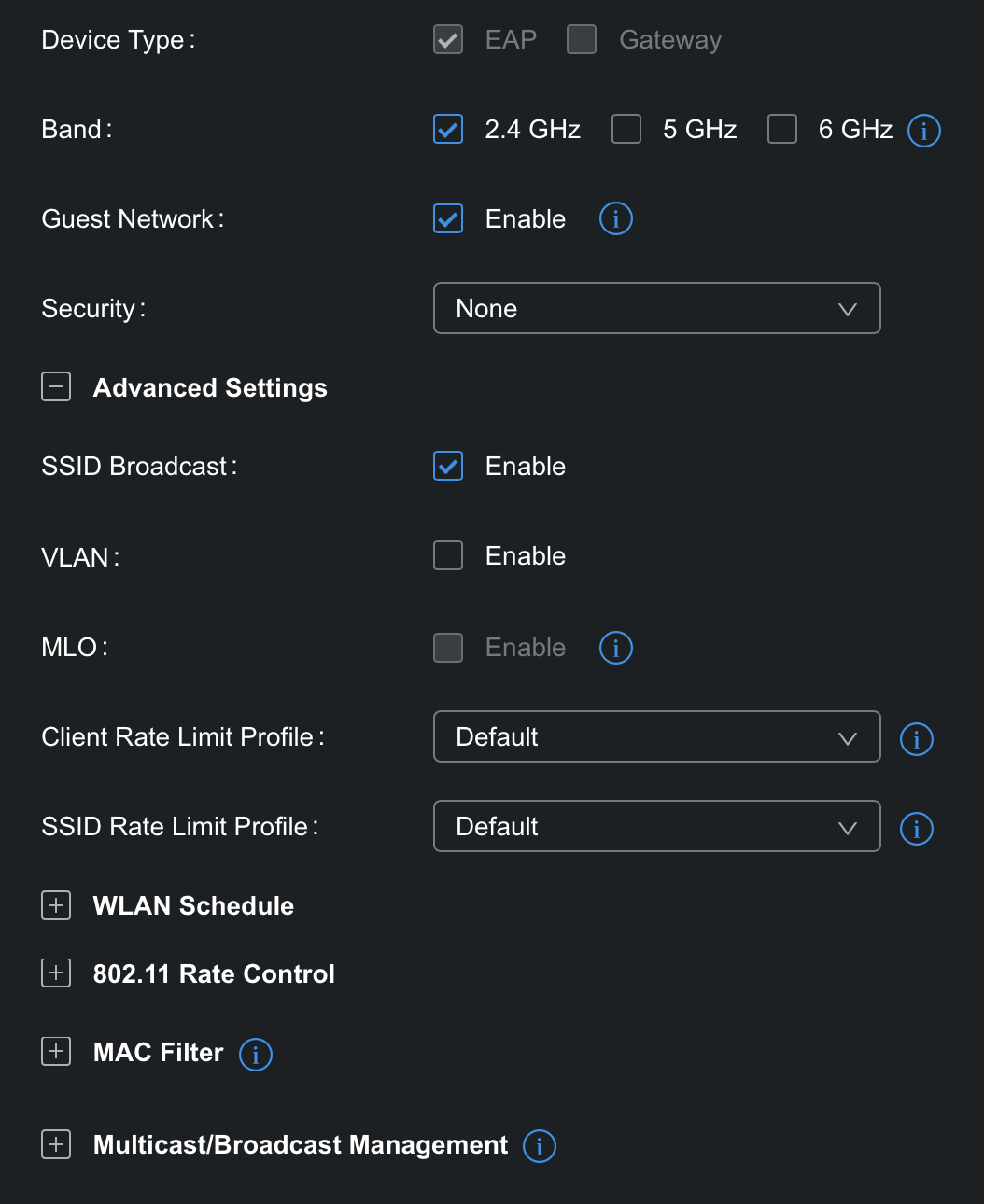
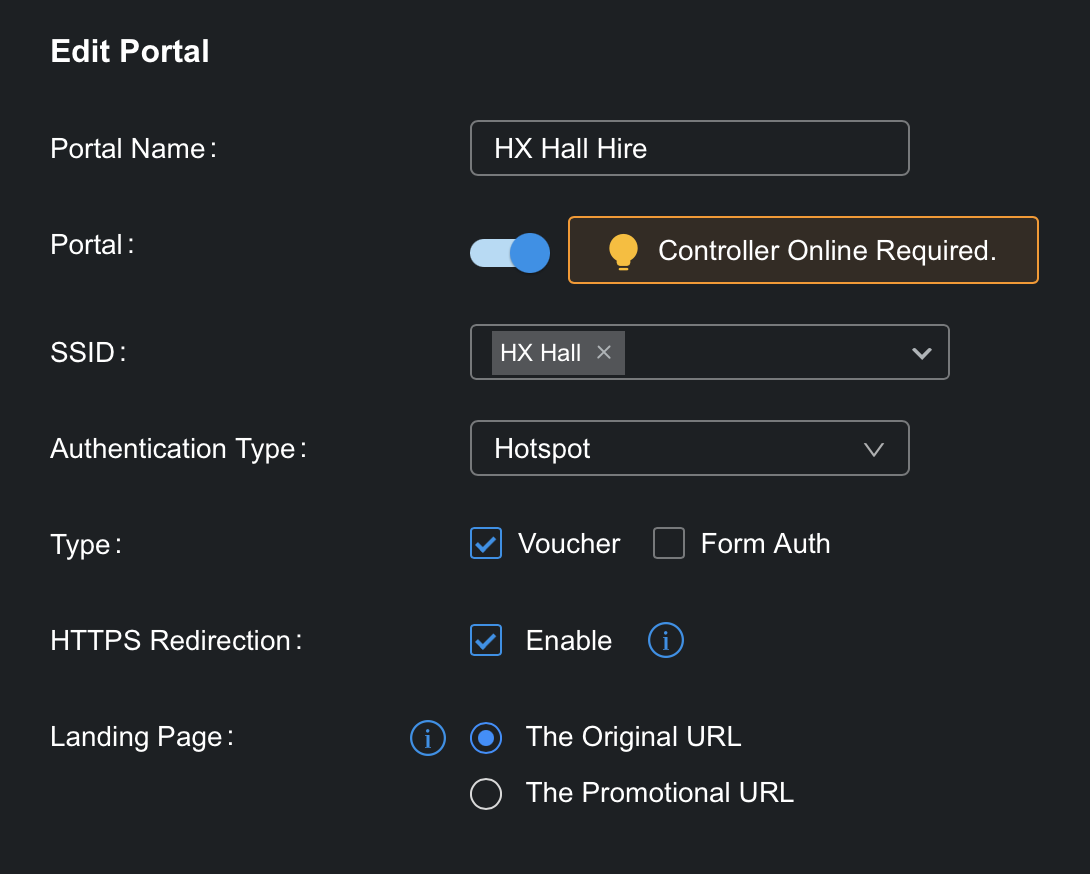
Any advice would be greatly appreciated.
Also, apologies for the slow replies, I have to work around my client to gain access to the property to access the network on site to test any changes, and recently we have had an issue with our ISP dropping connection periodically. However, we know this is not the cause, due to utilising a secondary ISP and still encountering the same issue.
- Copy Link
- Report Inappropriate Content
When did this issue first occur? I believe this is related to your ISP.
Portal HTTPS Port is 8843 by default, please confirm with your ISP if it's blocked.
- Copy Link
- Report Inappropriate Content
@Vincent-TP this is the issue I keep getting, I have checked and added a rule to allow port forwarding to 8843. But we are still experiencing the same issue.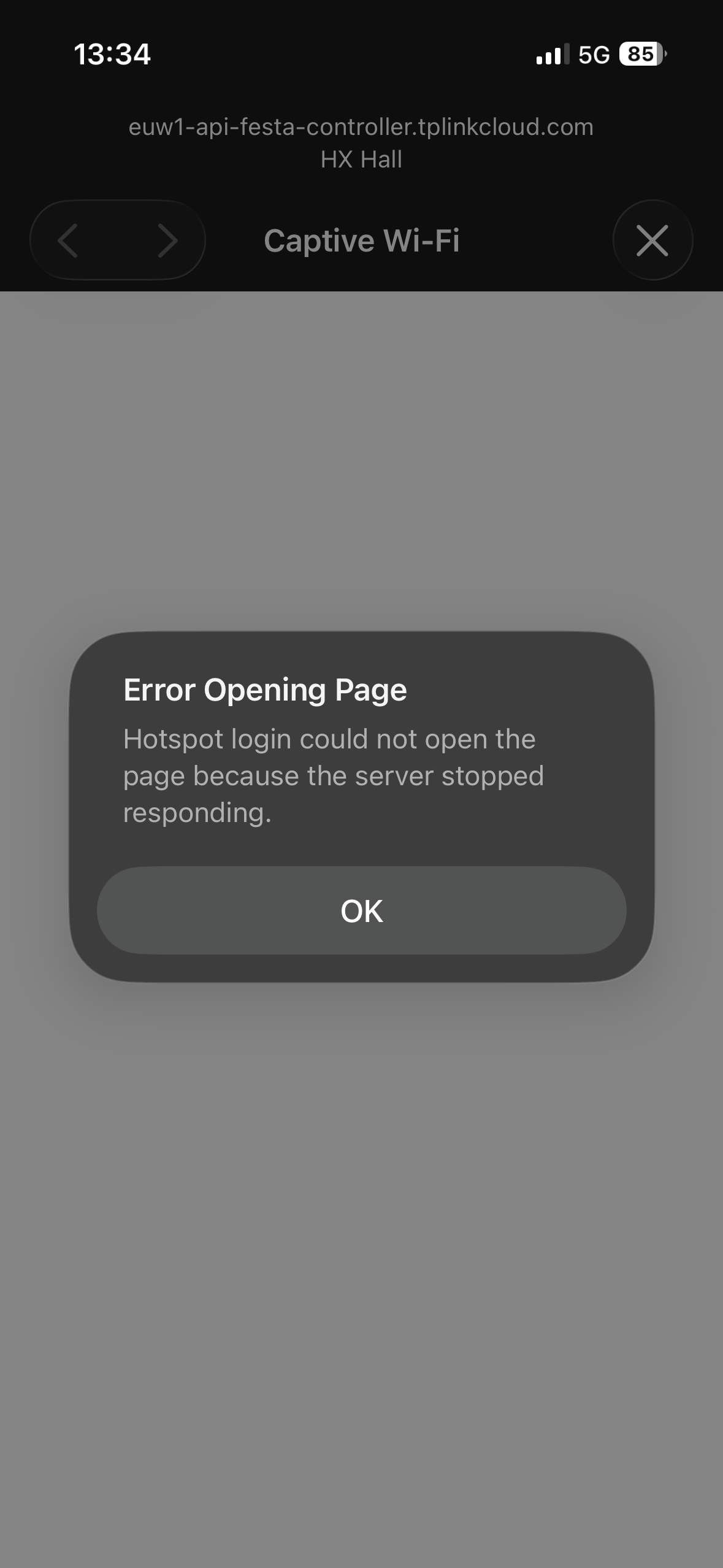
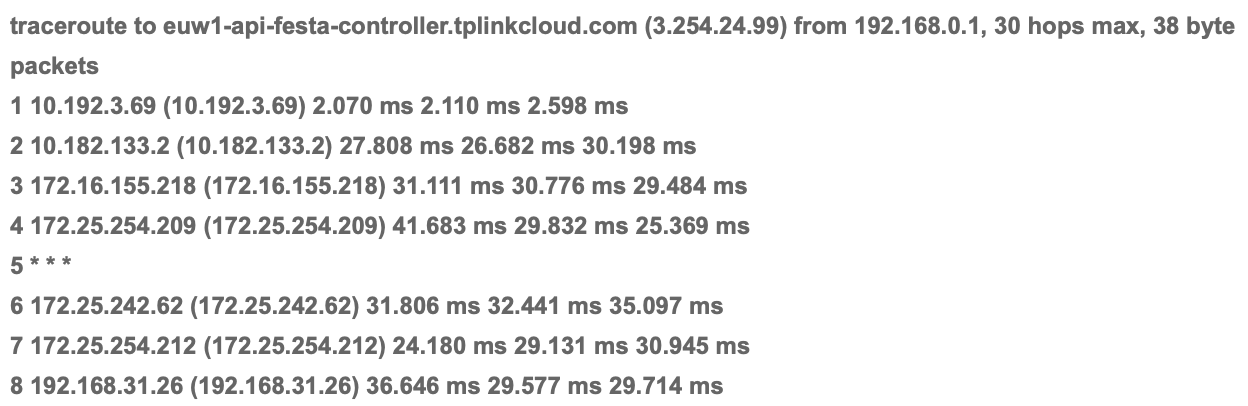
- Copy Link
- Report Inappropriate Content
Second half of the trace route
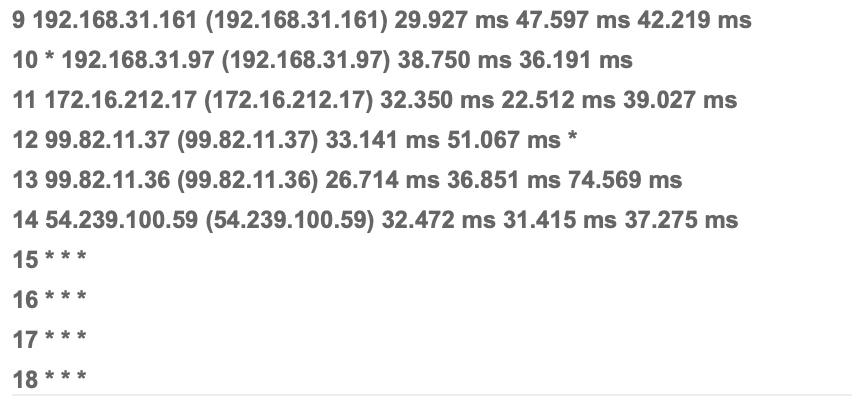
- Copy Link
- Report Inappropriate Content
@Vincent-TP and this shows that 8843 is open as it can route out to Apple's default captive portal page on 8843.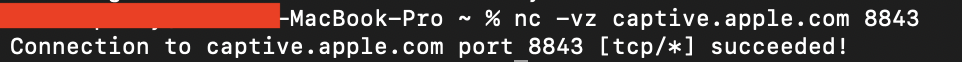
- Copy Link
- Report Inappropriate Content
- Copy Link
- Report Inappropriate Content
Information
Helpful: 0
Views: 285
Replies: 10
Voters 0
No one has voted for it yet.
