Heartbeat missed and stability issues for EAP653 after firmware / Cloud controller update
Hi all,
In my home setup I have 3 EAP653's that often show heartbeat missed. When this happens, it appears the clients connected to these AP's loose network connection and try to connect to other AP's. Local ping to these AP's keeps stable during these events, and uptime for the affected AP's in the Omada portal is not reset.
I also have a EAP610 and a EAP225 that work just fine. I have no other Omada gear yet, my PoE switch and router are from other brands. For management of the AP's I'm using Omada Central Essentials (in the EU), so no on-prem controller.
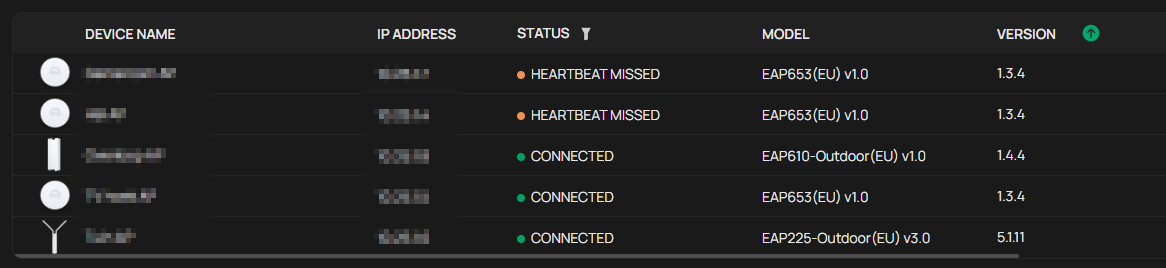
The issues started with either a firmware update of the EAP653's, or the update of Omada Central Essentials to v6, I can't be sure. Before that everything was running smoothly.
I already have tried:
- Power cycling AP's and PoE switch
- Factory reset of EAP653
- Manually trying to downgrade firmware to the latest online version (1.1.3). Strangely enough the AP rejects that firmware.
Has anyone come across something similar?
- Copy Link
- Subscribe
- Bookmark
- Report Inappropriate Content
I upgraded to 1.3.90 and kept it there for half a day. The issues I had remained. Then I downgraded to 1.1.3 and my wifi network is a lot more stable now.
For those of you who had issues, the Zip downloads I got from support worked fine. I unzipped using the Windows 11 builtin Extract function. For one AP I got the failed error when upgrading to 1.3.90, but after a refresh it appeared the upgrade did succeed.
This is of course anecdotal, but I have an Iot device connected to my network that reports back some measurements every 30 seconds over wifi. With the instable firmware there would be disconnects every minute or so. After downgrading the connection is very stable, back to what is was before. This is a screen shot of the Iot management tool (so nothing TP-Link related):
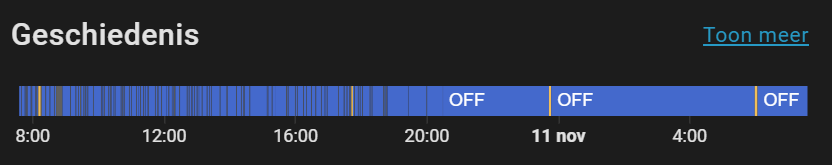
The grey striping illustrates the disconnects that have disappeared after 20:00 when I downgraded the firmware.
Perhaps this helps in solving this issue.
Giel
- Copy Link
- Report Inappropriate Content
I've got 2 653 AP in my network. 1 is getting disconnected every day since upgrading to 1.3.4. The other one is constantly dropping connections. Tried everything to revert to version 1.1.3 but nothing works. I also noticed that 1.3.4 is no longer available as a firmware version.
- Copy Link
- Report Inappropriate Content
- Copy Link
- Report Inappropriate Content
@Gilles2516 I'm using the OC200 2.0 (2.21.7 Build 20250707 Rel.72486) hardware controller.
- Copy Link
- Report Inappropriate Content
yes it seems like something is wrong, found an access point to do a test against the Essentials controller, you can see the result below, haven't tested on any other controllers.
the access point also has Version 6 redy firmware.
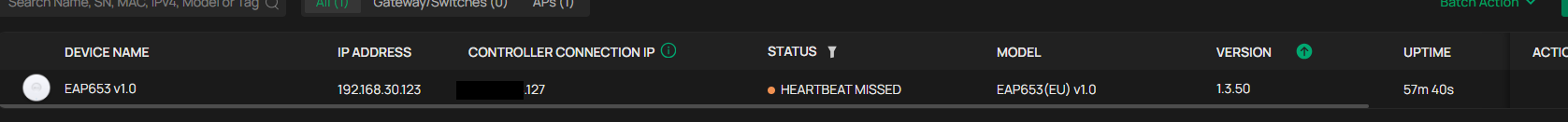
but in the short test I haven't lost wifi signal and haven't been logged out of the access point, so everything seems to be working.
- Copy Link
- Report Inappropriate Content
First of all thanks for looking into this. There is a bit more to it, at least in my situation. I get these logs too:
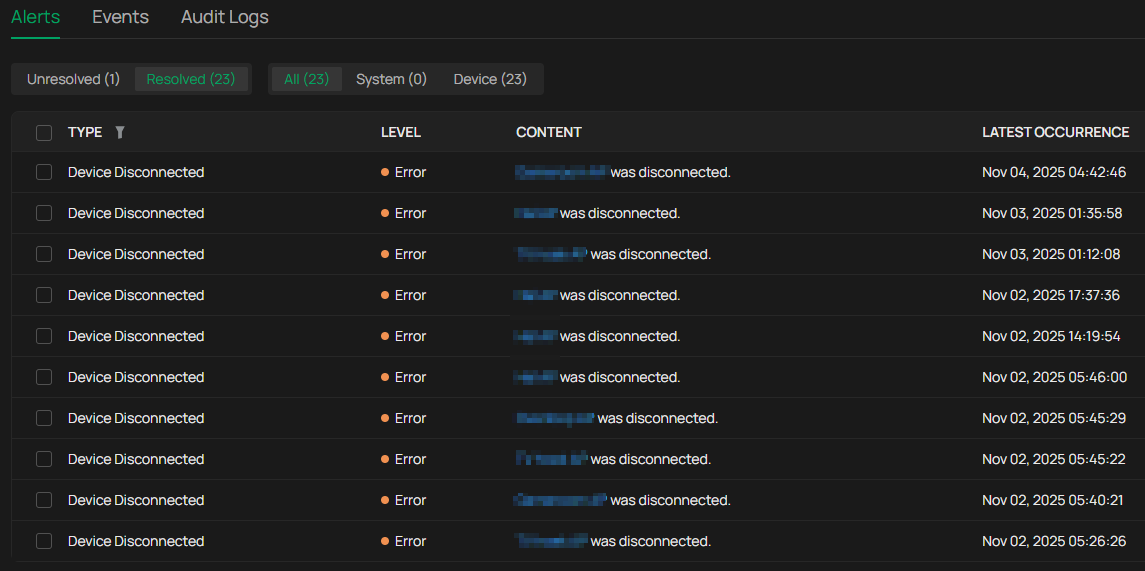
When this happens I see clients disconnected and moving to other AP's. Network speeds are also affected.
None of this has happened before the firmware update. My network has been rock solid before.
- Copy Link
- Report Inappropriate Content
Hi @Gilles2516
Thank you so much for taking the time to post the issue on the TP-Link community!
To better assist you, I've created a support ticket via your registered email address and escalated it to our support engineer to look into the issue. Please check your email box and ensure the support email is well received. Thanks!
Once the issue is addressed or resolved, please update this topic thread with your solution to help others who may encounter the same problem as you did.
Many thanks for your excellent cooperation and patience!
- Copy Link
- Report Inappropriate Content
This weekend new firmware for the OC200 was released (2.22.9 Build 20251027 Rel.76714) With this release, so far, it seems that all my previous disconnection errors are over and the netwerk performs much more stable.
- Copy Link
- Report Inappropriate Content
Hi @OlivierNijs
Thanks for the update. Happy to know it's more stable now.
Anything new comes up, please let us know.
- Copy Link
- Report Inappropriate Content
The update of the controller software seemed to help the problem a bit. I still noticed memory problems on the EAP653. They were high after a boot (62%) with no clients connected. After a few days this slowly increased to 93-95% with only a few clients. Dropping connections with clients and again disconnecting from the controller.
To me it looks like the amount of memory in these AP is not sufficient. For example: my old EAP245 has only a memory usage hovering around 42%
For now I've found a temporary solution in disabling fast-roaming and bandsteering. I also disabled 2 of my 5 vlans for these AP's. I also created a daily reboot schedule for these AP's. It's a bit of a workaround until there's new firmware that properly adresses the memory leak.
- Copy Link
- Report Inappropriate Content
I have two eap653v1 with firmware 1.3.4. controlled by an omada software controller. Problems started by upgrading the eap to firmware 1.3.2: Massive memory leaks making it necessary to reboot the eap653 twice a day. Upgrading the omada software controller from v5 to v6 did NOT resolve the issues. Today I was in touch with tp-link phone support and was told that all eap653v1 firmware version 1.3.x are NOT stable and one must downgrade to firmware version 1.1.3. According to tp-link support a direct manual downgrade from 1.3.4 to 1.1.3 is NOT possible. So I was to told to first install firmware version 1.3.90 before a downgrade is possible. A provided download link via email is inaccessible for me, since it needs a login. So I'm waiting for them to upload the required firmware to my selfhosted cloud storage.
- Copy Link
- Report Inappropriate Content
Information
Helpful: 1
Views: 2660
Replies: 43
Voters 0
No one has voted for it yet.
