CPE210 TX and RX rate problem
CPE210 TX and RX rate problem
Model : CPE210
Hardware Version : V1.1
Firmware Version : 1.3.0 Build 20150612 Rel. 50957
ISP :
Hi All.
I have a problem when i connected 2 cpe210 to shared internet connection from 2 branch of my office (about 500 meters).
First CPE mode is Access Point which I connect using cable from main router.
this is the configuration:

Second CPE as a Client

All connection already connected successfully, and I can use internet as well (using cable output from CPE)


but the problem came when I shared the connection through wireless router

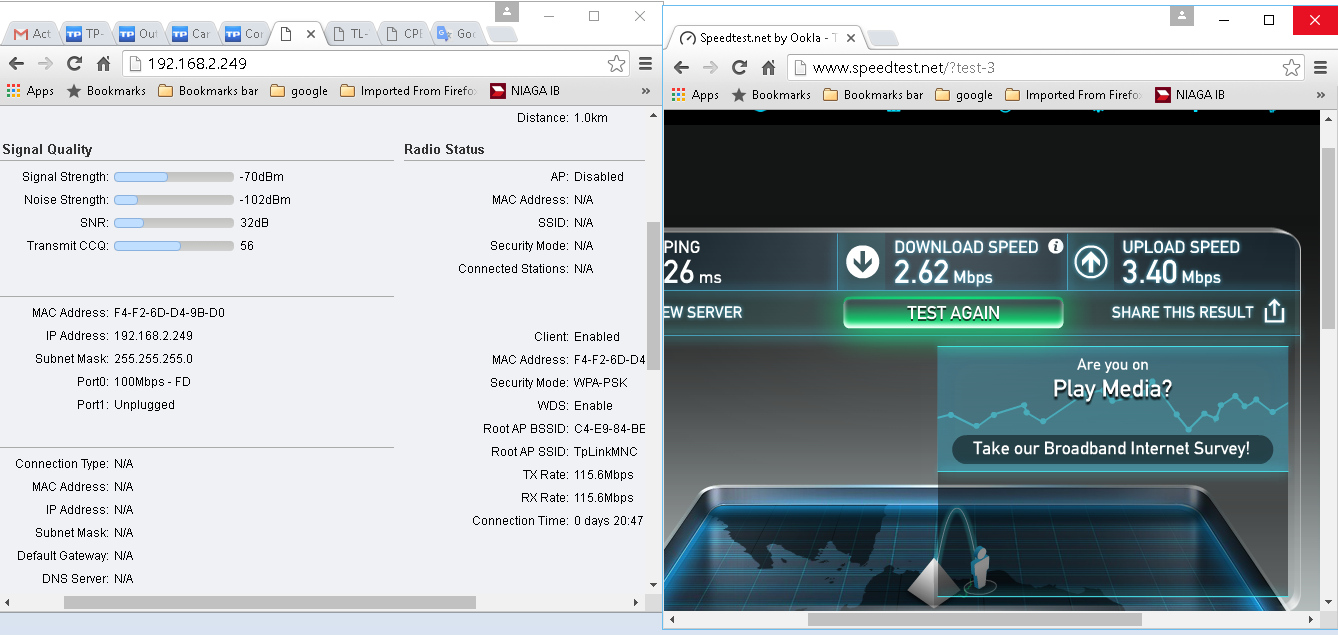
the speed only get 10% from the original...
I use tplink TL-WA801N as wifi router, here is the configuration

Anyone can help me?? why the connection drop (TX and Rx rate drop) when I using wifi router..
Thanks before
Hardware Version : V1.1
Firmware Version : 1.3.0 Build 20150612 Rel. 50957
ISP :
Hi All.
I have a problem when i connected 2 cpe210 to shared internet connection from 2 branch of my office (about 500 meters).
First CPE mode is Access Point which I connect using cable from main router.
this is the configuration:

Second CPE as a Client

All connection already connected successfully, and I can use internet as well (using cable output from CPE)


but the problem came when I shared the connection through wireless router

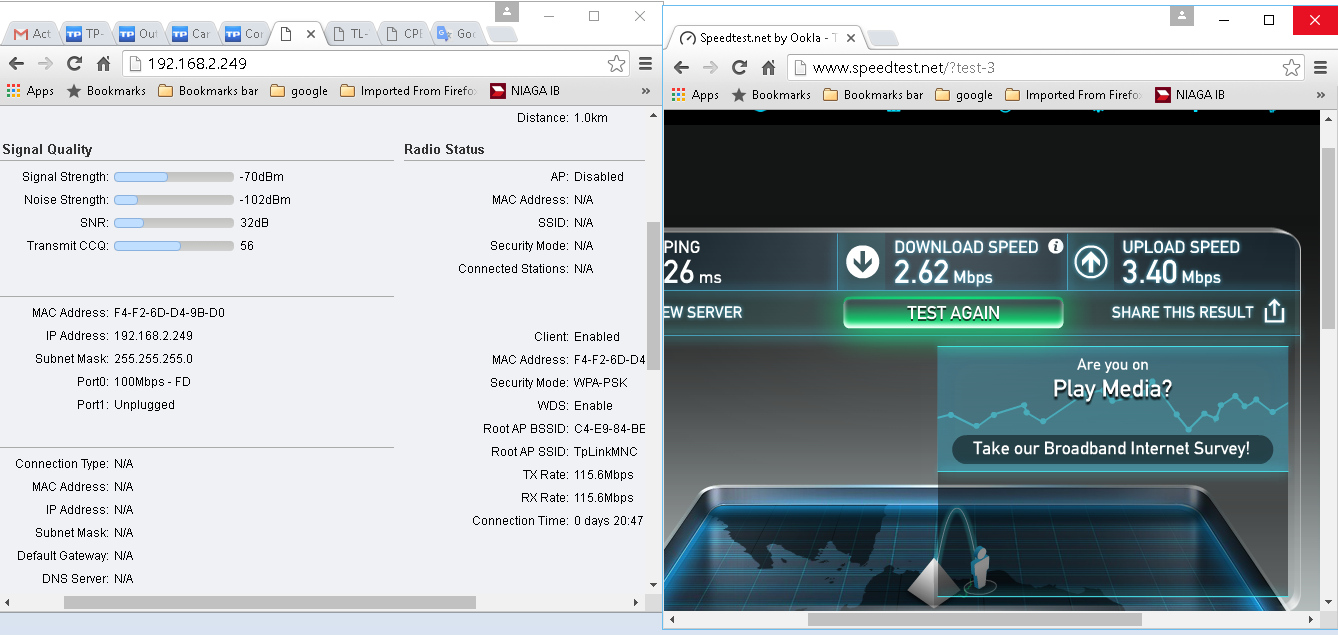
the speed only get 10% from the original...
I use tplink TL-WA801N as wifi router, here is the configuration

Anyone can help me?? why the connection drop (TX and Rx rate drop) when I using wifi router..
Thanks before
