TL-SG3424 no Gateway available
I was attempting to remotely get into my switch with a port forward on 443, but get no response. I noticed with L3 settings there is no available gateway? Where would I program this?
- Copy Link
- Subscribe
- Bookmark
- Report Inappropriate Content
Hello @ComExpress,
On the Managed Switch, we can manually configure a default route for the switch.
You may go to L3 FEATURES > Static Routing > IPv4 Static Routing and set a static route rule to specify the default gateway. Click Add to load the below window. Enter 0.0.0.0 as the Destination and Subnet Mask, and enter the IP address of the Next Hop (Default Gateway). Then Click Create.
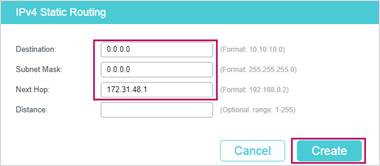
- Copy Link
- Report Inappropriate Content
@ComExpress possibly the DHCP service of your switch is not working properly, or your pc has obtained an ip somewhere else. It is recommended to unlink any other devices from your pc, set the and reset the switch, set the ip obtaining mode of the PC to DHCP(automatic),then try to login the ip 192.168.0.1 again.
- Copy Link
- Report Inappropriate Content
@Ethan_Du The switch has a static IP, and DHCP is working fine on devices connected to the switch. The issue I am having is I am attempting to remotely log into my switch by port forwarding 443 to the switch but I get no response. I have a PBX and Phones and FSX Gateways that all will allow me to remotely login once I point the port forward to the devices except my 3 TP Link Switches, none of which gives me the ability to statically assign a Gateway. My thought was because they have no defined gateway they have to route to respond through the router to a GUI request.
- Copy Link
- Report Inappropriate Content
Hello @ComExpress,
On the Managed Switch, we can manually configure a default route for the switch.
You may go to L3 FEATURES > Static Routing > IPv4 Static Routing and set a static route rule to specify the default gateway. Click Add to load the below window. Enter 0.0.0.0 as the Destination and Subnet Mask, and enter the IP address of the Next Hop (Default Gateway). Then Click Create.
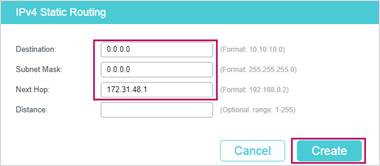
- Copy Link
- Report Inappropriate Content
@Hank21 Thank you yes I finally figured this out online searching. Note: Contacted TP Link Support via chat, they were no help. Told me my TL-SG3824 could not be accessed remotely. Go Figure. They were no help.
- Copy Link
- Report Inappropriate Content
Hello @ComExpress,
Thank you for your valued feedback! Glad to hear that your concern was resolved finally.
Hope you enjoy the Internet with TP-Link products and have a great day!
- Copy Link
- Report Inappropriate Content
Information
Helpful: 0
Views: 1262
Replies: 5
Voters 0
No one has voted for it yet.
