EAP773
I have an Omada SDN mesh network which consists of three wired EAP660s, three wireless EAP660s, and an EAP610.
i replaced the three wired 660s with 773s.
First issue, the 773s were not recognized by the Omada controller as uplinks for the wireless 660s.
Second issue, nothing on the intranet was accessible wirelessly with the 773s installed. They could be accessed via wired devices.
I reinstalled the wired 660s and all is working fine again.
Any thoughts? Is there a setting on the 773s which would impact these and not change when adopted to network?
Anyone else having issues with 773s?
I will return to Amazon if I can't resolve.
Thanks,
Kevin
- Copy Link
- Subscribe
- Bookmark
- Report Inappropriate Content
Hi @Vincent-TP
Yes, the process worked for all three. It only worked with ""adopt", "forget", and "adopt". All three had to go through this process to function properly.
It did not work with "force provision". I had tried that prior.
I think it is not likely that all three 773 did not adopt correctly unless there is a bug/issue.
Thanks,
Kevin
- Copy Link
- Report Inappropriate Content
Hi @1Kevinm
Thanks for posting here. To better understand the situation, please let us know the following info:
Is the EAP610 a wired EAP?
First issue, the 773s were not recognized by the Omada controller as uplinks for the wireless 660s.
>>>
1. How will the EAP773 display on the controller? Mesh EAPs? Or the controller can't detect the EAP773s? Please share a screenshot of the topology with the EAP773.
2. When replace the wired EAP660 with EAP773, did you change the Ethernet cables?
3. Do you plug them into an Omada switch? What's the model number?
Second issue, nothing on the intranet was accessible wirelessly with the 773s installed. They could be accessed via wired devices.
>>>
1. Is the Internet working when connecting to the EAP773?
2. If connecting a phone to one EAP660, can you access any intranet device?
What's the firmware version and hardware version of the EAP units you mentioned? Please share a screenshot of the device page of your controller.
And please also let us know the type and firmware version of the controller you are using.
- Copy Link
- Report Inappropriate Content
Vincent-TP wrote
Hi @1Kevinm
Thanks for posting here. To better understand the situation, please let us know the following info:
Is the EAP610 a wired EAP?
First issue, the 773s were not recognized by the Omada controller as uplinks for the wireless 660s.
>>>
1. How will the EAP773 display on the controller? Mesh EAPs? Or the controller can't detect the EAP773s? Please share a screenshot of the topology with the EAP773.
2. When replace the wired EAP660 with EAP773, did you change the Ethernet cables?
3. Do you plug them into an Omada switch? What's the model number?
Second issue, nothing on the intranet was accessible wirelessly with the 773s installed. They could be accessed via wired devices.
>>>
1. Is the Internet working when connecting to the EAP773?
2. If connecting a phone to one EAP660, can you access any intranet device?
What's the firmware version and hardware version of the EAP units you mentioned? Please share a screenshot of the device page of your controller.
And please also let us know the type and firmware version of the controller you are using.
Thank you for the response. For now, disconnected all of the 773s and only reconnected two of the wired 660s to get intranet to work again.
The 610 is wired.
The 773 showed up on controller and were adopted with no issue. Mesh options showed up. When trying to adopt the wireless 660s, the only uplink option which was available was the wired 610. None of the 773s were an option.
Ethernet cable was not changed, Cat8 cable in place.
The wired EAPs are plugged in to a TL-SG3210XHP-M2 switch.
Internet sites were accessible through the 773s. Nothing on intranet was accessible wirelessly with the 773s. However, intranet was still accessible via a wired desktop.
With the wired 660s reinstalled both intranet and internet were again accessible.
There is currently not a 773 installed, back of unit says EAP773 and US/1.6. Assume firmware is the latest as no newer version showed up as available when they were installed.
Controller is an OC200 1.0
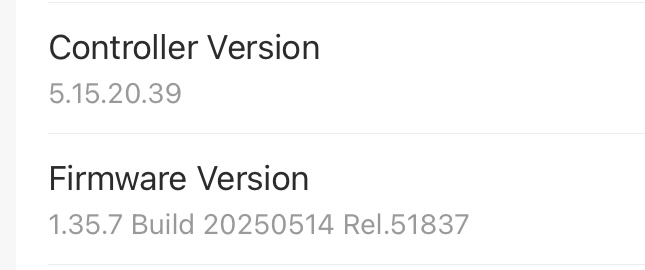
Thanks in advance for your assistance!
Kevin
- Copy Link
- Report Inappropriate Content
I reconnected a 773 to get information.
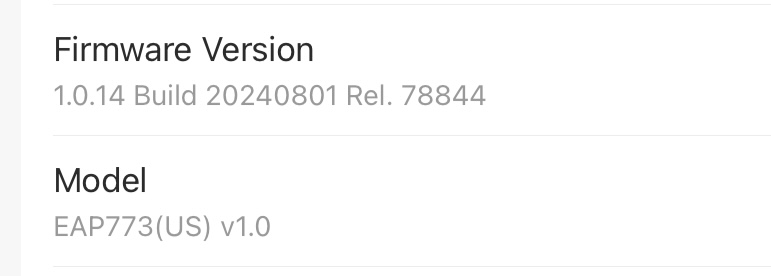
- Copy Link
- Report Inappropriate Content
Hi @1Kevinm
Thanks for the reply.
First, we had a newer pre-release version for OC200, if you don't mind, please update the OC200:
Hardware Controller (Built-in Omada SDN Controller V5.15.24) Pre-release Update on 20th Jun 2025
When trying to adopt the wireless 660s, the only uplink option which was available was the wired 610. None of the 773s were an option.
>>>
1. How far away are the EAP773 from the EAP660? Are the at the same position as where EAP660 were?
2. Please change the 5G channel of the EAP773 units to have try.
Internet sites were accessible through the 773s. Nothing on intranet was accessible wirelessly with the 773s. However, intranet was still accessible via a wired desktop.
>>>
1. Could you please share a screenshot of the SSID settings?
2. How did you test the intranet access? Please include the wireless clients and the internal server IP address info. Is the internal server connecting to the wifi? Or wired connecting to the network?
3. Do you configure VLAN settings for the SSID?
- Copy Link
- Report Inappropriate Content
Tried getting things to work today and discovered more data which points to a software/firmware issue either with controller or 773.
I reinstalled a 773 and adopted via local access to oc200 (web browser). I then tried to adopt a wireless 660 and the 773 did not display as an option (same as before).
I "forgot" the 773, and then adopted a second time using the iPad app via local access to oc200.
I went to adopt the wireless 660 and the 773 showed as an uplink option for the 660.
And intranet was accessible via this 773 (I merely accessed a local device on the intranet, we have close to 100 items on intranet from TVs, servers, stereos, automated lights, etc), none of these were accessible wirelessly via the 773s when they were e first installed.
I then installed a second 773. It did not show as a mesh uplink option. I went through the same process of forgetting and re adopting. And it showed up as well to use as uplink in mesh.
So, a single adoption is not getting configured properly.
i do use VLANs as well.
I'm a bit reluctant to try the beta software for controller, especially since this does not seem to be a known issue.
Thanks for your assistance.
Kevin
- Copy Link
- Report Inappropriate Content
Hi @1Kevinm
Thank you for the info.
So forget and re-adopt fixed the issue? And is this the case for all three EAP773 units?
It's possible that the initial adoption failed due to incomplete configuration push from the controller.
Next time, you can try directly clicking force provision to see if it resolves the issue:
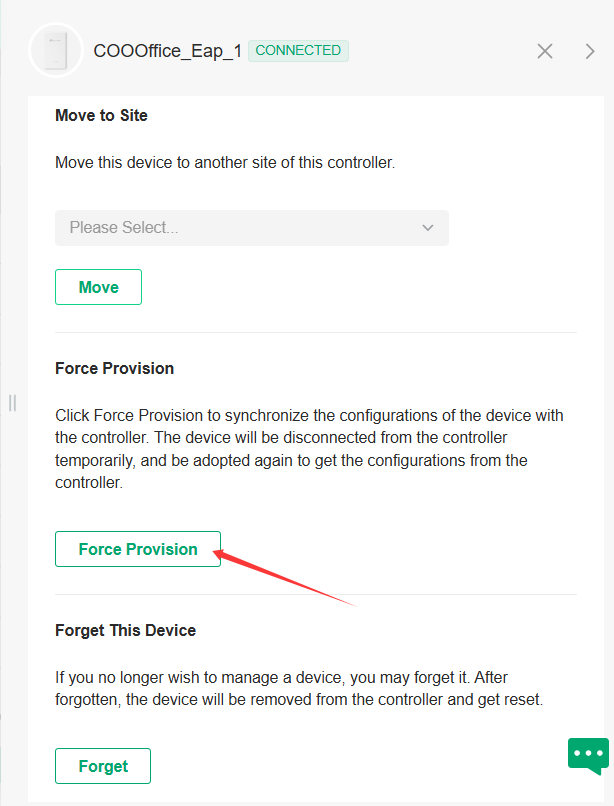
- Copy Link
- Report Inappropriate Content
Hi @Vincent-TP
Yes, the process worked for all three. It only worked with ""adopt", "forget", and "adopt". All three had to go through this process to function properly.
It did not work with "force provision". I had tried that prior.
I think it is not likely that all three 773 did not adopt correctly unless there is a bug/issue.
Thanks,
Kevin
- Copy Link
- Report Inappropriate Content
Thank you for your feedback. We are glad to hear that they are all working now.
Please let us know if you have any further questions.
We will continue to monitor similar issues.
- Copy Link
- Report Inappropriate Content
Information
Helpful: 0
Views: 562
Replies: 8
Voters 0
No one has voted for it yet.
