eaps 225 are not getting gbps speed
Senario
wan connection is comming to the sophos xgs 118 firewall & from it going to a unmanaged gigabite switch from there all 3 Ap is connected and for controlling it i m using oc200.
all Ap & controller r having static mac add and getting ping reply from everyone. all users r getting internet also.
i have tried reeboot,cable change, cable port changes on switch but it is notworking
- Copy Link
- Subscribe
- Bookmark
- Report Inappropriate Content
Hi @Dipak-OMF
As you can see from the picture, there is one EAP negotiated at 10Mbps.
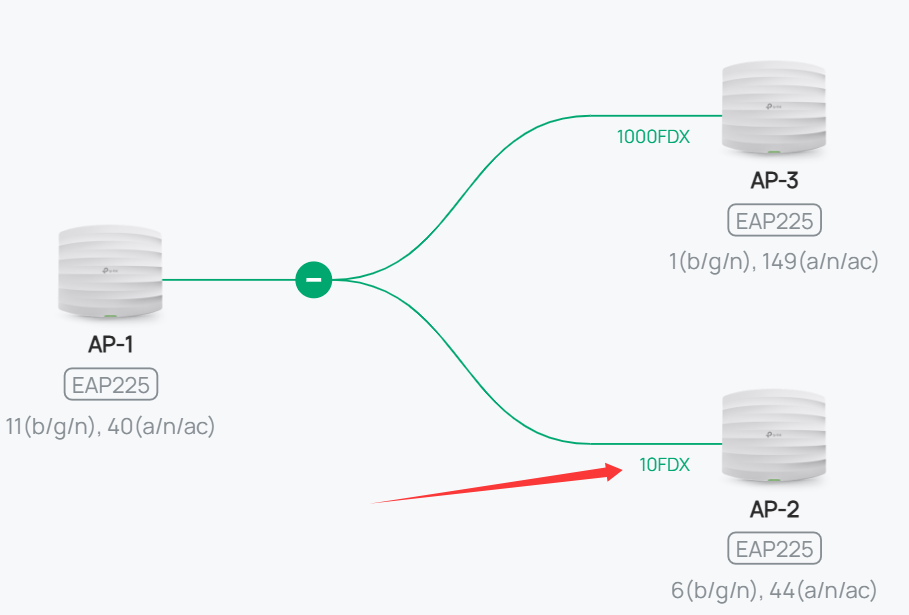
This is mostly caused by a non-standard cable. Please try the following:
1. Test with a shorter Ethernet cable;
2. Test on differnet switch ports;
3. factory reset the EAP and adopt it again;
4. Swap the location of AP-1 and AP-2, see the low speed is coming with the cable or the specific EAP. If with the EAP, please contact your retailer to check the warranty; if with the cable, please try step 1-3 with more cables and ports, etc.
- Copy Link
- Report Inappropriate Content
@Dipak-OMF How are you testing the speed? Can you show the speedtest you're getting from your device?
Also, can you ensure the firmware is fully updated on all APs and on your OC200?
- Copy Link
- Report Inappropriate Content
Hi @Dipak-OMF
As you can see from the picture, there is one EAP negotiated at 10Mbps.
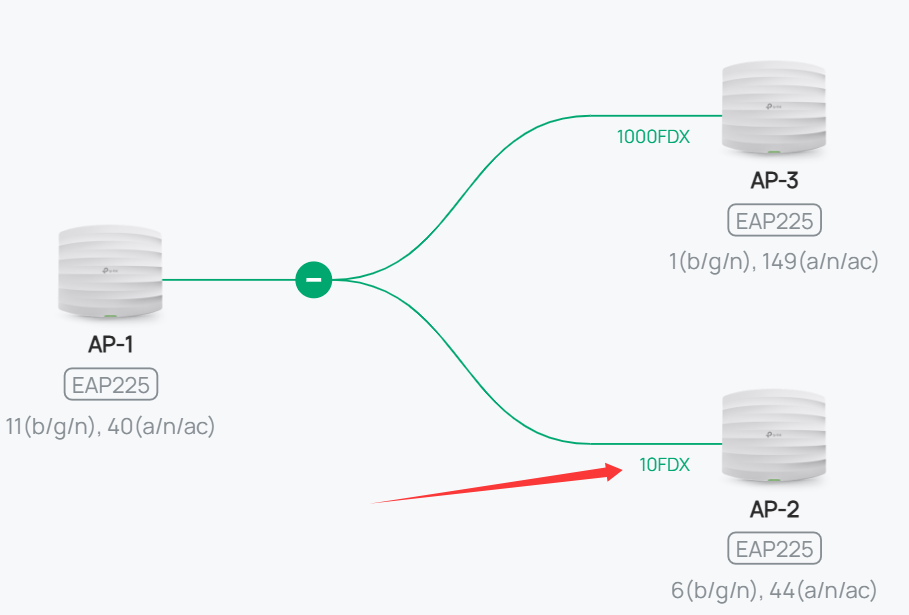
This is mostly caused by a non-standard cable. Please try the following:
1. Test with a shorter Ethernet cable;
2. Test on differnet switch ports;
3. factory reset the EAP and adopt it again;
4. Swap the location of AP-1 and AP-2, see the low speed is coming with the cable or the specific EAP. If with the EAP, please contact your retailer to check the warranty; if with the cable, please try step 1-3 with more cables and ports, etc.
- Copy Link
- Report Inappropriate Content
@Vincent-TP i havn't tried step 3 i am going to factory reset it and will update you soon as per cable replacement is concern i have done this not getting any success. i would like to raise one more thing that is this device getting disconnected it self in between so will try to replave the poe injectors also.
- Copy Link
- Report Inappropriate Content
@Vincent-TP i am having one more question as visible in this image ap 2 and ap 3 is connected via ap 1.
and i have used same product and devices on other sites all aps are visible indipendent. why??
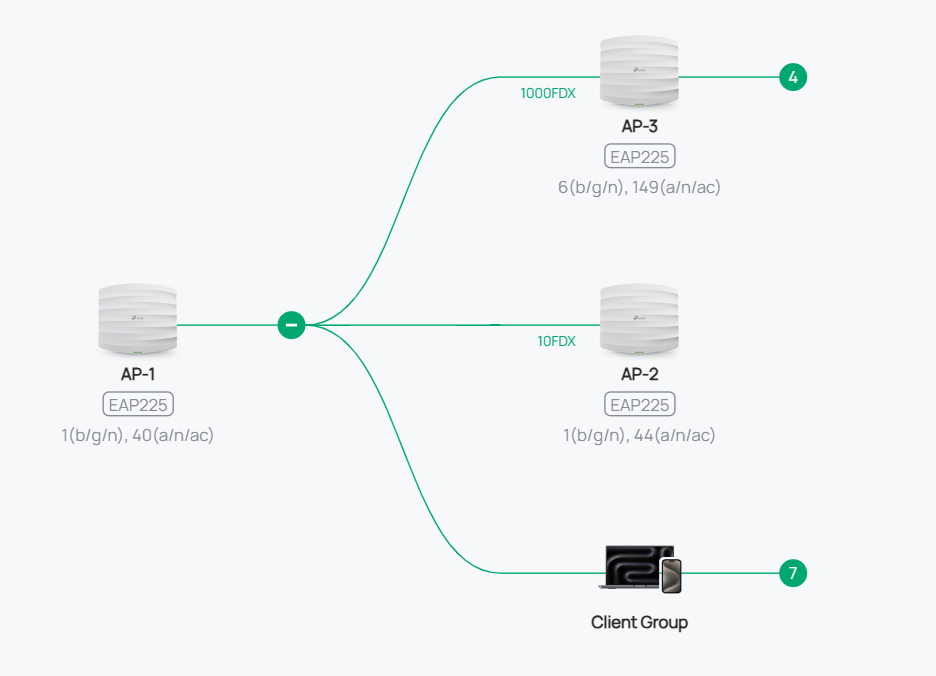
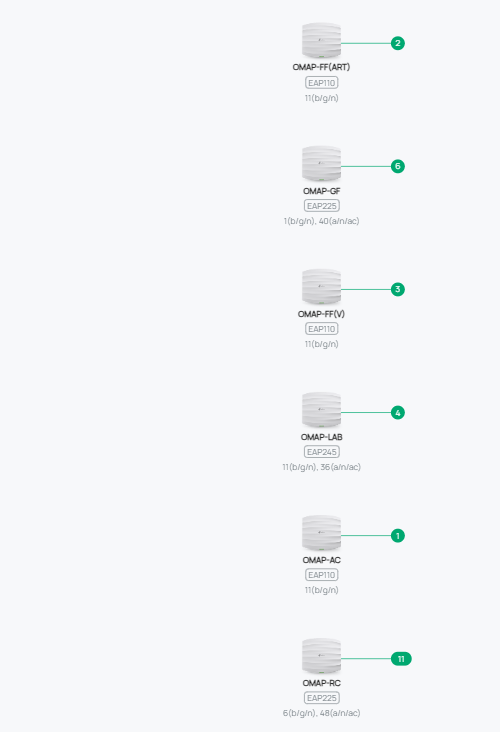
for reference you can c these two images from 2 different sites. configuration method is same and want to know which is good for office scenario.
- Copy Link
- Report Inappropriate Content
Information
Helpful: 0
Views: 178
Replies: 4
Voters 0
No one has voted for it yet.
