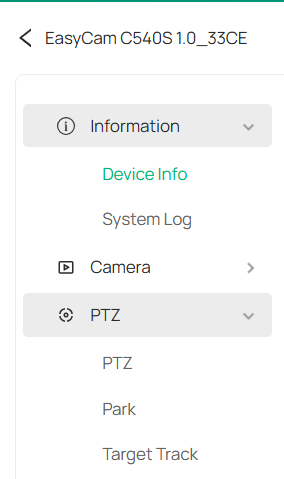VIGI NVR
Hi,
I'm a small residential user with about 12 cameras, currently on two NVRs.
I've got this new VIGI NVR to replace another NVR which was no longer recording etc... and consolidate things on later.
Anyway I've put a HD in and added my cameras and the basics are working well enough - recording and I can play back using the VIGI Phone App. or the NVR box.
What's giving me a problem is the VMS PC Client - I cannot see any cameras !
I can access the VIGI NVR through the browser and it's "ok" (it's a bit crap tbh) but there's no playback there :(
What I want to do is use my PC to playback the stored video and/or save parts of that to my PC HD if I need to - should be simple no ?
Anyway, I don't know what I am doing wrong but as mentioned above - no camera's on the client, some pics:
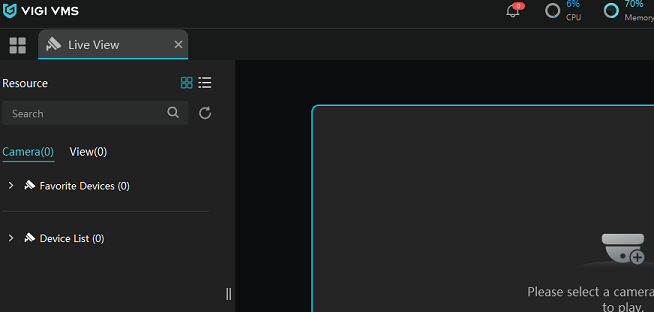
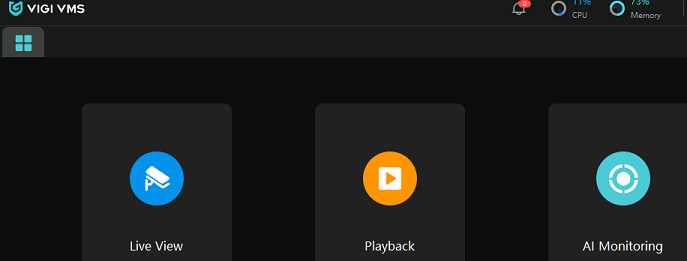
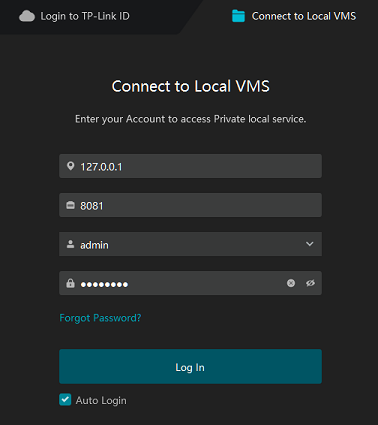
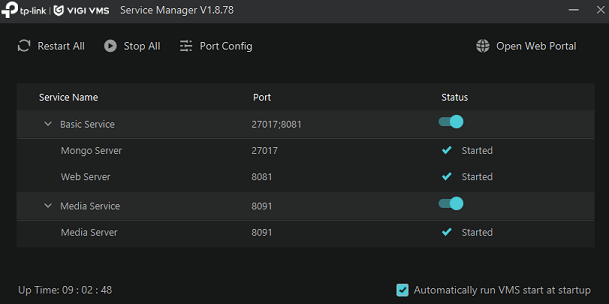
Any ideas where I might be going wrong?
Aside from the NVR this is all running on one pc by the way...
Thanks in advance.