<
Wireless
EAP Controller 1.0.6 Error: Fail to start mongo DB server
EAP Controller 1.0.6 Error: Fail to start mongo DB server
Posts: 4
Helpful: 0
Solutions: 0
Stories: 0
Registered: 2017-12-13
2017-12-13 23:34:47
Posts: 4
Helpful: 0
Solutions: 0
Stories: 0
Registered: 2017-12-13
EAP Controller 1.0.6 Error: Fail to start mongo DB server
2017-12-13 23:34:47
Tags:
Model :
Hardware Version :
Firmware Version :
ISP :
I installed the EAP Controller as administrator, using an account with admin rights too and also tried to run the link Icon of EAP110 Controller as admin and I always get this error: Fail to start mongo DB server
There is no windows event for it, so it's difficult to say why mongo DB doesn't start. I killed the mongodb process before retrying - unfortunately with the same error. I also reinstalled the software and also installed it on a virtual machine, both running Windows 7 Professional and both have way more disk space than 4GB! Can somebody help me?
Kind regards ,Stefan
Hardware Version :
Firmware Version :
ISP :
I installed the EAP Controller as administrator, using an account with admin rights too and also tried to run the link Icon of EAP110 Controller as admin and I always get this error: Fail to start mongo DB server
There is no windows event for it, so it's difficult to say why mongo DB doesn't start. I killed the mongodb process before retrying - unfortunately with the same error. I also reinstalled the software and also installed it on a virtual machine, both running Windows 7 Professional and both have way more disk space than 4GB! Can somebody help me?
Kind regards ,Stefan
File:
#1
Options
- Copy Link
- Subscribe
- Bookmark
- Report Inappropriate Content
Thread Manage
Module Manage
Announcement Manage
7 Reply
Posts: 4
Helpful: 0
Solutions: 0
Stories: 0
Registered: 2017-12-13
EAP Controller 1.0.6 Error: Fail to start mongo DB server
2017-12-14 20:35:41
Model : TP-LINK EAP110, n300
Hardware Version : ?
Firmware Version : ?
ISP :
EAP Controller installed on two Win7 Professional computer (1 physical/1 VM), as administrator and executing it with administrator rights but the same error occurs: "Fail to start mongo DB server" (PrtScreen in attachments)
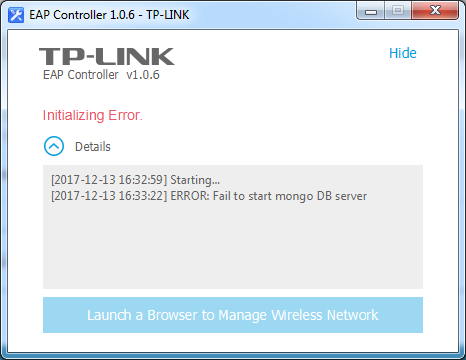
HD space is enough, way more than 4GB. When retrying I always check if the service Extensible Authentication-Protocol is running, mongodb process is killed but no success. No Windows events logged to that occasion.
When I start mongod.exe in the EAP110 Controller\bin folder, it opens shortly a cmd window and closes it immediately so I cant get any further information. Should this be like this?
Thanks for any help & Kind Regards
Hardware Version : ?
Firmware Version : ?
ISP :
EAP Controller installed on two Win7 Professional computer (1 physical/1 VM), as administrator and executing it with administrator rights but the same error occurs: "Fail to start mongo DB server" (PrtScreen in attachments)
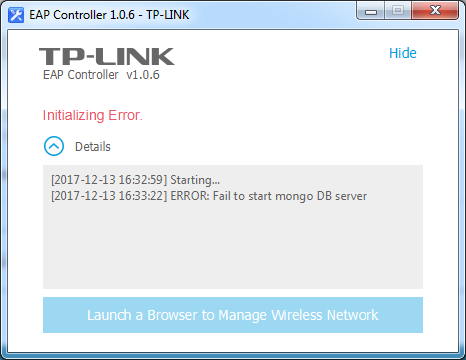
HD space is enough, way more than 4GB. When retrying I always check if the service Extensible Authentication-Protocol is running, mongodb process is killed but no success. No Windows events logged to that occasion.
When I start mongod.exe in the EAP110 Controller\bin folder, it opens shortly a cmd window and closes it immediately so I cant get any further information. Should this be like this?
Thanks for any help & Kind Regards
0
We appreciate your feedback. Feel free to let us know more. Log in to submit feedback.
0
We appreciate your feedback. Feel free to let us know more. Log in to submit feedback.
#2
Options
- Copy Link
- Report Inappropriate Content
Thread Manage
Module Manage
Announcement Manage
Posts: 230
Helpful: 21
Solutions: 0
Stories: 0
Registered: 2017-04-12
Re:EAP Controller 1.0.6 Error: Fail to start mongo DB server
2017-12-26 13:51:18
Why not upgrade your EAP Controller to the latest
EAP Controller_V2.5.4_Windows?
If you insist to continue with the old version, you can try:
1. Totally remove and reinstall Omada Controller. When you uninstall Omada Controller, choose ‘No’ when the wizard ask if you want retain user data.
2. Try to repair the data base by running the following command:
cd "C:\Program Files (x86)\TP-LINK\Omada Controller\bin"
mongod --dbpath "C:\Program Files (x86)\TP-LINK\Omada Controller\data\db" –repair
Please always backup the data folder in this path: C:\Program Files (x86)\TP-LINK\Omada Controller\data, since this repair operation may damage the database if the database is too big.
If you insist to continue with the old version, you can try:
1. Totally remove and reinstall Omada Controller. When you uninstall Omada Controller, choose ‘No’ when the wizard ask if you want retain user data.
2. Try to repair the data base by running the following command:
cd "C:\Program Files (x86)\TP-LINK\Omada Controller\bin"
mongod --dbpath "C:\Program Files (x86)\TP-LINK\Omada Controller\data\db" –repair
Please always backup the data folder in this path: C:\Program Files (x86)\TP-LINK\Omada Controller\data, since this repair operation may damage the database if the database is too big.
0
We appreciate your feedback. Feel free to let us know more. Log in to submit feedback.
0
We appreciate your feedback. Feel free to let us know more. Log in to submit feedback.
#3
Options
- Copy Link
- Report Inappropriate Content
Thread Manage
Module Manage
Announcement Manage
Posts: 80
Helpful: 12
Solutions: 2
Stories: 0
Registered: 2018-07-24
Re:EAP Controller 1.0.6 Error: Fail to start mongo DB server
2017-12-29 17:35:11
It seems that your EAP Controller version is too old.
You can try to download a newer Controller version, such as 2.5.4
http://www.tp-link.com/en/download/EAP-Controller.html#Controller_Software
You can try to download a newer Controller version, such as 2.5.4
http://www.tp-link.com/en/download/EAP-Controller.html#Controller_Software
0
We appreciate your feedback. Feel free to let us know more. Log in to submit feedback.
0
We appreciate your feedback. Feel free to let us know more. Log in to submit feedback.
#4
Options
- Copy Link
- Report Inappropriate Content
Thread Manage
Module Manage
Announcement Manage
Posts: 4
Helpful: 0
Solutions: 0
Stories: 0
Registered: 2017-12-13
Re:EAP Controller 1.0.6 Error: Fail to start mongo DB server
2018-01-08 19:36:07
Yea I tried it with 2 older versions first, which had problem to even start the Mongo DB (I just clicked myself through the tp-link website for my EAP110 and downloaded what it showed me). However, the newest correct version (for my country) can start the Mongo DB and also opens the Website properly, but it doesnt find the EAP device in the same subnet. It gets visible, if I turn off my Windows firewall. EAP itself defined incomming firewall rules to get access. I definied a permit for outgoing connections for the same EAP .EXE, but it didnt help. I'm waiting since 3 weeks for the TP-Link support to reply, but may someone else can help out?
Regards
Regards
0
We appreciate your feedback. Feel free to let us know more. Log in to submit feedback.
0
We appreciate your feedback. Feel free to let us know more. Log in to submit feedback.
#5
Options
- Copy Link
- Report Inappropriate Content
Thread Manage
Module Manage
Announcement Manage
Posts: 230
Helpful: 21
Solutions: 0
Stories: 0
Registered: 2017-04-12
Re:EAP Controller 1.0.6 Error: Fail to start mongo DB server
2018-01-08 19:54:29
You need to not only upgrade your EAP Controller to the latest but also upgrade the EAP110 to the latest(shown as below)
http://www.tp-link.com/en/download/EAP110_V2.html#Firmware
Will you take a screenshot of your EAP Controller?
Will you take a screenshot of your EAP Controller?
File:
0
We appreciate your feedback. Feel free to let us know more. Log in to submit feedback.
0
We appreciate your feedback. Feel free to let us know more. Log in to submit feedback.
#6
Options
- Copy Link
- Report Inappropriate Content
Thread Manage
Module Manage
Announcement Manage
Posts: 4
Helpful: 0
Solutions: 0
Stories: 0
Registered: 2017-12-13
Re:EAP Controller 1.0.6 Error: Fail to start mongo DB server
2018-01-08 22:12:29
The latest Firmware was already installed (by me), the one you have shown.
Hardware Version: V2
However, I mentioned that it is visible when I turn off the firewall, so it has to be a windows firewall rule setting, because FW & SW is running with the newest version.
Little comment for TP-Link: On the swiss website there is no Firmware at all to download.. come on.. :(
| Model: | EAP110 |
| Firmware Version: | 1.2.0 Build 20170915 Rel. 35854 |
Hardware Version: V2
However, I mentioned that it is visible when I turn off the firewall, so it has to be a windows firewall rule setting, because FW & SW is running with the newest version.
Little comment for TP-Link: On the swiss website there is no Firmware at all to download.. come on.. :(
0
We appreciate your feedback. Feel free to let us know more. Log in to submit feedback.
0
We appreciate your feedback. Feel free to let us know more. Log in to submit feedback.
#7
Options
- Copy Link
- Report Inappropriate Content
Thread Manage
Module Manage
Announcement Manage
Posts: 1
Helpful: 0
Solutions: 0
Stories: 0
Registered: 2019-05-14
Re:Re:EAP Controller 1.0.6 Error: Fail to start mongo DB server
2019-05-14 09:25:11 - last edited 2019-05-14 09:29:53
7eleven wrote
It seems that your EAP Controller version is too old.
You can try to download a newer Controller version, such as 2.5.4
https://365manga.net/manga/soul-land-iii-the-legend-of-the-dragon-king
i read manga at : https://365manga.net/
0
We appreciate your feedback. Feel free to let us know more. Log in to submit feedback.
0
We appreciate your feedback. Feel free to let us know more. Log in to submit feedback.
#8
Options
- Copy Link
- Report Inappropriate Content
Thread Manage
Module Manage
Announcement Manage
Posts: 4
Helpful: 0
Solutions: 0
Stories: 0
Registered: 2017-12-13
2017-12-13 23:34:47
Posts: 4
Helpful: 0
Solutions: 0
Stories: 0
Registered: 2017-12-13
Information
Helpful: 0
Views: 15486
Replies: 7
Voters 0
No one has voted for it yet.
Tags
Report Inappropriate Content
Transfer Module
New message
