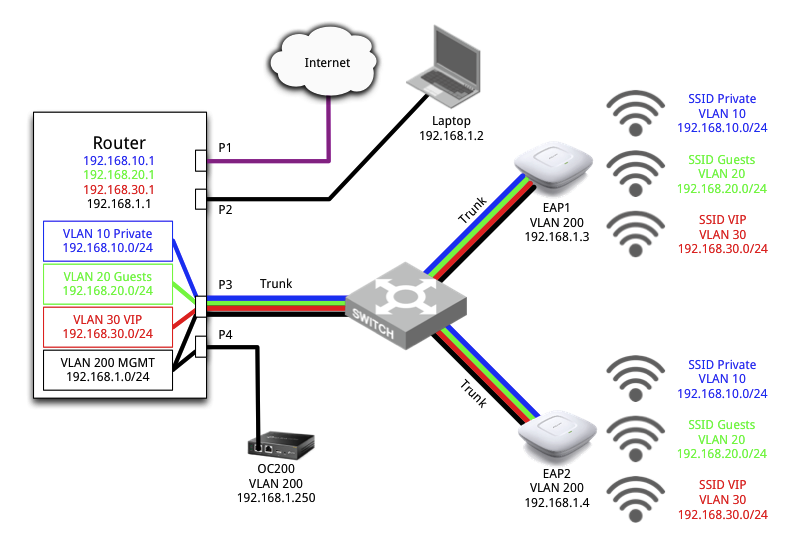VLAN on Omada software 3.2.7
Hi,
I try to create a normal wifi network (no guest) on a vlan (say vlan = 3 for example).
I use Windows Omada (3.2.7) to control EAP-225 outdoor.
DHCP for wifi users does not get accross the EAP .
I can see the responses coming from the router to EAP (wireshark) but they are not forwarded on the wifi link.
However, when I use a guest network with vlan = 1, everything works fine. DHCP goes through.
If I change the configuration of the guest vlan on EAP Omada to a different value , say 100, and all the rest in the switch, it does not work.
Is it a bug? or did I miss something?
Thank you
Hossam