OMADA (UBUNTU) 4.1.5 + NTP SERVER
OMADA (UBUNTU) 4.1.5 + NTP SERVER
Hi!, my Setup:
Omada 4.1.5 (Raspberry Pi with Ubuntu 20.04.1 LTS X64)
Is possible change the IP address of the NTP server in Omada 4.1.5 ?. In the user guide (page 194) there is the option I am looking for, but in the Ubuntu interface it does not appear.

Raspberry Pi interface:
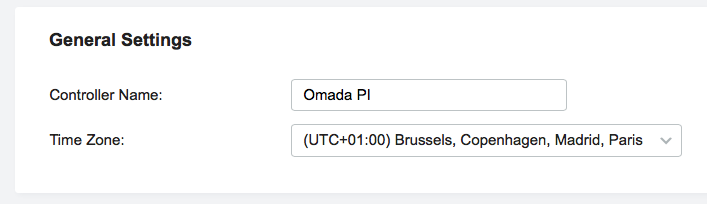
Regards!
1 Accepted Solution
