EAP225-Outdoor no active channel
EAP225-Outdoor no active channel
Hello,
Today I have installed the 225-outdoor to have better wifi outside, this 225 is connected to the ext port from the EAP245.
From there to the POE injector and wired to the 225, cables are tested and the 225 is showing connected in the omada controller.
As seen in the picture below, there are no selected channels.
I compared settings with the other access points, but still no active channels.
What can be wrong?
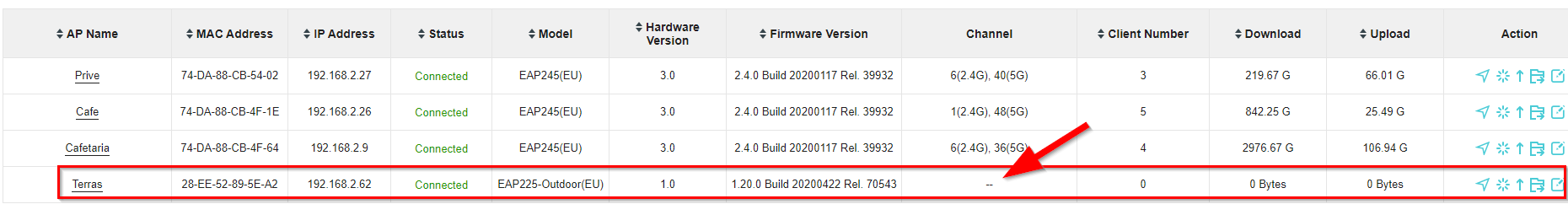
ER706W v1.0.3
5.12.9 Model OC200 2.0 Firmware 2.11.3 Build 20230906 Rel.36272
EAP225-Outdoor(EU) v1.0
EAP225-Wall(EU) v2.0
EAP230-Wall(EU) v1.0
EAP615-Wall(EU) v1.2.3
TL-SG2008P v1.0
TL-SG2008P v3.20

