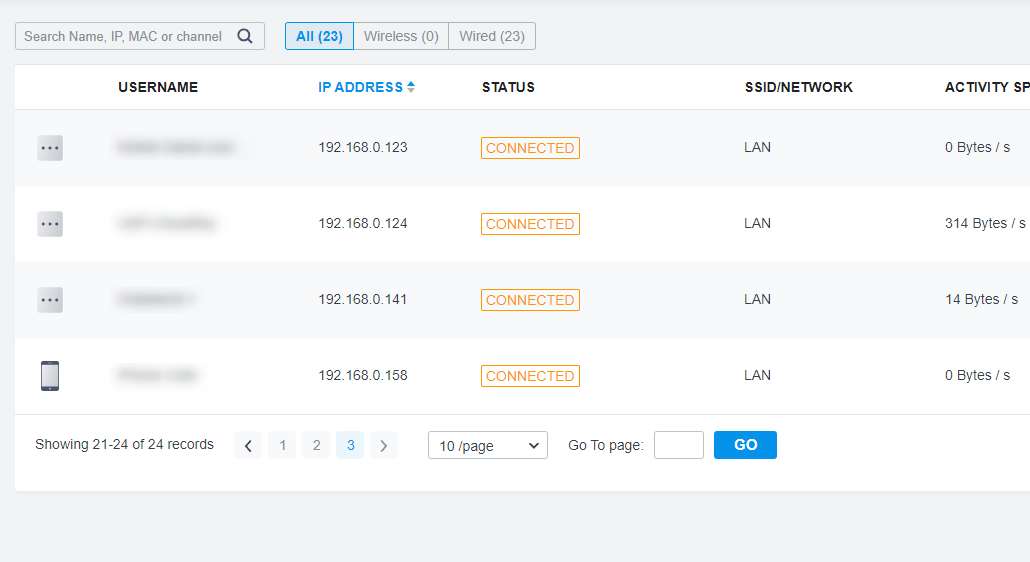Omda controller does not display all clients
Omda controller does not display all clients
Hi,
I ran into a problem with the clients list. I have several devices connected and they receive an IP address, but they are not displayed in the client list.
For example i have a Solar Edge converter connected and it has IP 192.168.0.247 but is is not shown in the client list
Same goes for a TP-Link managed switch on IP 192.168.0.3
b.t.w. Advanced IP scanner displays these devices as active and connected
Annyone knows what's going on?