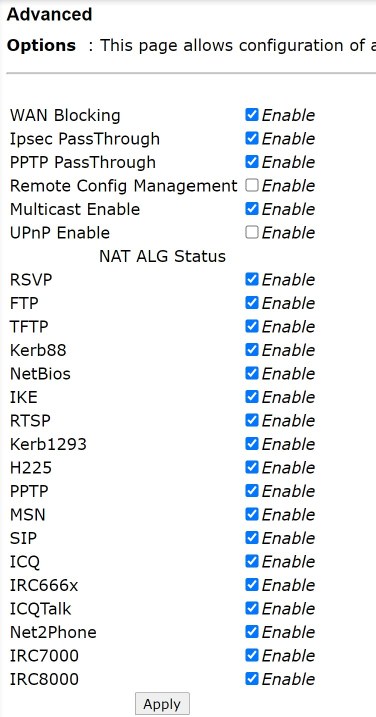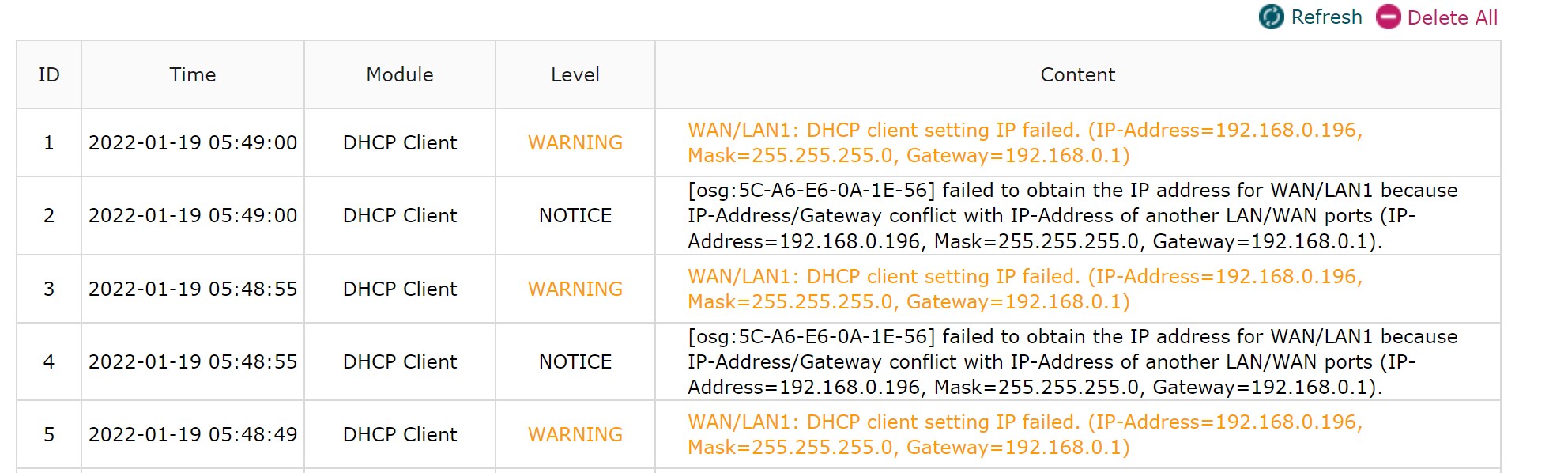WAN not connecting
WAN not connecting
I am trying to set up my TL-ER7206 for my home but in the web based device management page, I cannot get WAN to connect. If I click on "Connect" option under WAN COnfiguration tab, it shows a status "connecting" for a few seconds and then status reverts to disconnected
I have connected the modem cum wifi router of my boradband ISP provider to the WAN port using an Ethernet cable and I am connecting my PC to the rightmost LAN port of the device.
I am able to connect to the device by opening 191.168.0.1 and log in to it. But the WAN link remains down
Everytime I try to "connect", I can see in the Traffic Statistics tab that the number of bytes sent and received on WAN as well LAN links increases
What am I doing wrong?
Thanks in advance
- Copy Link
- Subscribe
- Bookmark
- Report Inappropriate Content
MadhukarBhatia wrote
I am trying to set up my TL-ER7206 for my home but in the web based device management page, I cannot get WAN to connect. If I click on "Connect" option under WAN COnfiguration tab, it shows a status "connecting" for a few seconds and then status reverts to disconnected
I have connected the modem cum wifi router of my boradband ISP provider to the WAN port using an Ethernet cable and I am connecting my PC to the rightmost LAN port of the device.
I am able to connect to the device by opening 191.168.0.1 and log in to it. But the WAN link remains down
First of all, let me confirm your network topology like this: modem router----ER7206----PC, right?
If so, may I know when the PC connect to modem router directly with the cable, can the PC access the Internet?
If the PC can get internet properly, could you please try to set the ER7206's WAN conection type as Dynamic IP to test?
If it still exist the same issue, you may do the MAC Clone to have a try. The specific steps please refer to below image.
Thanks for your cooperation and patience.
- Copy Link
- Report Inappropriate Content
@Hank21 , Thanks for your reply and apologies for delay in getting back.
No, if I connect the WAN port of my modem to my laptop, I don't get the connection. But the good news is that I figure out that that I was making two mistakes. First of all, I was making a small error in PPPoE password. Second, my ISP told me that I shouldn't enable vLAN. Once I made these corrections, TL-ER7206 WAN link connected successfully.
I am now moving to the next step where I connect my second broadband line also to the router so that I can get seamless failover. My second ISP has given me a single device that is cable modem cum wireless router. So the only Ethernet port I have on this is of the type that you asked about in your email. In the sense that if I directly conenct that to my laptop's LAN port, I do get Internet. So while configuring that WAN, should I selected DHCP as connection type or should I use PPPoE for this also with Dynamic IP?
Thanks in advance for your help.
- Madhukar
- Copy Link
- Report Inappropriate Content
The screenshot in your reply says "Connect the computer to the modem which used to dial up the modem". Did you mean connect the computer to the router that used to dialup the modem?
In my case, it is a single cable modem cum WiFi router. It takes a cable as input and has only one Enternet port marked with the icon of LAN. I have done the following:
- DIsconnected this modem-router from ER7206 and connected to my computer via a RJ45 cable. I confirmed that I am getting Internet access.
- I removed the RJ45 cable from my computer and connected it to the WAN/LAN1 port of ER7206. I used another RJ45 cable to connected the rightmost LAN port on ER7206 to my computer
- In the web-based interface, I went to MAC->WAN/LAN1 and clicked on "Clone current PC's MAC". I could see the displayed MAC address changing.
- I then went to WAN->WAN/LAN1 section and clicked on Connect
However it still doesn't connect.
The modem/router that I am using is Technicolor TC7200.d1l
Thanks for all the help,
- Madhukar
- Copy Link
- Report Inappropriate Content
- Copy Link
- Report Inappropriate Content
- Copy Link
- Report Inappropriate Content
Dear @MadhukarBhatia ,
MadhukarBhatia wrote
@Hank21 , But the good news is that I figure out that that I was making two mistakes. First of all, I was making a small error in PPPoE password. Second, my ISP told me that I shouldn't enable vLAN. Once I made these corrections, TL-ER7206 WAN link connected successfully.
I am now moving to the next step where I connect my second broadband line also to the router so that I can get seamless failover. My second ISP has given me a single device that is cable modem cum wireless router. So the only Ethernet port I have on this is of the type that you asked about in your email. In the sense that if I directly conenct that to my laptop's LAN port, I do get Internet. So while configuring that WAN, should I selected DHCP as connection type or should I use PPPoE for this also with Dynamic IP?
So do you mean you have configured WAN1 successfully, but have the trouble with WAN2(you second ISP)?
We checked the error message in your last comment, it means there is the IP conflict in your network.
So let's focus on the second ISP cable, in this way you also have a ISP modem router, right?
May I know the router's IP address? And what about the ER7206's IP address of WAN2?
If there is indeed a IP confilct, you can change one of their IP to have a try.
The default IP address of this router is 192.168.0.1, please make sure it is different from your Router or Modem, otherwise, we need to change Switch’s IP to avoid IP conflict problem.
As for the connection type of your second cable, actually you need to confirm it with the ISP.
Best Regards!
- Copy Link
- Report Inappropriate Content
@Hank21, Thanks for your reply.
Yes. WAN1 got set up properly. It was a PPPoE type of connection and it is working properly.
The second ISP is of Dynamic IP type because if I connect it directly to my laptop, I do get Internet. I assume ER7206 supports this mix of two different types of ISP
You have asked me for two IP addresses. Where do I find ER7206's IP address of WAN2? When I go to the WAN set up of WAN2 (actually LAN/WAN1. The first ISP is connected to the left most port i.e. the fixed WAN port), all the IP addresses are blank the status is shown as disconnected.
I didn't understand what you meant by the "router's IP address". Do you mean the IP address of the ISP's router? I am pasting below a screenshot from the web management page of this router (Technicolor) below for your reference. I think this is about the LAN side of the router. If it will help, I can try to find their WAN side IP address also.
Technicolor also seems to be using 192.168.0.1, which I think will be default behaviour for most such devices. Which IP do you think will be safer / easier to change. The one in Technicolor or ER7206.
Thanks,
- Copy Link
- Report Inappropriate Content
Dear @MadhukarBhatia ,
MadhukarBhatia wrote
@Hank21, Thanks for your reply.
Technicolor also seems to be using 192.168.0.1, which I think will be default behaviour for most such devices. Which IP do you think will be safer / easier to change. The one in Technicolor or ER7206.
Yes, this is the issue, the IP I mentioned is the router's LAN IP, the ER7206's default LAN IP is 192.168.0.1, and if it is same as the front-end device's IP, then there is the IP conflict. So the suggestion is choose one of them to change the IP to another IP like 192.168.0.200 (note the IP should be a idle IP), no matter is Technicolor or ER7206.
Best Regards!
- Copy Link
- Report Inappropriate Content
Hi @Hank21
I changed the LAN side IP address of Technicolor to 192.168.1.200. I made no changes in the ER7206 settings. But it didn't help. Then I reset the settings in Technicolor and changed the LAN IP address in ER7206 to 192.168.1.200. The error log simply changed to show a conflict with the new address. I am now wondering whether I need to change that IP address to a different subnet like 192.168.1.1

- Copy Link
- Report Inappropriate Content
- Copy Link
- Report Inappropriate Content
Information
Helpful: 0
Views: 4592
Replies: 12
Voters 0
No one has voted for it yet.