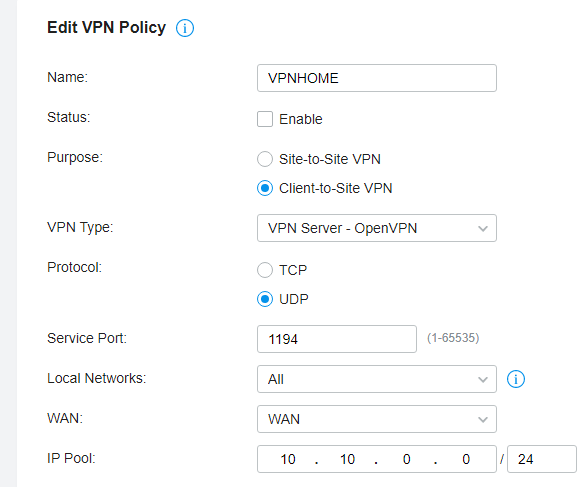OpenVPN is connecting but no access local network
I need some help with openvpn on my omada network. I configured the VPN as a client > server connection (ER605). Installed the openVPN client on my android phone, imported the profile and the VPN connects right away.
The problem is that I can't open anything on the local network. I have a website running at 192.168.0.xx and i can ping the site but i can't open de website. It looks like its loading for a sec but after that it keeps loading. I tried the same with a w10 laptop but it has the same problem.
I can ping the gateway, and from the local network i can ping the phone. But it looks like all other traffic is blocked.
I switched the VPN type to PPTP and it works right away.
Am i missing something? Do i need to configure something else? The controller has the latest firmware 5.6.4
- Copy Link
- Subscribe
- Bookmark
- Report Inappropriate Content
@debruina Once you make the connection, are you getting the same public IP as your network, if so, you are halfway there, I am thinking you have to forward a port on the 605 to access your web server. Are your network shares running on equipment with an ip addresses, if so you might have to also open a port to access those shares. meaning, to access your web server via an IP address you would have to include the IP:port number.
- Copy Link
- Report Inappropriate Content
Can you open the local web server via local IP address? (through OpenVPN)
To me, it seems like a DNS issue, or NAT loop issue.
- Copy Link
- Report Inappropriate Content
Somnus wrote
Can you open the local web server via local IP address? (through OpenVPN)
To me, it seems like a DNS issue, or NAT loop issue.
No that doesn't work. Like i said I can ping it, but thats it. The browser is not returning an error, it just keeps loading. I don't think you have to configure anything else. If so then they left it out of the instructions: https://youtu.be/F83QTND3Yp8
The client gets an ip address from the vpn pool 10.10.0.6. There are no errors in the openvpn log. I don't have any nat rules
- Copy Link
- Report Inappropriate Content
KLX wrote
@debruina Once you make the connection, are you getting the same public IP as your network, if so, you are halfway there, I am thinking you have to forward a port on the 605 to access your web server. Are your network shares running on equipment with an ip addresses, if so you might have to also open a port to access those shares. meaning, to access your web server via an IP address you would have to include the IP:port number.
No it get an ip address from the vpn pool: 10.10.0.6
I am not trying to access a network share. Its just a website running on the local network. Nothing fancy
- Copy Link
- Report Inappropriate Content
Is there any Access Control settings on your router?
- Copy Link
- Report Inappropriate Content
Somnus wrote
Is there any Access Control settings on your router?
No, there are no acls. Its all pretty straightforward. It's just one interface, no vlans or anything. The only thing i can think of is that in release 5.6.4 a few things have changed for openvpn and it also needs a firmware update for the gateway that had not yet been released. But i guess openVPN worked before this 5.6.4 release
- Copy Link
- Report Inappropriate Content
Wireshark shows lots en lots of [TCP Dup ACK] errors.
I switched the openVPN protocol from UDP to TCP and it works right away. No idea if it is caused by the router or some UDP traffic is blocked by the cellphone provider.
- Copy Link
- Report Inappropriate Content
I have a problem with OpenVPN after upgrading the Controller from 5.5.7 to 5.6.4, It stopped working and will not connect at all tried deleting and recreating the VPN but it didn't help. I switched to L2TP for now that is working.
- Copy Link
- Report Inappropriate Content
Information
Helpful: 0
Views: 7917
Replies: 8
Voters 0
No one has voted for it yet.