EAP615 WPA3 not working
Hi,
I just upgraded to the latest firmware and noticed a problem with WPA3. I configured a WiFi SSID with the option wpa2/WPA3, but my devices can't connect with WPA3 anymore. They all fallback to WPA2, even if I "forget" the network and connect it again. Because of this my android smartphone does not auto connect anymore.

Win 10 wifi properties:
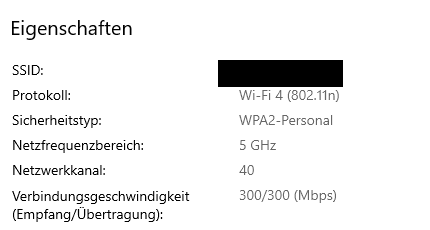
- Copy Link
- Subscribe
- Bookmark
- Report Inappropriate Content
@Me21 I just downgraded to the old firmware and the problem persists. I'm very sure it worked in the past.
- Copy Link
- Report Inappropriate Content
I have no problem connecting to EAP WPA3 SSID on my mobile phone and my EAP is also EAP615.
Most likely it is a problem with your Android client and suggest you can test it on other clients.
- Copy Link
- Report Inappropriate Content
@Virgo I think it's related to the WPA2/WAP3 option. If this is set it falls back to WPA2 for some reason. Every device can connect, bit it's shown as WPA2 connection. With the December updated of my Pixel 4a I got another problem: I can manually connect to the AP, but it does not automatically connect if the network is in reach. This only happens with WPA2/WPA3. WPA2 only works. Maybe the AP advertises WPA2 and than tries to "upgrade" to WPA3 during handshake? It looks like my phone "learned" the network is WPA3, but refuses to reconnect because it thinks it's WPA2 only if it sees the network again.
The smartphone of my wife (not a Pixel) still works
- Copy Link
- Report Inappropriate Content
I used my MacBook to connect to the EAP WiFi and negotiated WPA3-Personal as well.
I think it's a problem with your Pixel client selection mechanism, what is the exact model number of this client?
- Copy Link
- Report Inappropriate Content
@Virgo Pixel 4a Hardware Version mp1.0
- Copy Link
- Report Inappropriate Content
I took a closer look at the image you provided at the first post and it shows that the phone is only negotiating to 802.11n, so it must be WPA2.
I suggest you try connecting to another WiFi network with this phone, if your router is supported up to 802.11ac/ax, you can use this client to connect to the router's WiFi to test if it still negotiates to 802.11n?
- Copy Link
- Report Inappropriate Content
@Virgo works well with a Fritzbox
- Copy Link
- Report Inappropriate Content
Information
Helpful: 0
Views: 1205
Replies: 7
Voters 0
No one has voted for it yet.
