Omasa SDN Controller 5.13.30.8 on Ubuntu 20.04 - Start failed.
Good morning everyone,
I'm resorting to the forum because my Omada SDN system has stopped starting.
I tried updating but to no avail.
No additional information appears in the logs to understand the problem.
In the image you can directly see the OS output.
Anyone have any ideas?
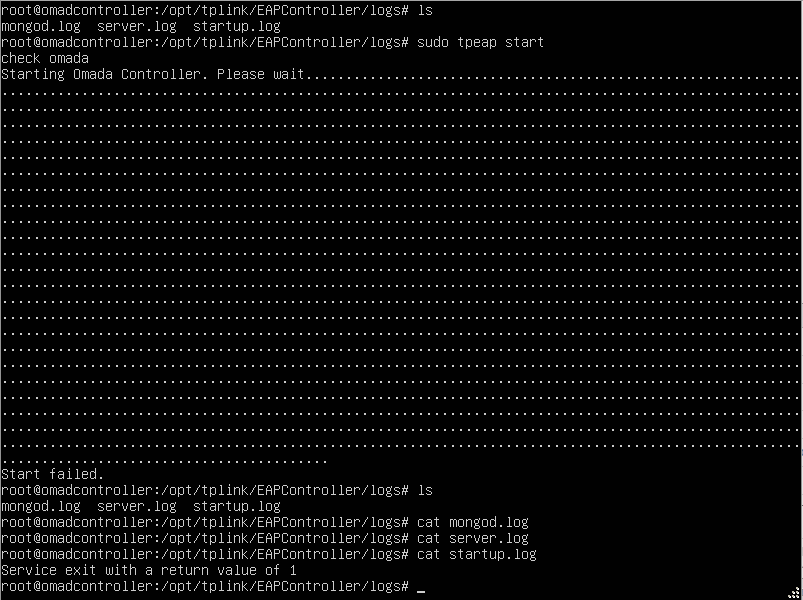
- Copy Link
- Subscribe
- Bookmark
- Report Inappropriate Content
Good morning, in the situation even the physical restart of the host computer which of the service did not give any result.
The anomaly of empty LOGs made me worry that there wasn't enough storage space.
That's it, the problem was lack of space in the partition.
I hope that this diagnosis of mine can be useful to other people in the future.
Thanks anyway for the support
- Copy Link
- Report Inappropriate Content
Hi @DigitAlex
Have you tried to reboot and see whether it works? It might happen when MongoDB was occupied by any other applications/processes.
If it still not work, please help to provide the startup log for further analysis.
- Copy Link
- Report Inappropriate Content
Good morning, in the situation even the physical restart of the host computer which of the service did not give any result.
The anomaly of empty LOGs made me worry that there wasn't enough storage space.
That's it, the problem was lack of space in the partition.
I hope that this diagnosis of mine can be useful to other people in the future.
Thanks anyway for the support
- Copy Link
- Report Inappropriate Content
Information
Helpful: 0
Views: 889
Replies: 2
Voters 0
No one has voted for it yet.
