Adoption Loop when ACL are enabled on gateway ER605 V2_2.2.6 Build 20240718 Rel.82712

it always happens when I try to add 3-rd rule
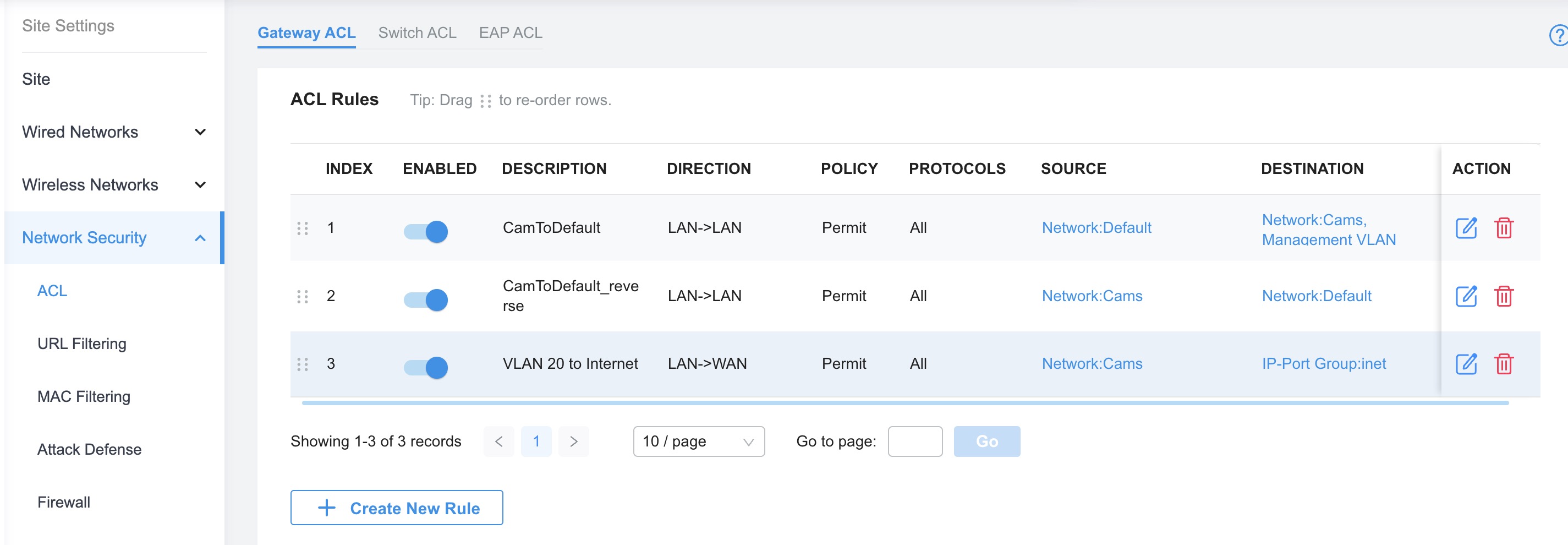
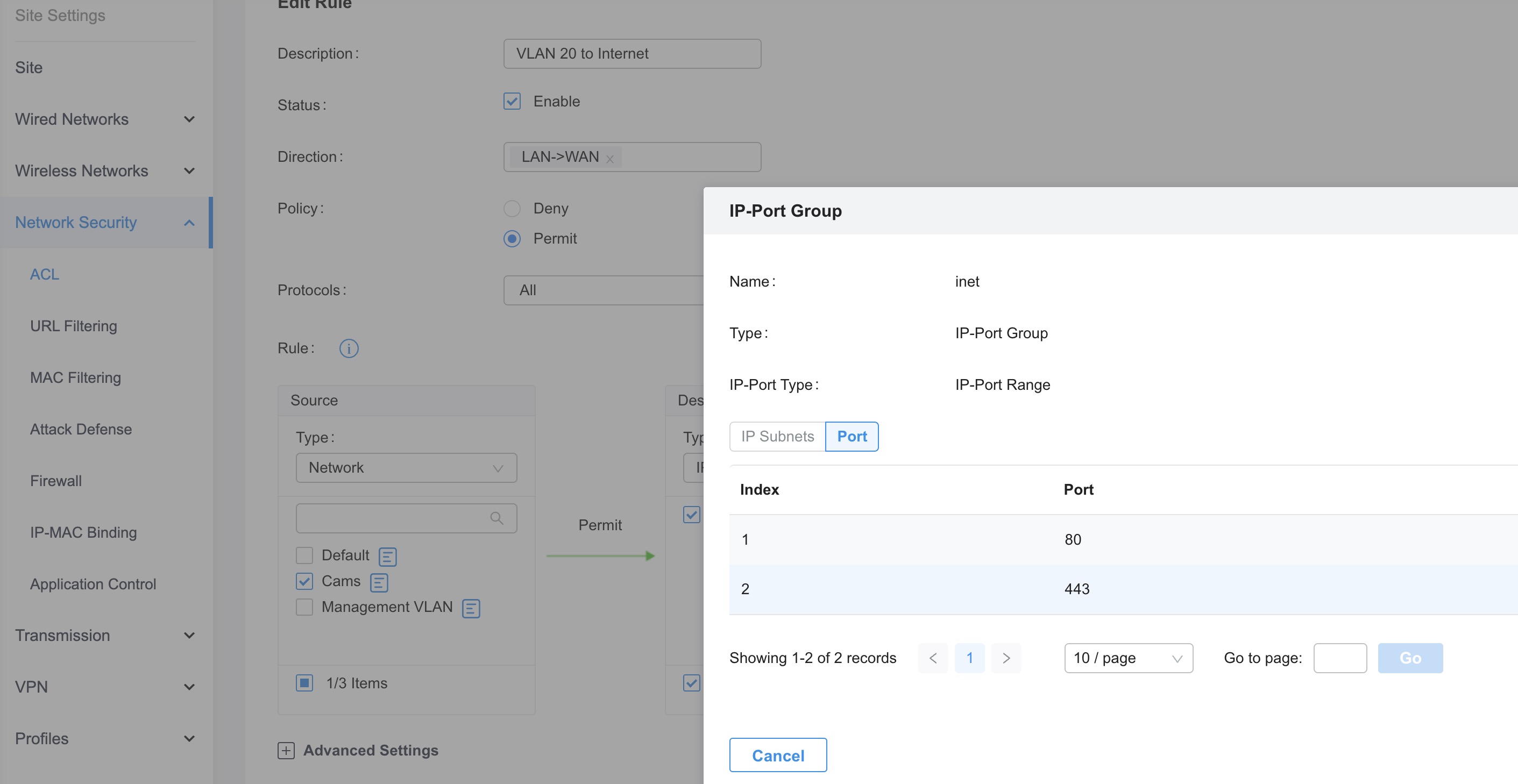
it's getting stuck on Configuring and not getting adopted. and all Wifi network can't connect to internet
Can only readopt (after resetting ER605) after removing 3-rd rule or all ACL rules.
Omada Controller Version 5.14.32.3 (Stable)
ER605 connected to switch1
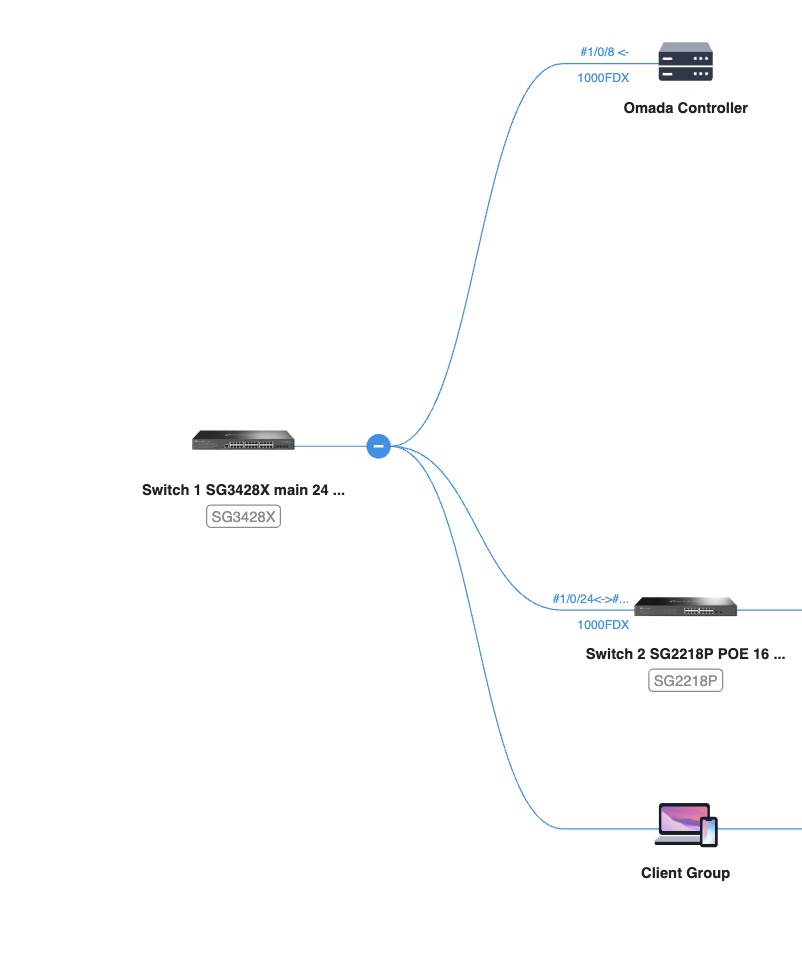
- Copy Link
- Subscribe
- Bookmark
- Report Inappropriate Content
@MR.S
when I try ping from VLAN 1 (192.168.111.0)
I got that output lines
- Copy Link
- Report Inappropriate Content
- Copy Link
- Report Inappropriate Content
- Copy Link
- Report Inappropriate Content
- Copy Link
- Report Inappropriate Content
@MR.S ping 192.168.20.1 success
- Copy Link
- Report Inappropriate Content
@MR.S So... I am very grateful to you for taking the time to help me, so I report that, in general, I have solved my problem.
| Default |
Interface |
192.168.111.1 / 24 |
| NVR-CCTV |
Interface |
192.168.20.1 / 24 |
At the end:
- No Static Route entries yet.
- Settings-Network Security -> Switch ACL TAB!!!
add rule: DefaultAllowToCameras , Source: Network Default -permit- Destination: Network NVR-CCTV
and add the same rule for EAP ACL TAB!!!
and everything worked as I need
- Copy Link
- Report Inappropriate Content
Information
Helpful: 0
Views: 2079
Replies: 26
Voters 0
No one has voted for it yet.

