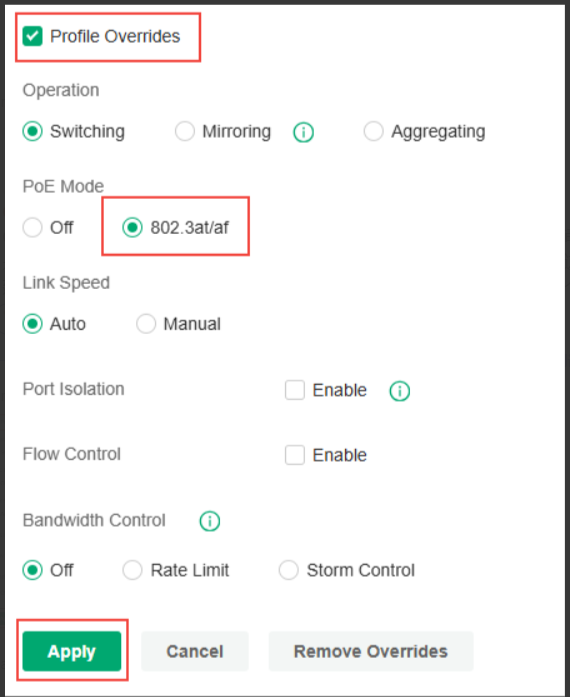Port/POE Schedule disable does not effect
Hello,
i create a port schedule with timerange for example to power off a accesspoint and the device gets off because no poe power.
at this point all ok but
when i disable the schedule in the overview so for my understanding the poe port has to power on but still no power on the speicifed port.
Also when i delete the schedule from the list, there is no power on the port.
To have power on the port i had to create a new schedule time 00:00-00:00 to switch power on for the port.
I think after creating the schedule the switch get the configuration but when i disable the configuration the switch/device does not get the new config ?
Maybe you have to send a template config to the specified port with 00:00-00:00 Timerange when disable and when enable the timerange from the time range list which is defindes?