SG3452XP authentication with 802.1X with certificates is not forwarding Access-Challenge packages
SG3452XP authentication with 802.1X with certificates is not forwarding Access-Challenge packages
Hi,
I'm trying to set up this switch for 802.1x authentication against a MS NPS Radius server. The clients should authenticate with auto enrolled user certificates.
The problem is that the switch is not fowarding the Access-Challenge from the radius server to the client.
I captured the following package exchange on the client pc. Additionally, I set the Switch-CPU-Port to be mirrored to the port of the client pc so that I can capture the communication Switch <-> Radius server as well in the same capture session.
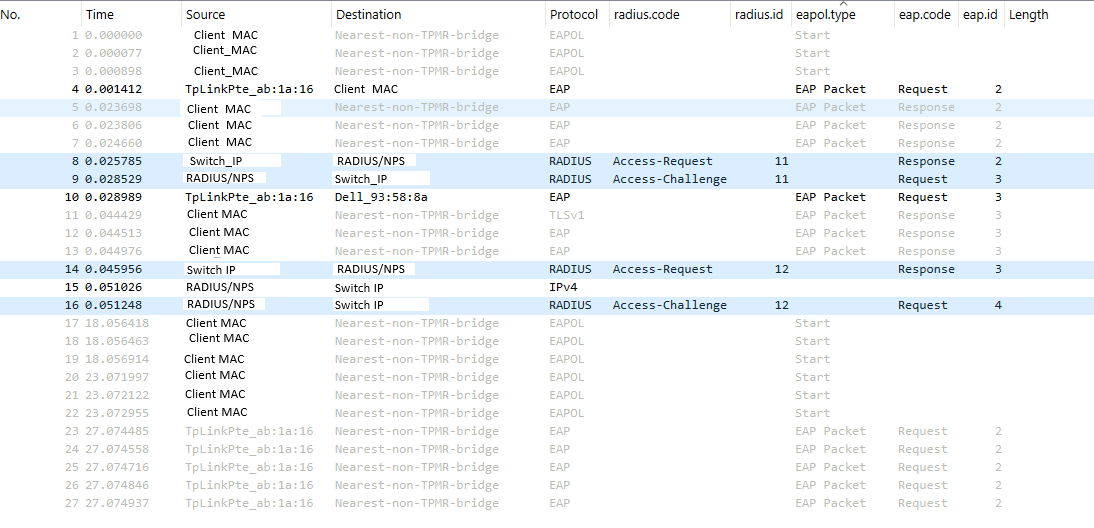
Up unitl package 16 everything looks like it should. But after this package the switch doesn't forward the challenge to the client and the client retries to start the authentication process again after some time.
The switch loggs "Client challenge-response timeout." in it's logs.
Is there a way to configure the switch or get a fixed firmware so that it will forward the challenge to the client? Is there something special to configure?
Thanks in advance.
- Copy Link
- Subscribe
- Bookmark
- Report Inappropriate Content
- Copy Link
- Report Inappropriate Content
Hi @Clive_A
thanks for the response.
I exported the configuration and trimmed everything not related to 802.1x
This is what remains:
!SG3452XP # dot1x system-auth-control no dot1x handshake dot1x vlan-assignment # radius-server host <NPS-RADIUS-IP> auth-port 1812 acct-port 1813 timeout 9 retransmit 3 nas-id "<identifier>" key 0 <Radius Secret> interface gigabitEthernet 1/0/3 switchport general allowed vlan <unauthenticatedVLAN-ID> untagged no switchport general allowed vlan 1 dot1x dot1x port-method port-based dot1x max-req 9 dot1x timeout quiet-period 1 dot1x timeout supp-timeout 9 no lldp tlv-select management-address no lldp tlv-select link-aggregation loopback-detection config process-mode vlan-based recovery-mode auto loopback-detection end
I hope this helps.
Best regards
- Copy Link
- Report Inappropriate Content
Hi @marfr
Thanks for posting in our business forum.
marfr wrote
Hi @Clive_A
thanks for the response.
I exported the configuration and trimmed everything not related to 802.1x
This is what remains:
!SG3452XP # dot1x system-auth-control no dot1x handshake dot1x vlan-assignment # radius-server host <NPS-RADIUS-IP> auth-port 1812 acct-port 1813 timeout 9 retransmit 3 nas-id "<identifier>" key 0 <Radius Secret> interface gigabitEthernet 1/0/3 switchport general allowed vlan <unauthenticatedVLAN-ID> untagged no switchport general allowed vlan 1 dot1x dot1x port-method port-based dot1x max-req 9 dot1x timeout quiet-period 1 dot1x timeout supp-timeout 9 no lldp tlv-select management-address no lldp tlv-select link-aggregation loopback-detection config process-mode vlan-based recovery-mode auto loopback-detection end
I hope this helps.
Best regards
This looks legit. Just seems to be the client did not reply, instead of the router failing to forward.
Do you have a diagram with the IP marked out? And your switch and RADIUS server IP.
- Copy Link
- Report Inappropriate Content
Hi @Clive_A,
The diagramm would be extremely simple. The switch is currently at my desk for evaluation before buying more of the omada line. It has one port as an uplink to the rest of the network and one port where I connect my notebook to test 802.1X. Switch and Radius servers are part of Class-B RFC 1918 Addresses. So there's no conflict potential with anyting externally. The Radius server is just one hop away, different subnet/vlan but same location.
From the packet capture it seems that the communication betwen switch and NPS/Radius is working.
The missing reply you mentioned is because the switch never forwarded the challenge from the radius server to the client. Packet 16 from the capture is exactly that challenge. And this challenge should be forwarded to the client so that it can process it and send back the response. But there is no packet from "TpLinkPte_ab:..." to "Client MAC". The content of packet 16 data is nothing too usefull for debugging because it's already part of the TLS session (packet 10 is the tls start request and packet 11 is the TLS Client Hello from the client)
Best regards
- Copy Link
- Report Inappropriate Content
Hi @marfr
Thanks for posting in our business forum.
marfr wrote
Hi @Clive_A,
The diagramm would be extremely simple. The switch is currently at my desk for evaluation before buying more of the omada line. It has one port as an uplink to the rest of the network and one port where I connect my notebook to test 802.1X. Switch and Radius servers are part of Class-B RFC 1918 Addresses. So there's no conflict potential with anyting externally. The Radius server is just one hop away, different subnet/vlan but same location.
From the packet capture it seems that the communication betwen switch and NPS/Radius is working.
The missing reply you mentioned is because the switch never forwarded the challenge from the radius server to the client. Packet 16 from the capture is exactly that challenge. And this challenge should be forwarded to the client so that it can process it and send back the response. But there is no packet from "TpLinkPte_ab:..." to "Client MAC". The content of packet 16 data is nothing too usefull for debugging because it's already part of the TLS session (packet 10 is the tls start request and packet 11 is the TLS Client Hello from the client)
Best regards
I think a diagram with IP VLAN specified would still be helpful. Just want to make sure that we are on the right track and rule out the config issue. So far, they look good but just the diagram is unknown.
I have informed the team regarding this.
- Copy Link
- Report Inappropriate Content
Hi @Clive_A ,
sorry for the delay:
The network configuration looks like the following diagramm:
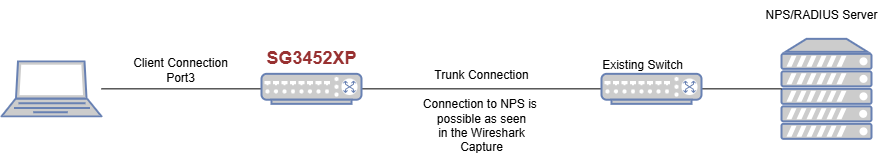
The SG3452XP can open up a connection to the RADIUS Server via the existing Switch as seen in the wireshark capture. So I suspect that it's not a lower level issue between the RADIUS Server and the Switch.
Best regards
- Copy Link
- Report Inappropriate Content
Hi @Clive_A ,
do you need any further information to check this issue?
Has "the team" you mentioned said anything about this?
Thanks in advance and best regards.
- Copy Link
- Report Inappropriate Content
marfr wrote
Hi @Clive_A ,
do you need any further information to check this issue?
Has "the team" you mentioned said anything about this?
Thanks in advance and best regards.
No.
There is a new firmware out for this model.
Upgrade to it and check if there is a difference. Note has mentioned RADIUS fixes.
- Copy Link
- Report Inappropriate Content
Hi @Clive_A,
thanks for the update. Do you have a link to the update and the release notes? Everything in the early access posts was not for the SG3452XP and the official firmware download page doesn't list a new firmware in comparison to the one already on the switch.
Thanks and best regards
- Copy Link
- Report Inappropriate Content
Hi @Clive_A ,
could you please post a link to the firmware you mentioned.
Everywhere I searched, I only found the version that's already on the device or firmware for other devices and this doesn't help me.
The switch is still sitting on my desk for evaluation and was turned off for the last weeks. We can't progress further without the fix for this issue.
Best regards
- Copy Link
- Report Inappropriate Content
Information
Helpful: 0
Views: 1041
Replies: 13
Voters 0
No one has voted for it yet.
