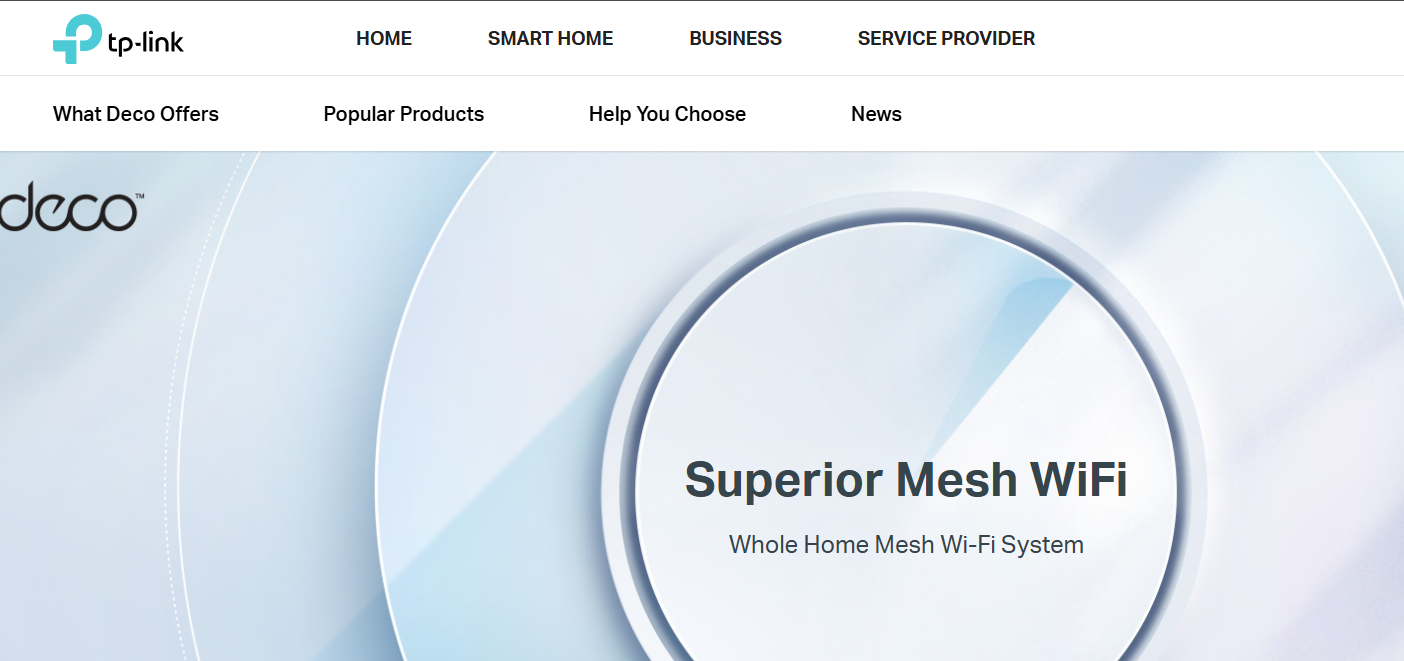Access Point Tp-link Omada Ax1800 Eap610 Wi-fi 6 Poe
Dear all, good morning!
I would like to obtain information about the following equipment:
TP-Link Load Balance Router Multi-WAN VPN TL-ER605
TP-Link Omada Ax1800 EAP610 Wi-Fi 6 Poe Ceiling Access Point, White
---
I need to know if I can create a mesh network with these devices to operate via CABLE instead of a mesh repeater network with the following structure:
ER605 Router > EAP610 1
ER605 Router > EAP610 2
The idea is that my company has the same SSID and PASSWORD in all locations and for this I need to cover the entire area of the company with two access points.
I also need to know if I can do this directly on the equipment without needing a "controller" or installing applications to make the feature work.
I am just waiting for this confirmation to purchase the products. Best regards,