zabbix 7 template capturing data only during non-working time and wrong ifspeed
Hello
I am monitoring this switch using Zabbix 7 with the "TP-Link by SNMP" Template from TP-Link. Two things are observed:
1) Zabbix is capturing data only during non-working days/hours (weekends, and from ~7pm to 7am on weekdays); the time scheduled field is not shown to be edited.
2) The interface speed is misunderstood: the SNMP query returns 1000 and Zabbix understands this as 1kbps and not 1Gbps; we are not allowed to add a custom multiplier to adjust the scale (grayed out). The given template cannot be modified.
Can ou help?
Thanks
- Copy Link
- Subscribe
- Bookmark
- Report Inappropriate Content
Upgrade the firmware to the latest.
Details about the first issue. Do you have a screenshot of its behavior?
As for the second one, you mean Zabbix does not offer the multiplier? The value/unit of the switch OS cannot be changed.
Did you use this for your SNMP?
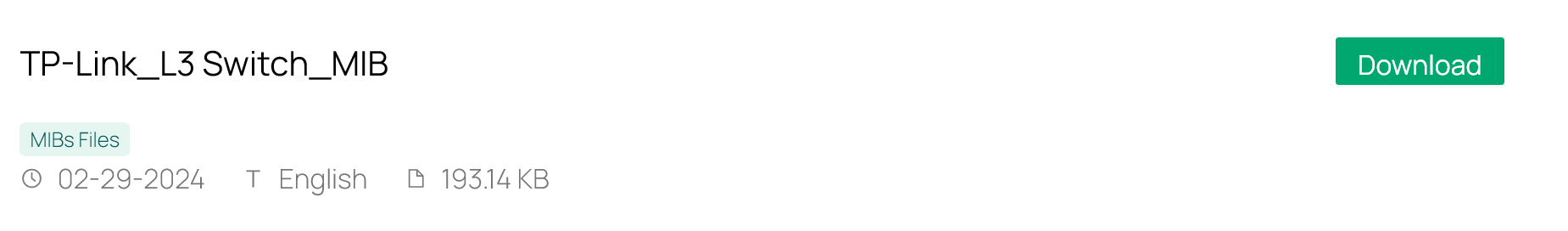
- Copy Link
- Report Inappropriate Content
Hi, Clive_A
I am not using a MIB file. I was using the TP-Link template that comes with Zabbix 7. I downloaded a Zabbix template from the TP-Link site support pages but they are the same.
I can show you a screenshot from Zabbix/Grafana showing the periods that no data from the interfaces is captured. See on the bottom of this post. I created a new item called "Item if1 Speed" and it seems not have the same behaviour - it is almost continuous (only had a power outage on May 17).
I have other TP-Link switches (different models) that do not have this issue.
For the second item, yes, Zabbix will not allow me to add a custom multiplier for the Interface Speed items that come from Zabbix TP-Link template
Network interfaces discovery: TP-LINK: SNMP walk network interfaces: Interface Gi1/0/24(UPLink): Speed
where the Add feature for Preprocessing is grayed out:
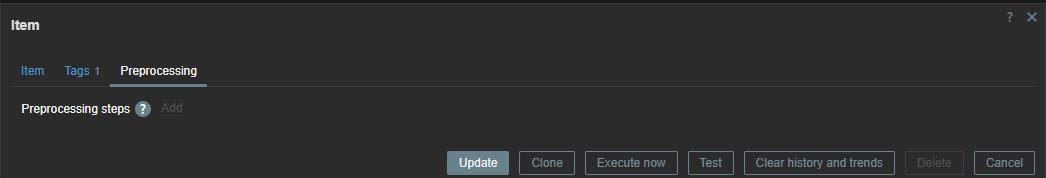
Although Zabbix does offer this multiplier for other or custom crieated items, like the "Item if1 Speed" I created.
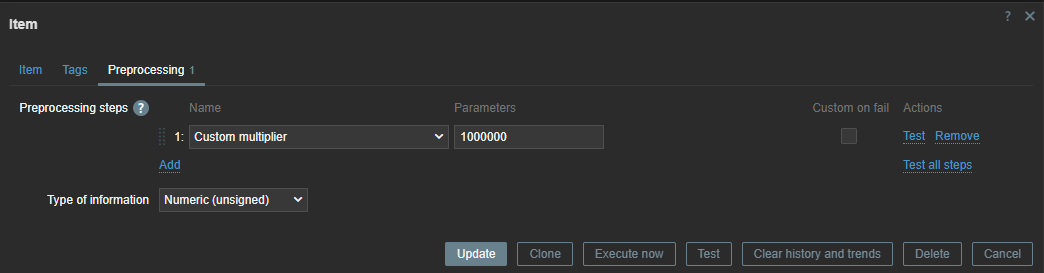
Please see below the screenshot showing the missing periods.
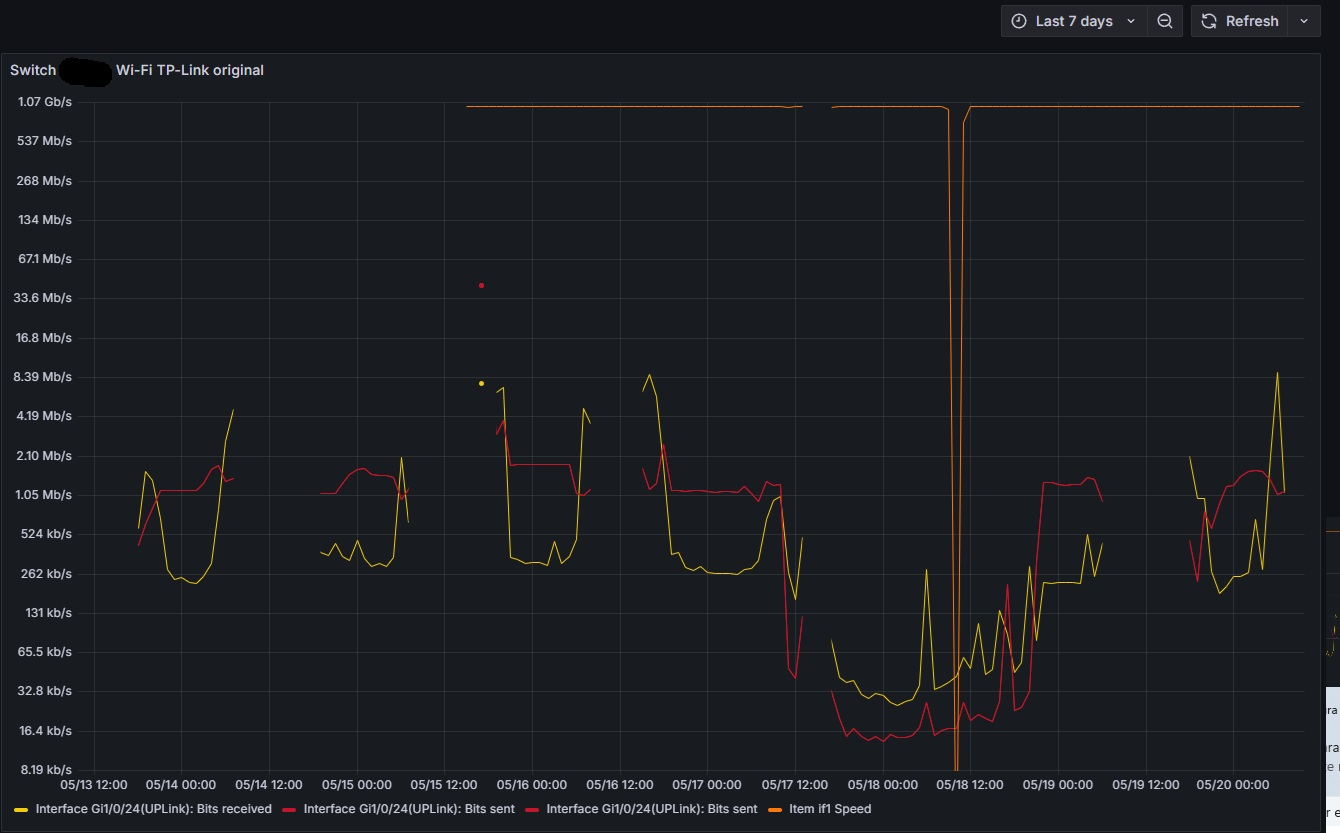
- Copy Link
- Report Inappropriate Content
Hi @lf-puc
Thanks for posting in our business forum.
lf-puc wrote
Hi, Clive_A
I am not using a MIB file. I was using the TP-Link template that comes with Zabbix 7. I downloaded a Zabbix template from the TP-Link site support pages but they are the same.
I can show you a screenshot from Zabbix/Grafana showing the periods that no data from the interfaces is captured. See on the bottom of this post. I created a new item called "Item if1 Speed" and it seems not have the same behaviour - it is almost continuous (only had a power outage on May 17).
I have other TP-Link switches (different models) that do not have this issue.
For the second item, yes, Zabbix will not allow me to add a custom multiplier for the Interface Speed items that come from Zabbix TP-Link template
Network interfaces discovery: TP-LINK: SNMP walk network interfaces: Interface Gi1/0/24(UPLink): Speed
where the Add feature for Preprocessing is grayed out:
Although Zabbix does offer this multiplier for other or custom crieated items, like the "Item if1 Speed" I created.
Please see below the screenshot showing the missing periods.
I assume the template from Zabbix is not compatible with the Omada switch. Partially of it works because the previous Jetstream might share the same nodes, but I don't think that was compatible with the Omada models.
I used to have a test environment with its template. That was not an official one and it looks old, and the template seems to be what they assume is suitable for our switches or the previous Jetstream one.
We don't have the template, but MIB is the public file we have for the SNMP.
If you insist on using their template for the stats, I am afraid I might not provide further support or changes to their template. The template is made by the Zabbix team or its community. You might consult with their support to see if they have a newer version.
- Copy Link
- Report Inappropriate Content
Hi, Clive_A
Does anyone know how to transform the MIB files downloaded from TP-Link in a Zabbix template? I used mib2zabbix a few times, but there was a single MIB file. In this case, the downloaded file is a compressed file that includes 101 .mib files.
The firmware update will have to be postponed because we must avoid rebooting the switch these days.
Thank you once more.
- Copy Link
- Report Inappropriate Content
Information
Helpful: 0
Views: 685
Replies: 4
Voters 0
No one has voted for it yet.
