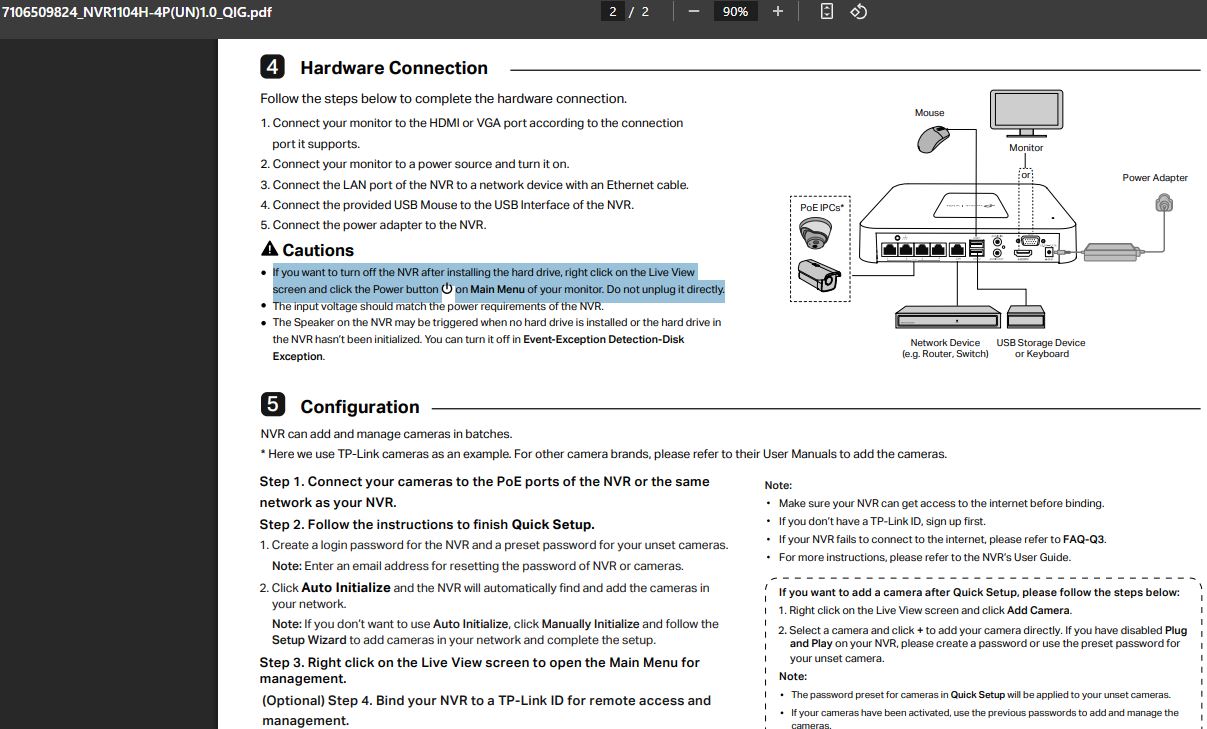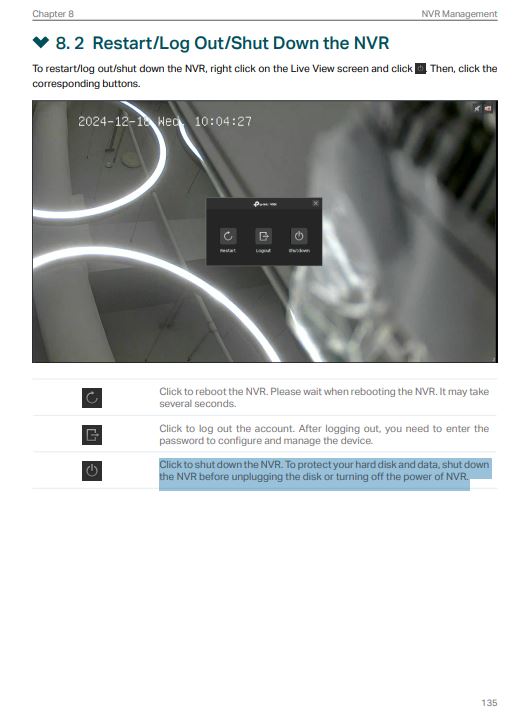FEATURE REQUEST: Vigi Android App to remotely shutdown NVR
Requesting to add feature to allow remote shutdown of NVR (1104H-4P). This is essential in case of blackout and NVR is running on UPS and we are not at home. We want to avoid as much as possible having the NVR shutdown abruptly to protect the HDD and to avoid having the UPS battery drained frequently. Blackout in our area is frequent and usually last long. There is already reboot and reset on the Android App so I am hoping it is easy for the devs to add shutdown to it. Thank you!
- Copy Link
- Subscribe
- Bookmark
- Report Inappropriate Content
There is no such status for the NVR.
There is no shutdown like a computer that disconnects the power entirely. For any NVR, camera and networking devices like router/switch, there is no power off mode.
- Copy Link
- Report Inappropriate Content
Thank you for your reply. I understand. But you can't compare NVR to cameras, routers, and switches because they don't have HARD DISK DRIVE, which should be protected from abrupt power off (data corruption and potential hardware damage). In fact you can shutdown from the NVR locally. So my request just basically asks for the shutdown to be extended to the android app just like reboot and reset which are already in the app. Dahua, Hikvision, and all commercial-grade CCTV has shutdown in their app. This should be basic, respectfully. I really hope this can be brought up to the devs. Thank you.
- Copy Link
- Report Inappropriate Content
slash8 wrote
Thank you for your reply. I understand. But you can't compare NVR to cameras, routers, and switches because they don't have HARD DISK DRIVE, which should be protected from abrupt power off (data corruption and potential hardware damage). In fact you can shutdown from the NVR locally. So my request just basically asks for the shutdown to be extended to the android app just like reboot and reset which are already in the app. Dahua, Hikvision, and all commercial-grade CCTV has shutdown in their app. This should be basic, respectfully. I really hope this can be brought up to the devs. Thank you.
No. It's not a thing that dev is aware of or not. I already talked with them. There is no mode to shut it down. Now, with the current software, you don't have the option as well.
How do you turn it off at this moment? Isn't it that you unplug the power?
- Copy Link
- Report Inappropriate Content
Yes I understand that there is no shutdown on the app now. That is why I am requesting for this feature, is this not the purpose of this forum?
If I am at home and I need to turn it off, I don't just unplug the NVR. I shutdown properly by pressing right click on the live screen. See the attached first image. If I am not at home, I cannot do this. Restart and Reset are already in the app, so I hope it is easy for the devs to add shutdown to the app. See the second image. Thank you.

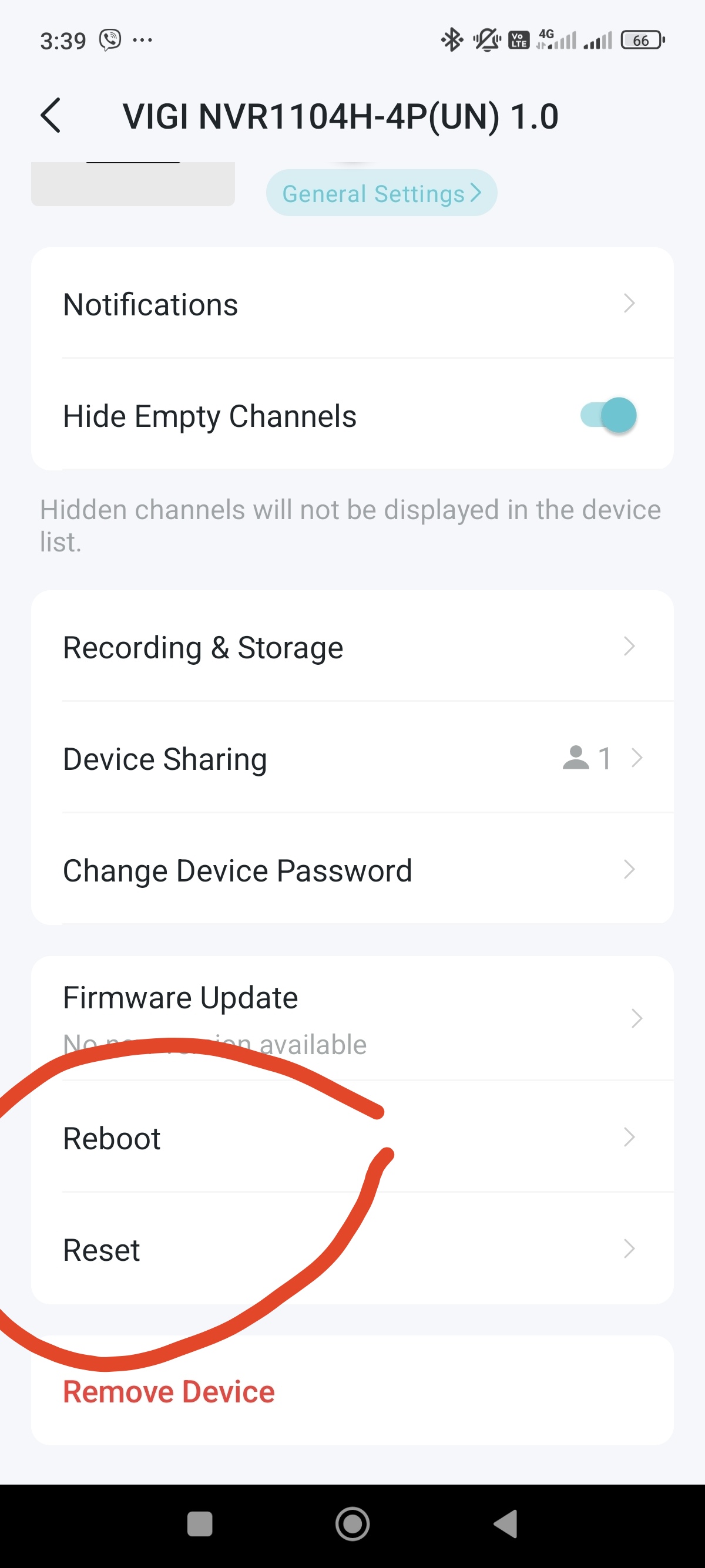
- Copy Link
- Report Inappropriate Content
slash8 wrote
Yes I understand that there is no shutdown on the app now. That is why I am requesting for this feature, is this not the purpose of this forum?
If I am at home and I need to turn it off, I don't just unplug the NVR. I shutdown properly by pressing right click on the live screen. See the attached first image. If I am not at home, I cannot do this. Restart and Reset are already in the app, so I hope it is easy for the devs to add shutdown to the app. See the second image. Thank you.
That shutdown means disconnecting the web GUI but did not cut the power of the NVR.
Let's figure out the concept first. What we are talking about is the shutdown, which means the power is off. Right? The computer can be turned off, in a shutdown state, if that's what you are looking for on an NVR to put your drive in power off mode in a proper manner. Right?
But there is no such mode for any network devices. How do you put down the network devices? Unplug the power. It would not damage the system as the system is based on LINUX and is okay to disconnect their power unlike Windows.
The problem is not to add a "shutdown" button. The fundamental thing is that the networking devices do not have this. Not programmed to enter "shutdown" mode.
- Copy Link
- Report Inappropriate Content
Clive_A wrote
slash8 wrote
Yes I understand that there is no shutdown on the app now. That is why I am requesting for this feature, is this not the purpose of this forum?
If I am at home and I need to turn it off, I don't just unplug the NVR. I shutdown properly by pressing right click on the live screen. See the attached first image. If I am not at home, I cannot do this. Restart and Reset are already in the app, so I hope it is easy for the devs to add shutdown to the app. See the second image. Thank you.
That shutdown means disconnecting the web GUI but did not cut the power of the NVR.
Let's figure out the concept first. What we are talking about is the shutdown, which means the power is off. Right? The computer can be turned off, in a shutdown state, if that's what you are looking for on an NVR to put your drive in power off mode in a proper manner. Right?
But there is no such mode for any network devices. How do you put down the network devices? Unplug the power. It would not damage the system as the system is based on LINUX and is okay to disconnect their power unlike Windows.
The problem is not to add a "shutdown" button. The fundamental thing is that the networking devices do not have this. Not programmed to enter "shutdown" mode.
Sorry sir, but you are mistaken.
- Shutting down via GUI does power off the NVR. I have just checked now; it can be clearly seen that all the LED status of the unit are turned off and the Hard Disk stops spinning after selecting Shutdown. This means that it is not just disconnecting the GUI as you mentioned, but powers off the device. You can try this in your NVR unit, whatever model it is.
- Again, I also disagree with your statement – “It would not damage the system as the system is based on LINUX and is okay to disconnect their power unlike Windows”. It has nothing to do with the OS, the Hard Disk is the main issue which is a mechanical device. NVR is not like switches and routers that is okay to just unplug the power anytime. In fact, TP-Link itself also says this in its manuals:
- NVR1104H Quick Installation Guide (page 2) says this in the "CAUTION" section – “If you want to turn off the NVR after installing the hard drive, right click on the Live View screen and click the Power button on Main Menu of your monitor. Do not unplug it directly.”
- Vigi NVR manual (NVR GUI_User Guide (V1.6).pdf, Chapter 8 page 135) also specifically says this – “Click to shut down the NVR. To protect your hard disk and data, shut down the NVR before unplugging the disk or turning off the power of NVR”.
Refer to the screenshots below. You can also look at tons of articles online explaining why you must not just unplug the power of NVR directly without proper shutdown. I hope you understand. I am not here to argue. I just want to request this feature. Thank you.
- Copy Link
- Report Inappropriate Content
Hi @slash8
Thank you for your feedback and post. We have forwarded your request to our developer team for evaluation.
To stay updated on firmware releases, we recommend subscribing to the pinned thread on the related page or regularly checking our official website where new releases are typically announced promptly.
Please note that all requests undergo a thorough evaluation by our developer team before being added to the roadmap. This process may take some time, so please be patient if you don't see immediate results. Features with lower priority or fewer user reports might experience delays in implementation as we gather more feedback and compare it with competitor products.
It is important to understand that submitting a request does not guarantee its implementation; only requests that pass the evaluation will be considered for inclusion in future updates.
- Copy Link
- Report Inappropriate Content
Information
Helpful: 1
Views: 705
Replies: 7