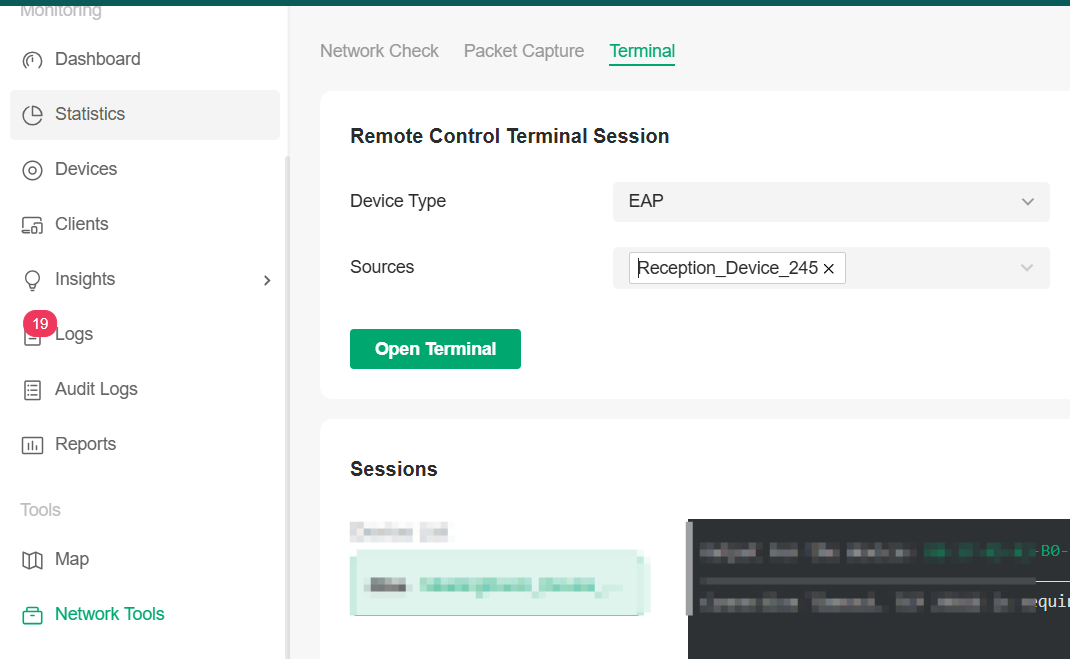Wireless QoS in controller mode
Hi, I'm strugling to get dynamic VLAN assignment and wireless QoS to work both at the same time.
I started with the EAP772 in standalone mode and there were QoS settings but dynamic VLAN assignment did not work. This is per design apparently, so I switched to software controller mode.
I noticed that QoS settings were missing and I was unable to configure WPA options. Standalone mode offered 4 settings for WPA3: Transition-CCMP-128, CCMP-128-Only, GCMP-256-Only, 192-Bit-GCMP-256.
In controller mode, there was only "WPA3-Enterprise-EAP". I solved this by switching to a release candidate version (5.15.24.14) and now these settings are available. I have not tested them but they are there in Wired & Wireless Networks \ WLAN \ Advanced Settings.
As for wireless QoS,
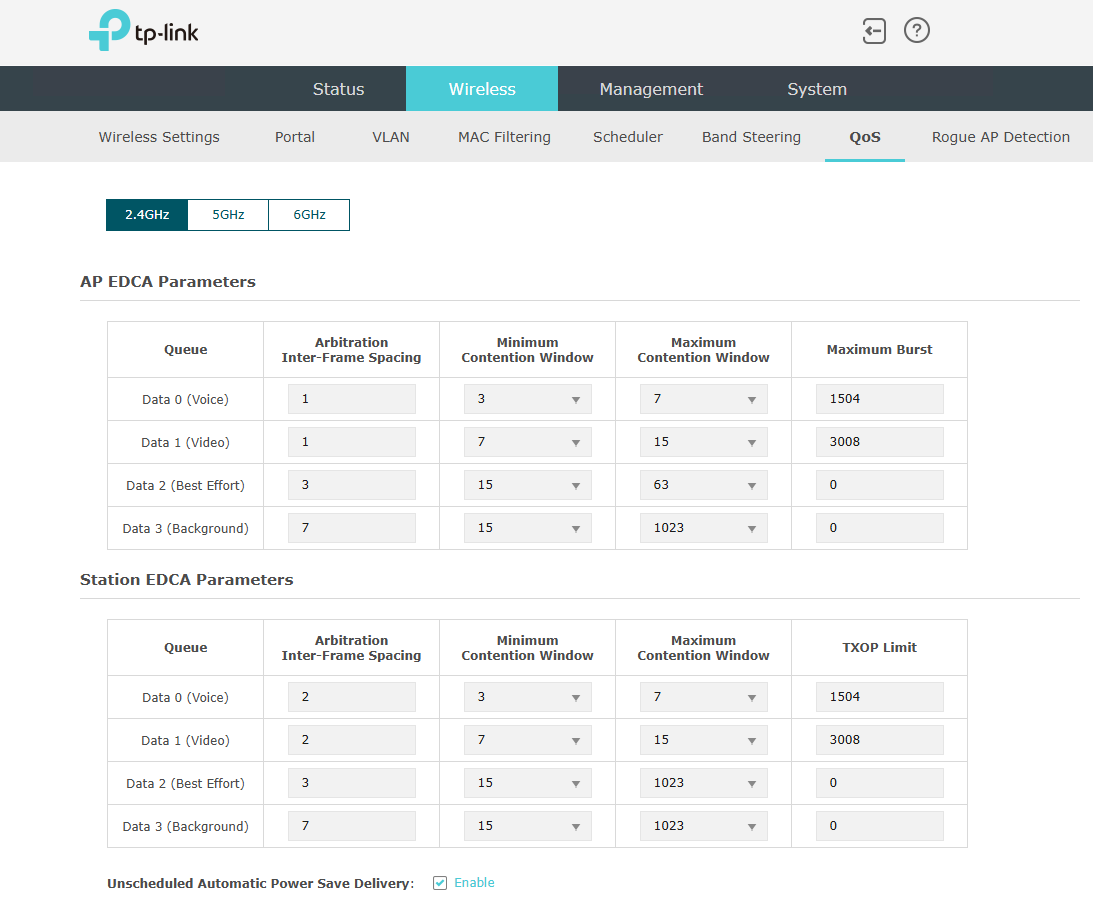
Standalone mode offers Station ECDA and AP ECDA parameters for each band (2.4/5/6Ghz). This seems to be completely missing in controller mode. I can only find switch QoS and gateway QoS settings in Omada controller.
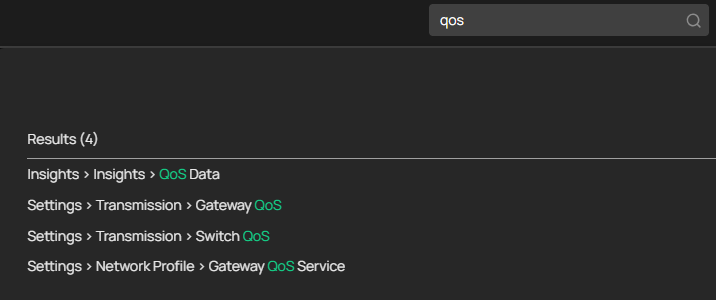
Another thing I noticed is that Wi-Fi Multi-Media (WMM) settings have been removed from standalone configurationm, though I can see it in older guides.
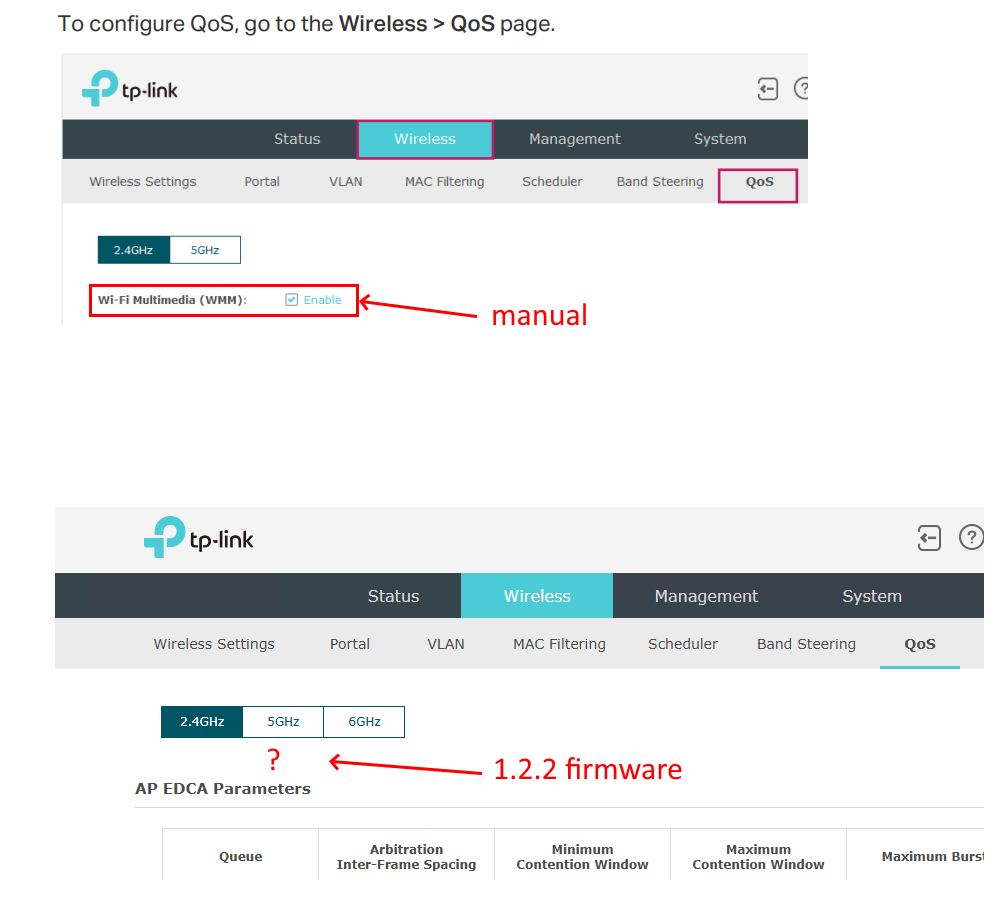
In the exported config (with EAP in controller mode), I have found some settings:
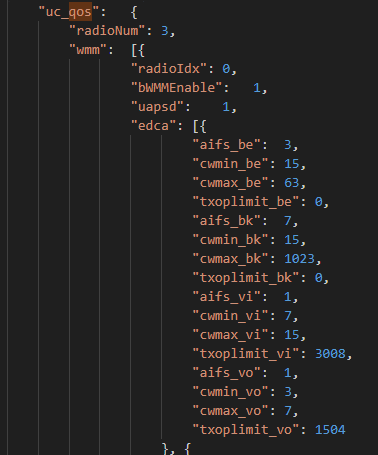
Which brings me to my questions:
- With no option turn on or off EDCA, can I assume that it is always on, even in controller mode?
- The same goes for WMM, with the option to turn it on or off removed, can I assume that it is always on, (in controller mode too)?
- Is there any way to configure, or at least verify QoS settings in CLI?
- Is there a way to configure wireless QoS in controller mode, or is it planned to add this in the future?