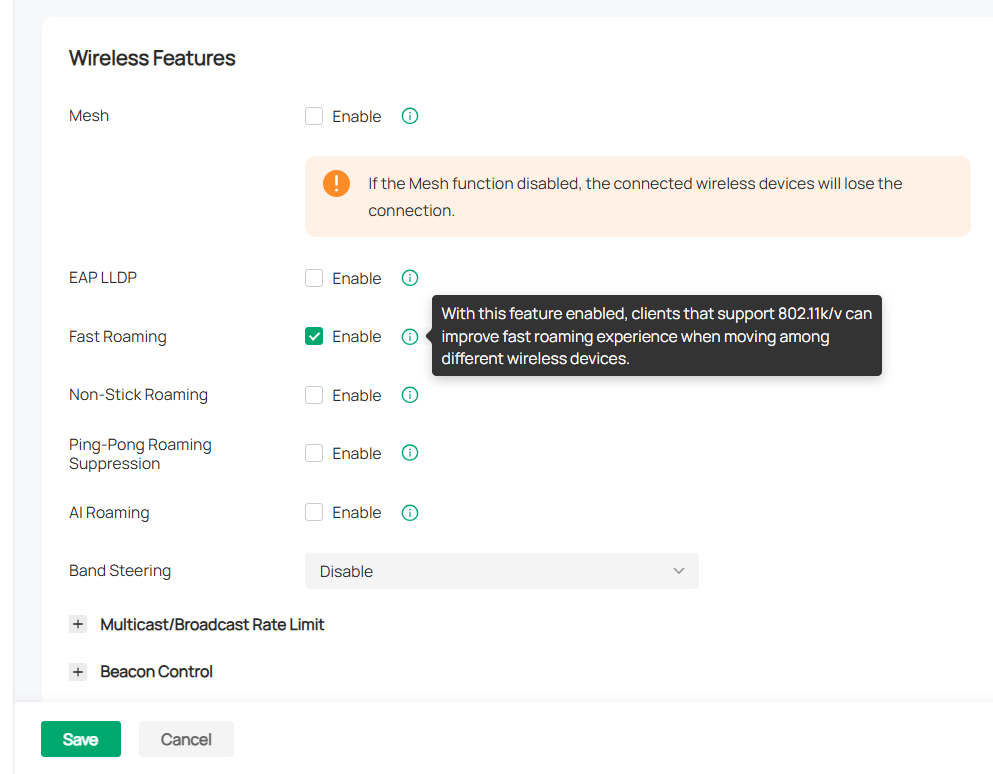Access point EAP610: Can't access in the panel control under MESH mode.
Hello i bought x3 of EAP610 access points.
They are working as intended ( mesh mode ), but i can't access at the menu over browser. I get this message, and i honestly can't understand why.
The firmware is already updated, plus i did the factory reset on every EAP610, before pairing the into a mesh mode.
But when i turn off the mesh mode, i can access to the panel control over browser with no problems on each one.
This happens only under mesh mode, not on standalone mode.
The problem is....i get the same message when i try to access to the MAIN AP ! The IP Address is correct, yet i get the same message
Any solutions ? Thanks
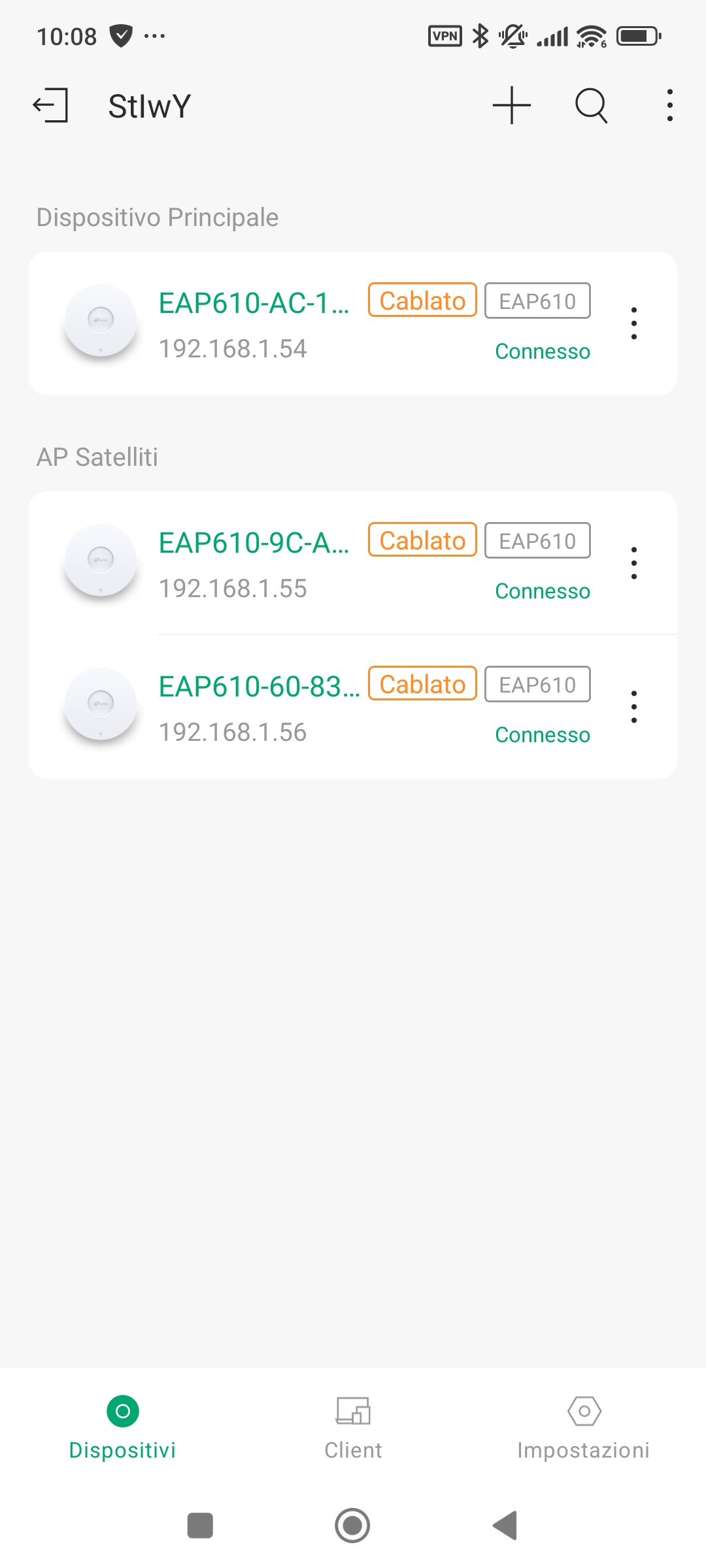
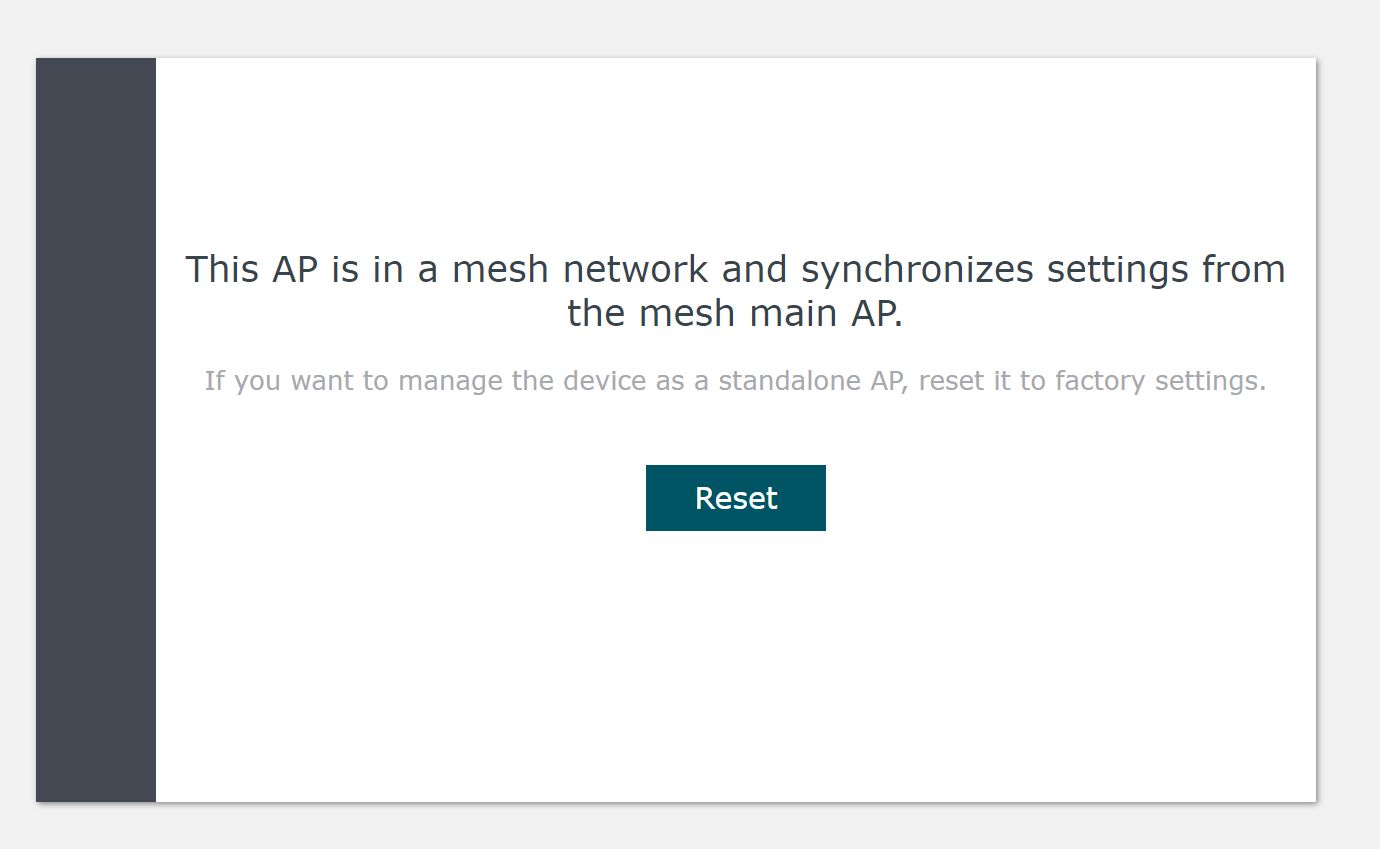
- Copy Link
- Subscribe
- Bookmark
- Report Inappropriate Content
Hi @StIwY
If all three of your EAPs are connected via wired Ethernet to a switch, you don't need to configure mesh. We typically recommend mesh for wireless installations. I suggest using the controller for management, as it offers more configurable features, such as fastroaming:
Getting To Know Fast Roaming (aka Seamless Roaming) of Omada EAP Products.
Here is a link for controller's emulator for your reference:
https://emulator.tp-link.com/windows-emulator-v5.15.20/index.html#devices
Here is a video on how to manage EAP via a Omada controller:
- Copy Link
- Report Inappropriate Content
Hi @StIwY
Thanks for posting it.
Have you tried all three IPs, 192.168.1.54, 192.168.1.55, 192.168.1.56? Which one is wired connected to your main router?
Do you get this error every time?
From your screenshot, all three APs show wired connections—there might be a recognition issue.
- Copy Link
- Report Inappropriate Content
Hello, of course i tried....but i get the usual message:
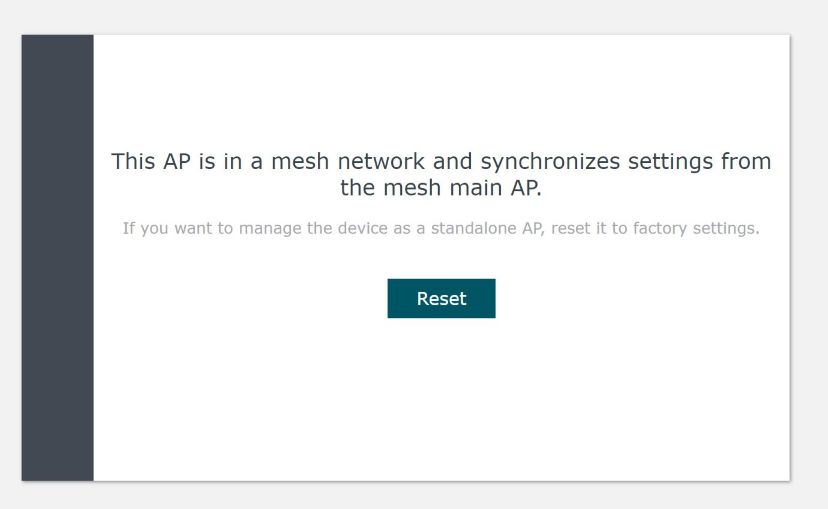
They are all connected over a switch, the main AP have the IP 192.168.1.54, but don't let me in, even if the IP is correct.
I just can't access over the browser, on PC, on smartphones.....no way, i got blocked. I mean this isn't supposed to work this way, right ? I can't modify anything....is that a firmware bug or something ?
- Copy Link
- Report Inappropriate Content
Hi @StIwY
If all three of your EAPs are connected via wired Ethernet to a switch, you don't need to configure mesh. We typically recommend mesh for wireless installations. I suggest using the controller for management, as it offers more configurable features, such as fastroaming:
Getting To Know Fast Roaming (aka Seamless Roaming) of Omada EAP Products.
Here is a link for controller's emulator for your reference:
https://emulator.tp-link.com/windows-emulator-v5.15.20/index.html#devices
Here is a video on how to manage EAP via a Omada controller:
- Copy Link
- Report Inappropriate Content
I bought these AP to have an unified signal Wi-Fi.
Is that possible along with the seamless roaming, if i deactivate the mesh ? Thanks
- Copy Link
- Report Inappropriate Content
- Copy Link
- Report Inappropriate Content
Unfortunately there are not such options in the EAP610 control panel, only Band Steering
- Copy Link
- Report Inappropriate Content
Hi @StIwY
It's a feature of the Omada controller, that's why I recommend using an Omada controller to manage the EAP units.
- Copy Link
- Report Inappropriate Content
I tried the software but is clunky and gets stuck right at the boot, couldn't find a way to make it work.
What kind of controller do you suggest ?
- Copy Link
- Report Inappropriate Content
Hi @StIwY
The performance of the software controller is closely tied to the computer it's installed on.
If you're experiencing issues, you can try using an Omada Essential controller.
Below is a video on how to get one via Omada APP:
- Copy Link
- Report Inappropriate Content
Information
Helpful: 0
Views: 383
Replies: 9
Voters 0
No one has voted for it yet.