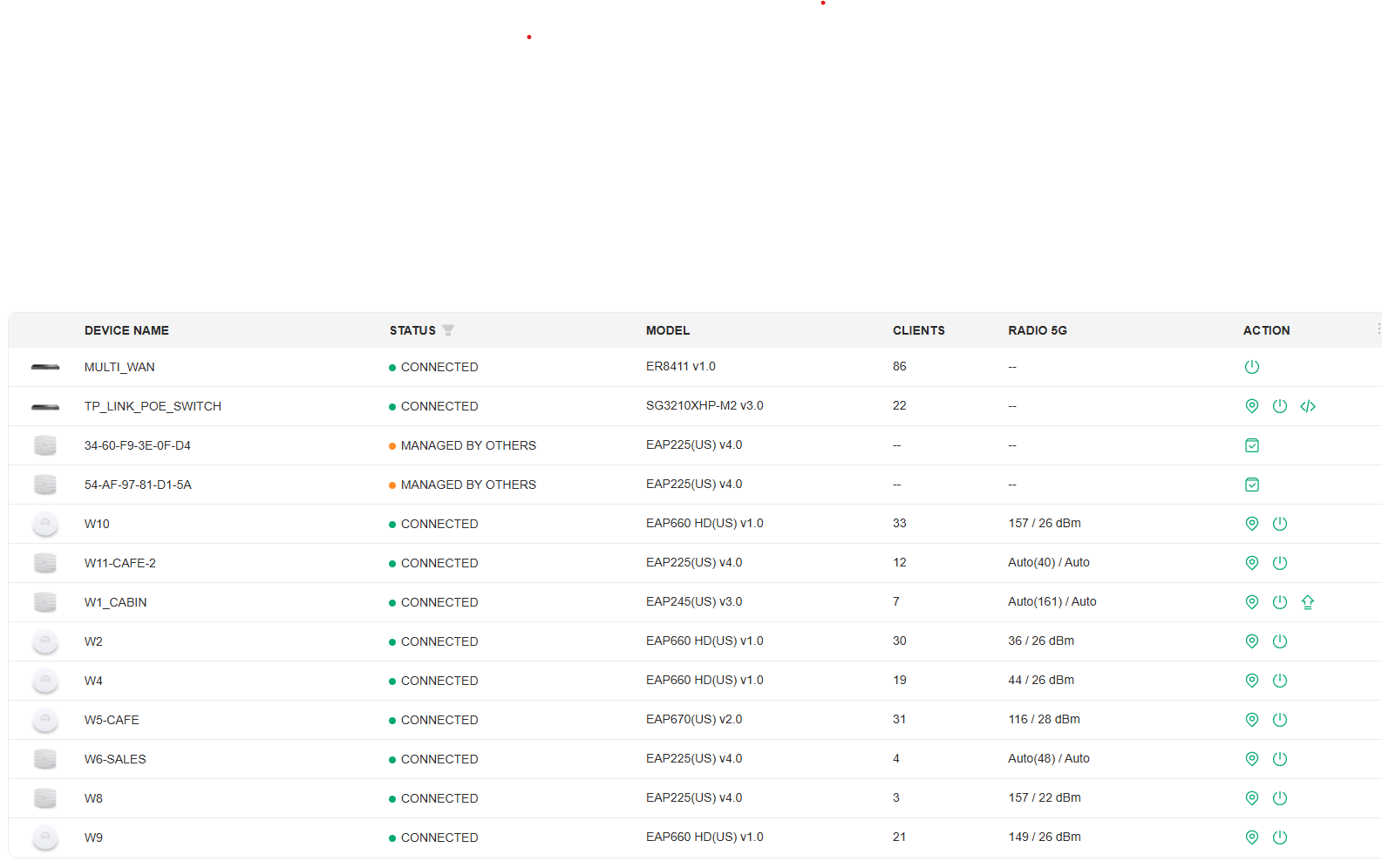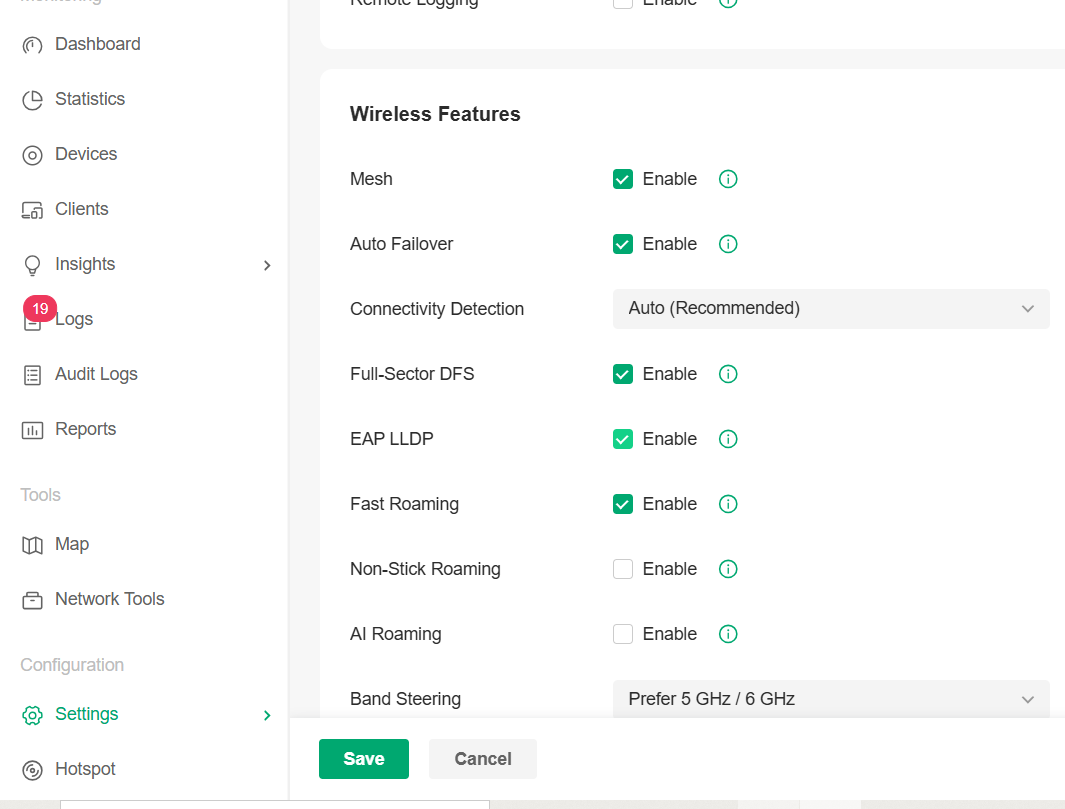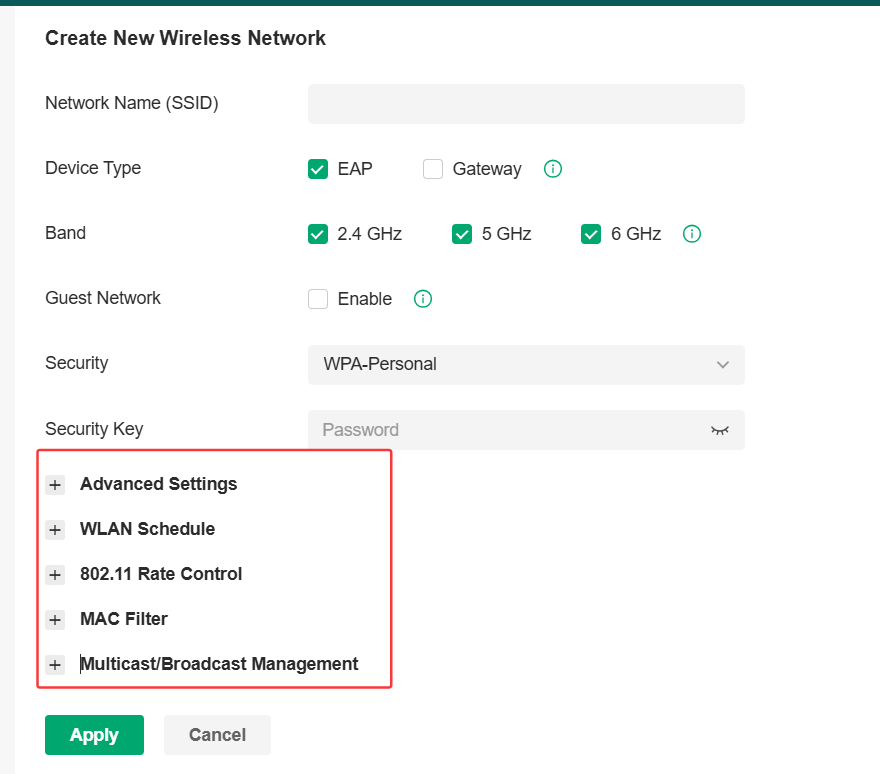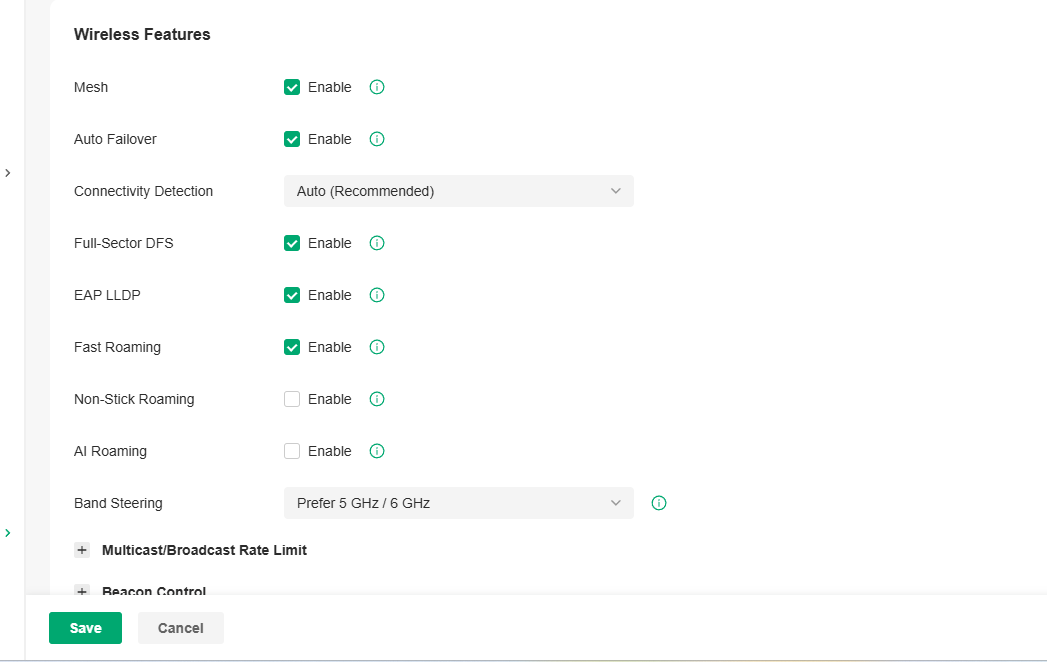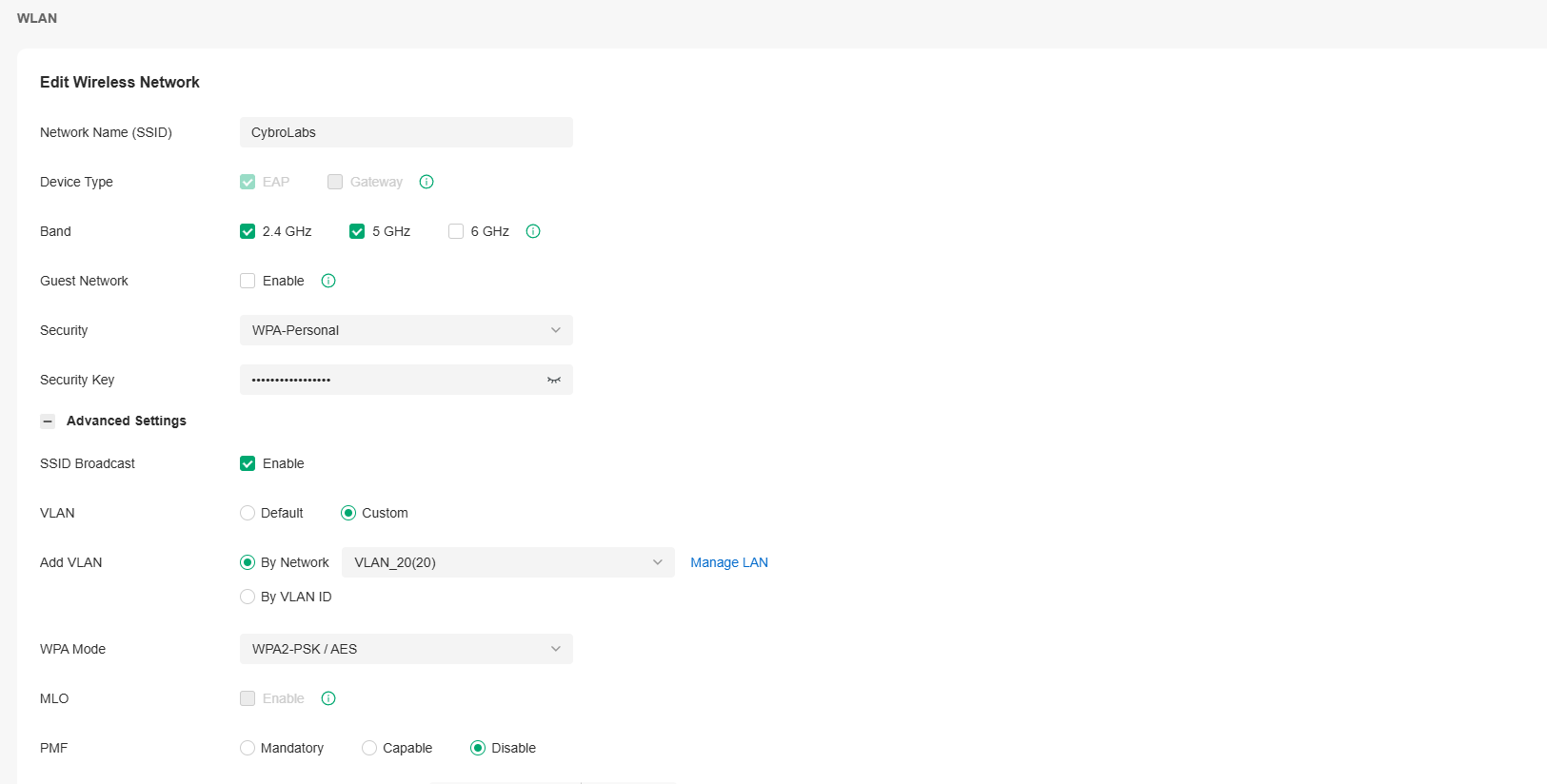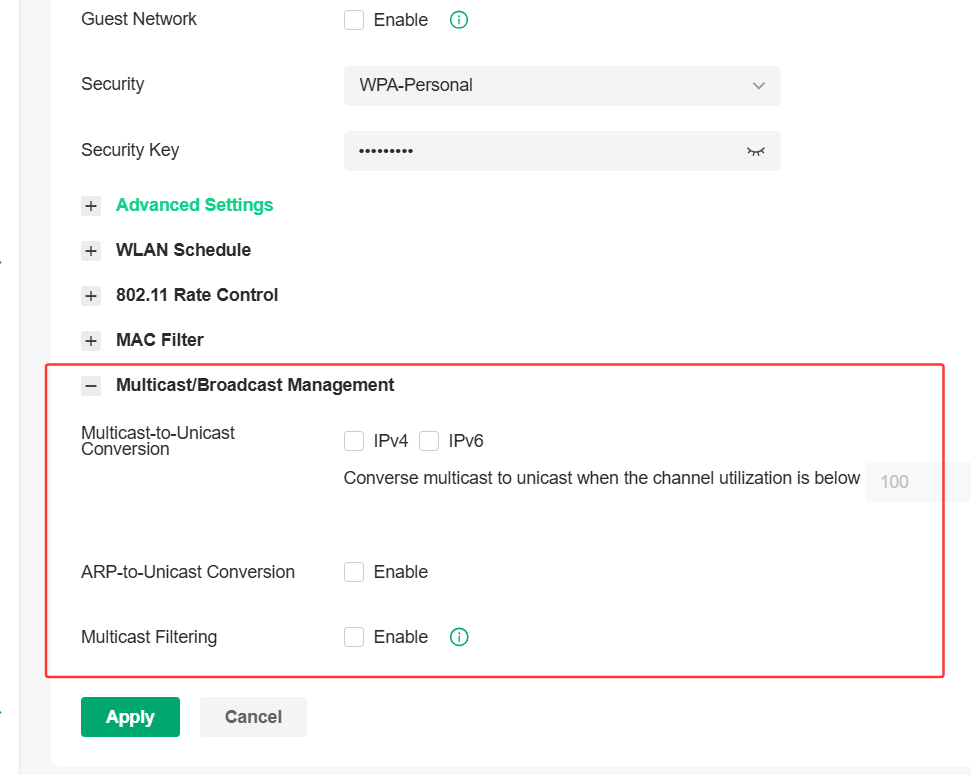Wi-Fi Connectivity Issue on Ubuntu (Lenovo ThinkPad E16) with TP-Link Omada Setup
We have a TP-Link Omada network setup with:
-
OC200 Controller (v2)
-
ER8411 Gateway (v1)V1_1.3.1 Build 20250515
-
8x EAP660 & 3x EAP225 Access Point
Issue Update:
After initial testing, the Lenovo ThinkPad E16 (Ubuntu) still fails to connect specifically to EAP225 access points, while:
✅ Works fine with EAP660 (Wi-Fi 5)
✅ No issues on Windows/Mac/mobile devices
❌ Fails on Ubuntu (EAP225 only) with errors:
✅ ER7206 Gateway → No issues (Ubuntu connects fine to EAP225)
❌ ER8411 Gateway → Ubuntu (Lenovo E16) fails to connect to EAP225 (but works on EAP660)
-
"Connection Failed"
-
"Authentication Required" (repeatedly)
Troubleshooting Steps Tried:
✔ Restarted APs, router, and laptop.
✔ Forgot and re-added the Wi-Fi network.
✔ Checked for driver/firmware updates.
✔ Tried both WPA2/WPA3 and WPA2-only modes.
✔ Tested different SSIDs (2.4GHz vs. 5GHz).
TP-Link firmware bugs affecting Linux clients.
Has anyone faced similar issues with Ubuntu + Omada Wi-Fi? Any known fixes?