EAP650-Outdoor never has any clients associated
I have several EAP773s and one EAP650-Outdoor, all in a OC200 controller, I have run the optimization and it has made good channel choices in my opinion.
The EAP650-Outdoor never has any clients associated however.
If I use a 3d party tool WiFiAnalyzer on android, I do not find that this EAP650-Outdoor is even broadcasting, although everything in the OC200 controller indicates it is enabled for that SSID and both 2.4 and 5Ghz.
Curious that the controller reports the firmware of it is 1.2.5 but I can only find 1.2.0 online here: https://support.omadanetworks.com/us/product/eap650-outdoor/v1/?resourceType=download
What could be the problem?
- Copy Link
- Subscribe
- Bookmark
- Report Inappropriate Content
I noticed that both 2.4ghz and 5ghz channels show "--" under details, so that confirms my suspicion that it just isn't broadcasting.
Did a factory reset, then downgraded firmware to 1.20, then reset again and adopted, now it seems to be working.
OC200 still tells me a later firmware is available, but I'm holding off for now.
Perhaps this helps someone else.
- Copy Link
- Report Inappropriate Content
Thank you for sharing your experience. To help diagnose the issue, what firmware version is your OC200 running?
How did you get the 1.2.5 version of the EAP650-outdoor? Did it come from the factory?
- Copy Link
- Report Inappropriate Content
Model: OC200 2.0
Firmware Version: 2.20.7 Build 20250514 Rel.53032
I'm not sure what firmware the unit came with from the factory, but I know the controller offered me the update to 1.2.5 and it still is, see screenshot, but I don't want to do it again.
I "downgraded" to the v1_1.2.0 Build2040830 firmware offered on the website and that seems to be working for now.
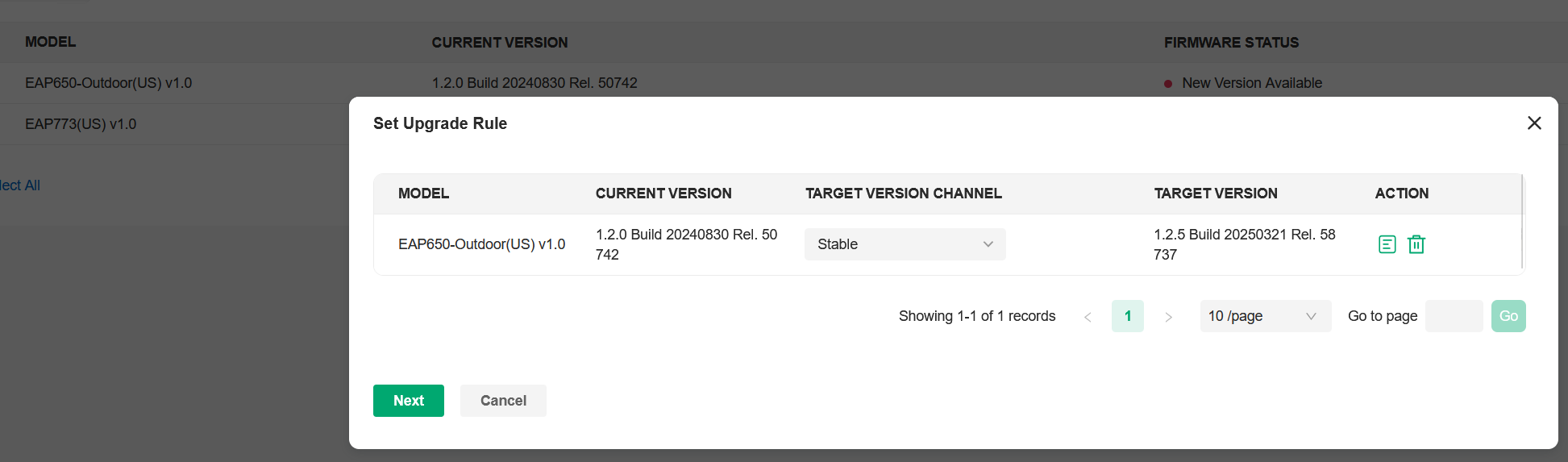
- Copy Link
- Report Inappropriate Content
Thank you very much for your feedback. Every firmware release undergoes extensive testing, so it’s impossible for issues like wireless SSID not broadcasting to occur. If you’re truly experiencing this in your environment, we suspect it might be related to:
- A specific configuration, or
- Unique wireless environmental factors.
To verify this, could you please help us conduct the following test:
1. Update the EAP650-outdoor to 1.2.5 again, and check if the issue will recur.
2. If yes, please go to the page (Network Tools > Terminal), choose the EAP650-outdoor, run the iwconfig command, and let us know the results.
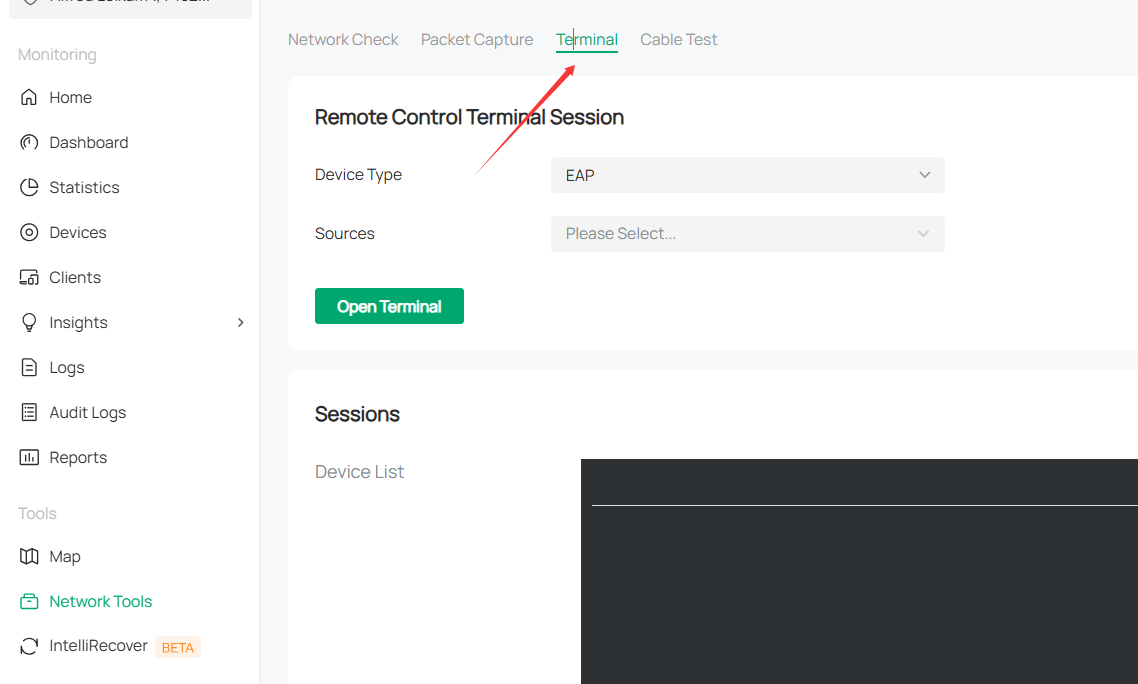
3. Go to the EAP650-outdoor's config page, download the Device Info, and send it to us (Site View > Device > choose the device > Config > Manage Device > Download Device Info > click Download)
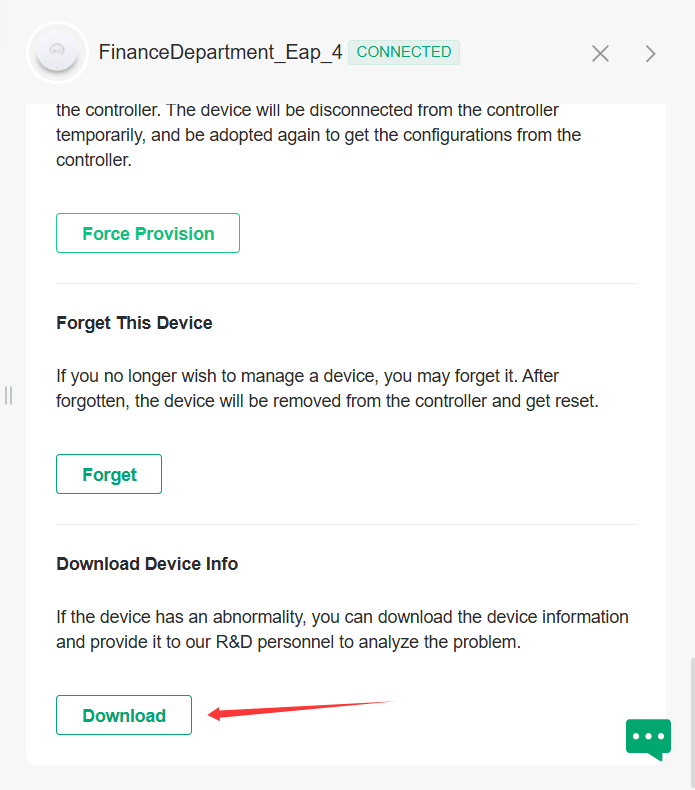
Thank you in advance for your cooperation.
- Copy Link
- Report Inappropriate Content
huh, ok, seems to be working, I'll report back in a few days...
when I first setup this outdoor AP, it was over a month ago, never noticed it wasn't broadcasting till recently, maybe it happened after awhile??
perhaps there should be an alert icon or log entry in the controller if an AP ever goes into a condition with no radio enabled? which I assume is what "-" displayed under channel means?
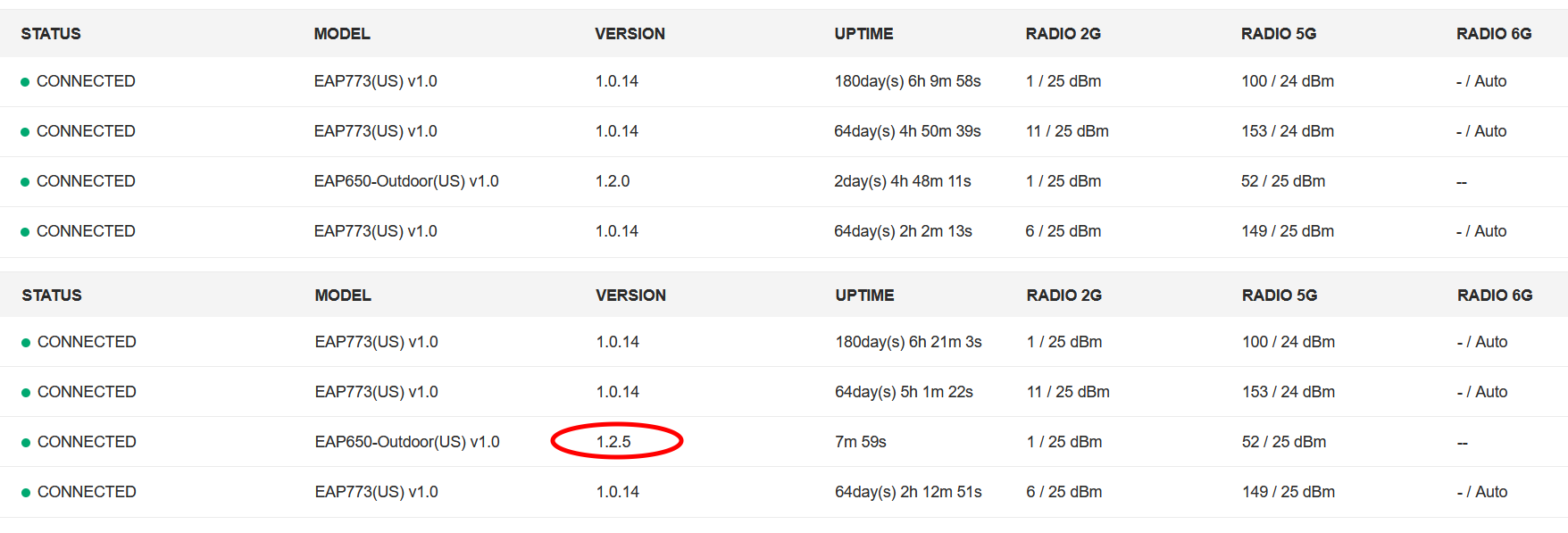
- Copy Link
- Report Inappropriate Content
We currently cannot confirm whether the EAP stopped broadcasting the SSID when the issue occurred. Let’s monitor the situation further. Looking forward to your updates!
- Copy Link
- Report Inappropriate Content
Information
Helpful: 0
Views: 691
Replies: 6
Voters 0
No one has voted for it yet.
