SDN Controller Map Client Group
Hallo,
im SND Controller sehe ich unter der Map und in der Client Liste einen kabelgebundenen Clienten mit einer unbekannten MAC-Adresse der direkt mit den Router ER605 verbunden sein sollte.
Aber an den Router ist nur die Bridge bzw. Internet und der Switch verbunden. Auch die IP-Adresse wurde vergeben nur ist diese nicht direkt ansprechbar, wobei die IP-Adresse doppelt vergeben wurde vom Router? Alle Clienten sind mit den Switch verbunden und keiner direkt mit den Router - was kann das sein?
Die Datenübertragung dieses einen Clienten ist im Up- und Down 0 Bytes und ist nur sporadisch Online für ein paar Minuten und ca. alle 4-6 Tage.
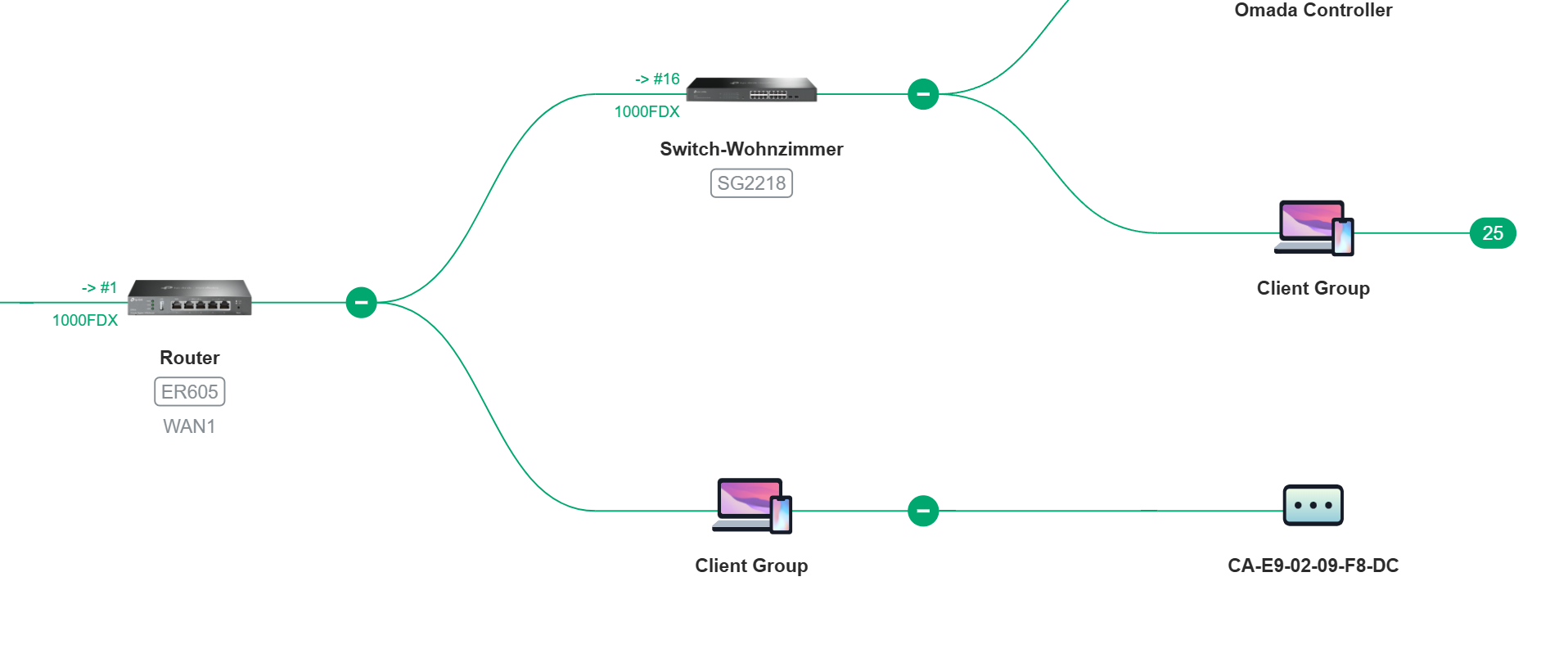
- Copy Link
- Subscribe
- Bookmark
- Report Inappropriate Content
THX!
The unknown client is no longer visible. I reset the ER605 and so everything seems to have been cleaned up.
Thanks!
Greetz from Austria.
- Copy Link
- Report Inappropriate Content
Hi @zerow
When the MAC showed up, please check if the MAC adderss is on the Known Client list:
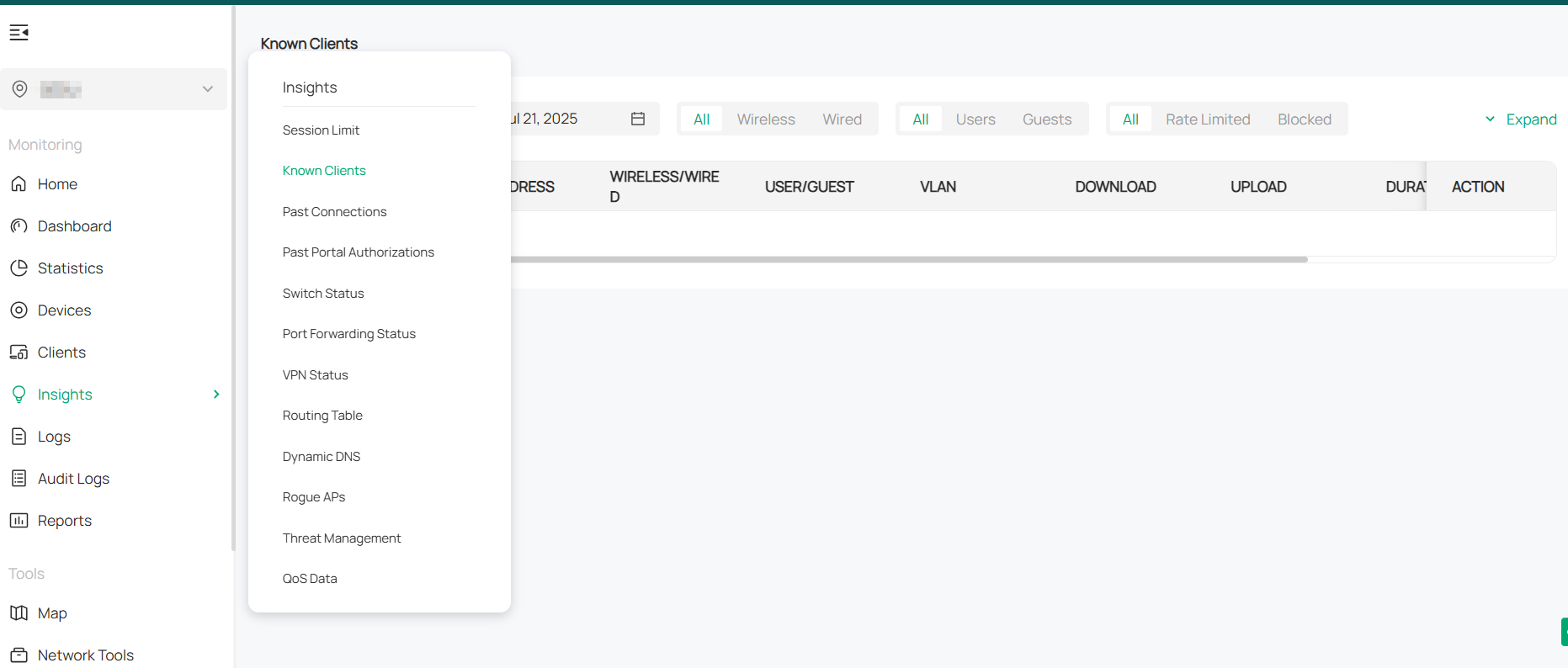
If yes, please try delete it and see if it will show up again.
- Copy Link
- Report Inappropriate Content
- Copy Link
- Report Inappropriate Content
- Copy Link
- Report Inappropriate Content
I deleted in den Known Client Lists. The Client is not show, but there is show in the Map.
This is the Known Clients today:
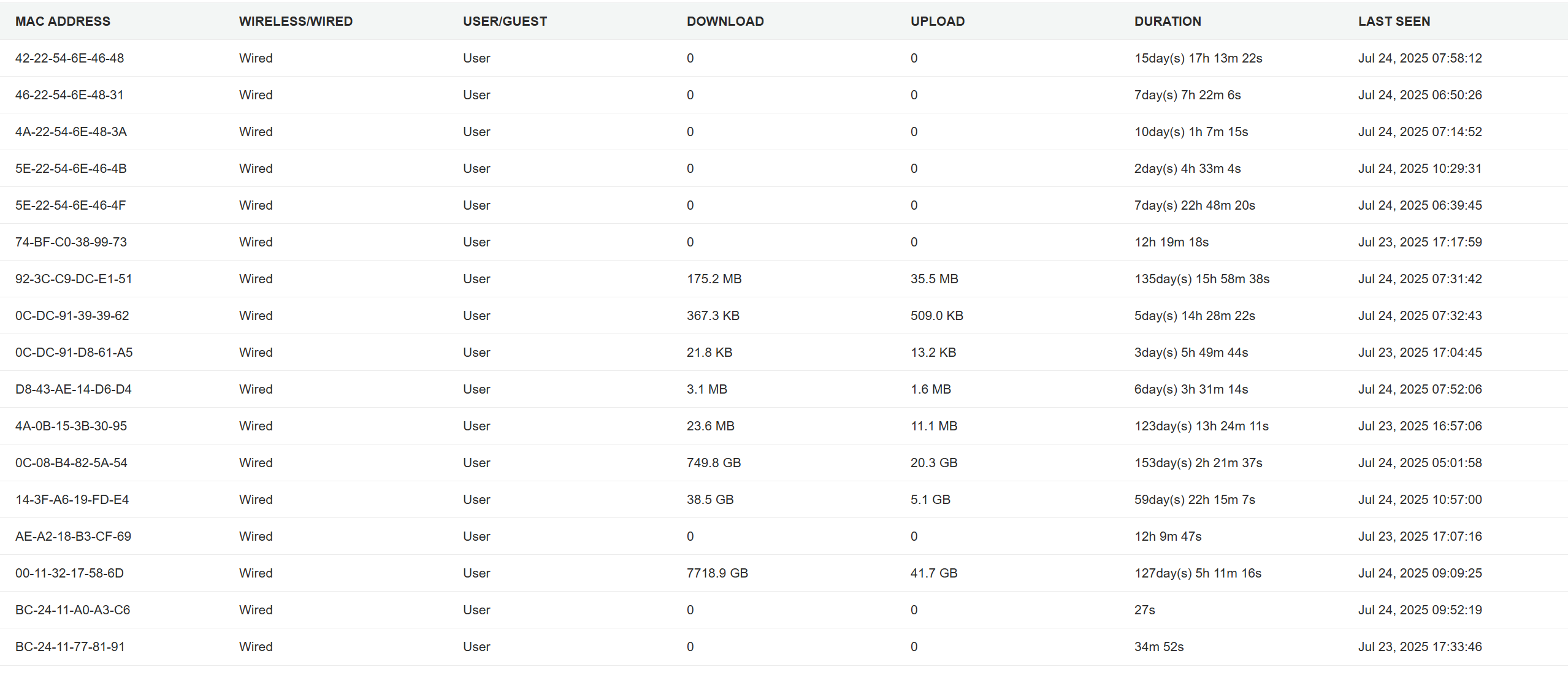
and this is the Map today:
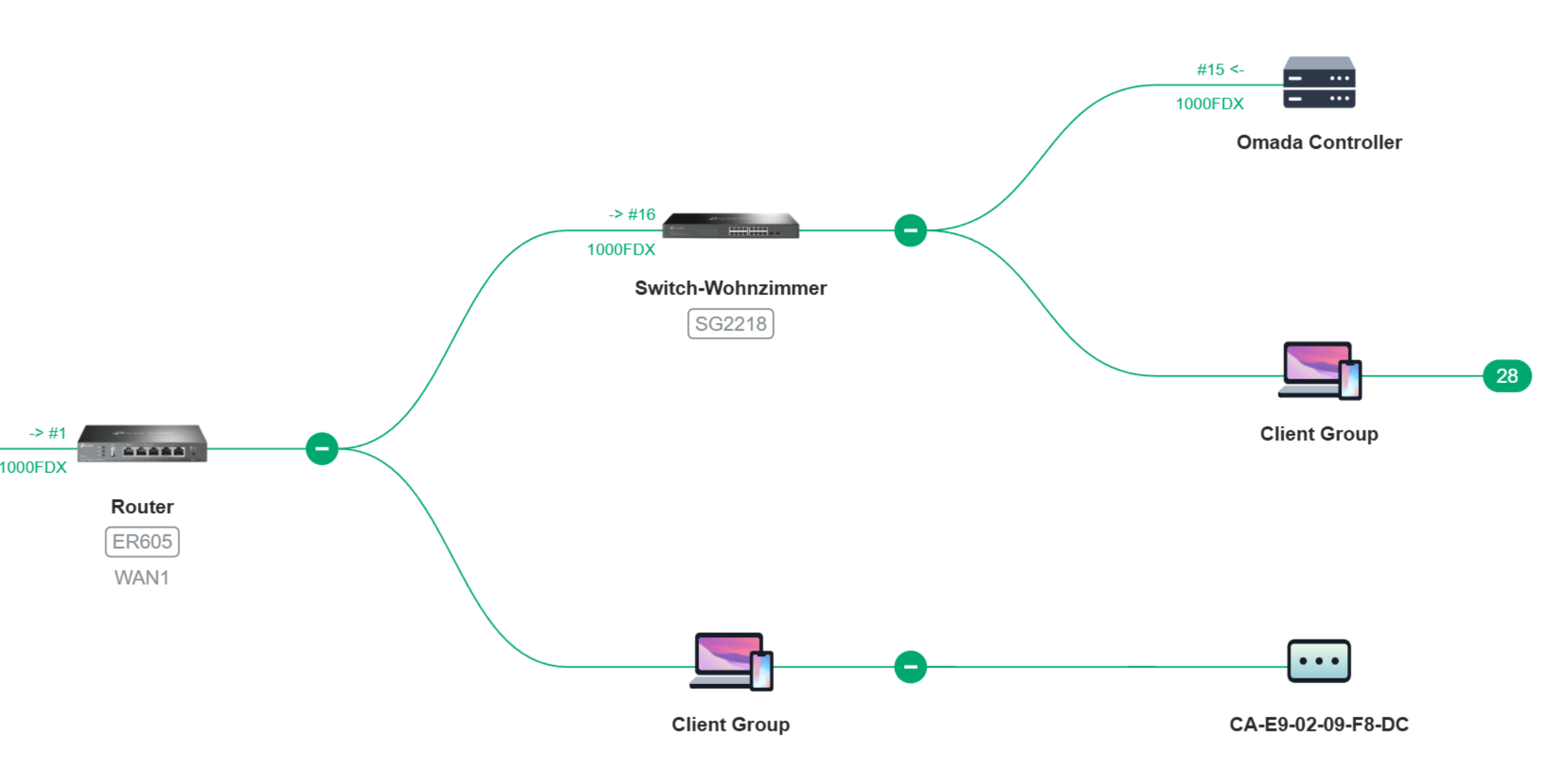
I dont know it, where the CA-E9-02-09-F8-DC Device is.
This is the Details:
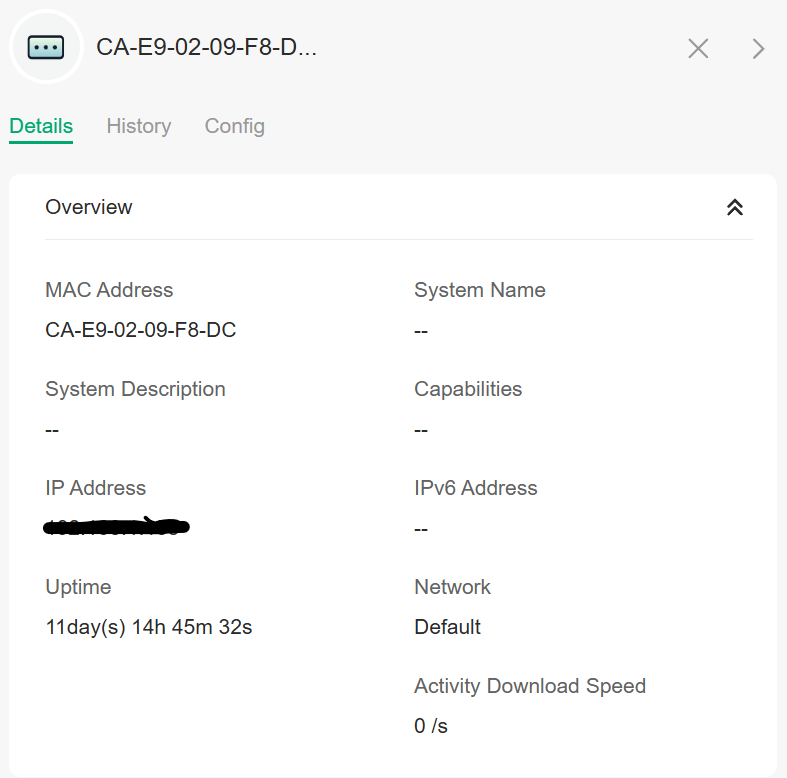
- Copy Link
- Report Inappropriate Content
Thank you so much for taking the time to post the issue on the TP-Link community!
To better assist you, I've created a support ticket via your registered email address and escalated it to our support engineer to look into the issue. The ticket ID is TKID250758160. Please check your email box and ensure the support email is well received. Thanks!
Once the issue is addressed or resolved, please update this topic thread with your solution to help others who may encounter the same problem as you did.
Many thanks for your excellent cooperation and patience!
- Copy Link
- Report Inappropriate Content
THX!
The unknown client is no longer visible. I reset the ER605 and so everything seems to have been cleaned up.
Thanks!
Greetz from Austria.
- Copy Link
- Report Inappropriate Content
Hi @zerow
Thank you for your feedback.
Great to hear that the issue has been resolved! If you encounter any further problems or have additional questions, feel free to reach out. We're here to help! 😊
- Copy Link
- Report Inappropriate Content
Information
Helpful: 0
Views: 191
Replies: 7
Voters 0
No one has voted for it yet.
