EAP223 Disconnected after upgrade
EAP223(EU)_V2_5.1.10 Build 20241023 (I believe) is the version and following the attempted update, the controller reported it had failed to reconnect.
The EAP is crashing(?) cycling the LED: off,amber,off,green. Then after about 5 seconds repeat.
It is not showing as a client on the gateway and there is no WiFi from it. I have no way to get to it to downgrade/reload.
Is it bricked? Can it be reflashed?
- Copy Link
- Subscribe
- Bookmark
- Report Inappropriate Content
- Copy Link
- Report Inappropriate Content
Hi @Mick3000
To be more specific:
1. The EAP was using the firmware 5.1.10 Build 20241023, and the controller pushed a new firmware 5.1.11 available. Then, you click to update the firmware. Is this correct?
2. When updating the firmware, was there any power outage for the EAP? Or any other accident?
Please refer to the following guide to try to recover the firmware for the EAP and let us know if it helps.
How to use the Recovery Mode to recover the firmware for EAP
- Copy Link
- Report Inappropriate Content
1) I don't know the version before upgrading. It was the version shipped to me about a month ago and it was working fine. Yes, I selected to upgrade from the controller.
2) There was no power loss or internet loss at the time. I had also updated 3 POE switches and two EAP235s without iss
- Copy Link
- Report Inappropriate Content
Hi @Mick3000
Thanks for the info..
Did you try the recover mode? Did it help?
Mick3000 wrote
1) I don't know the version before upgrading. It was the version shipped to me about a month ago and it was working fine. Yes, I selected to upgrade from the controller.
2) There was no power loss or internet loss at the time. I had also updated 3 POE switches and two EAP235s without iss
- Copy Link
- Report Inappropriate Content
@Vincent-TP Hi
maybe I missed the recovery mode on the website. I tried to follow the downgrade instructions but that requires a connection via lan. But this is not getting seen on the LAN. It doesn't seem to get an IP address from DHCP on the gateway.
I tried the 15second reset to factory but it carried on crashing through that
is there a lower level recovery mode?
- Copy Link
- Report Inappropriate Content
Hi @Mick3000
EAP223 had a default IP adderss 192.168.0.254.
Please plug a PC into its LAN port (like below), and give the PC a static IP address 192.168.0.100, ping the IP address 192.168.0.254, see if it replies.
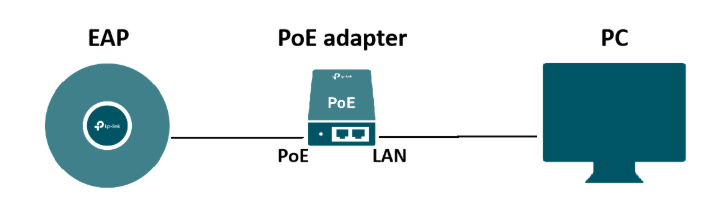
If yes, please refer to the situation 2 to login the EAP's web interface:
How do I login to the web management page of the EAP Series products (Standalone mode)?
And try upload the latest firmware:
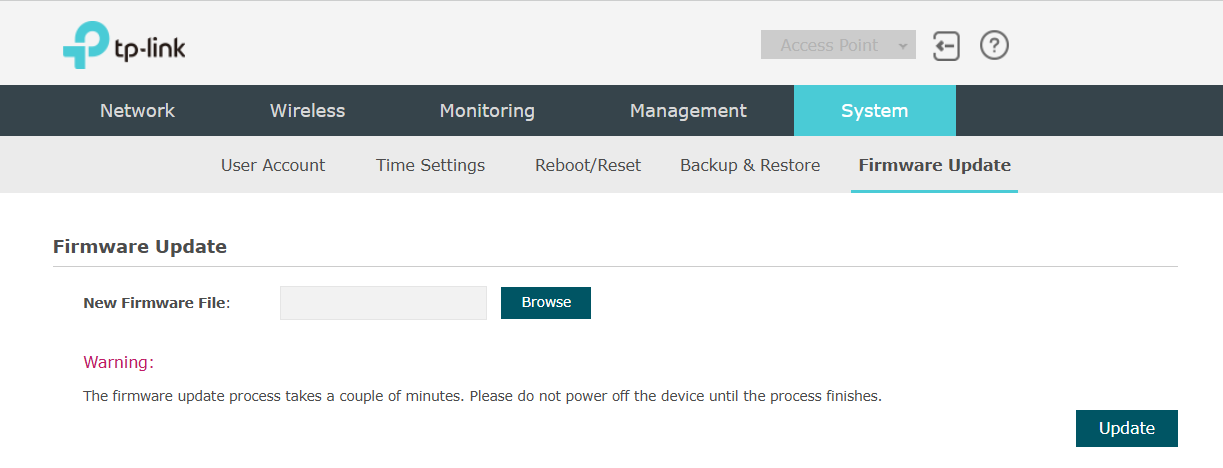
- Copy Link
- Report Inappropriate Content
- Copy Link
- Report Inappropriate Content
- Copy Link
- Report Inappropriate Content
thank you
the supplier is replacing the device under warranty.
will it be safe for me to upgrade the new one?
- Copy Link
- Report Inappropriate Content
Hi @Mick3000
Upgrading firmware is not a tech thing. Just make sure the power is stable during the update.
This is a guide for your reference:
How do I upgrade the firmware of my EAP device via web browser?
Mick3000 wrote
thank you
the supplier is replacing the device under warranty.
will it be safe for me to upgrade the new one?
- Copy Link
- Report Inappropriate Content
Information
Helpful: 0
Views: 377
Replies: 9
Voters 0
No one has voted for it yet.
