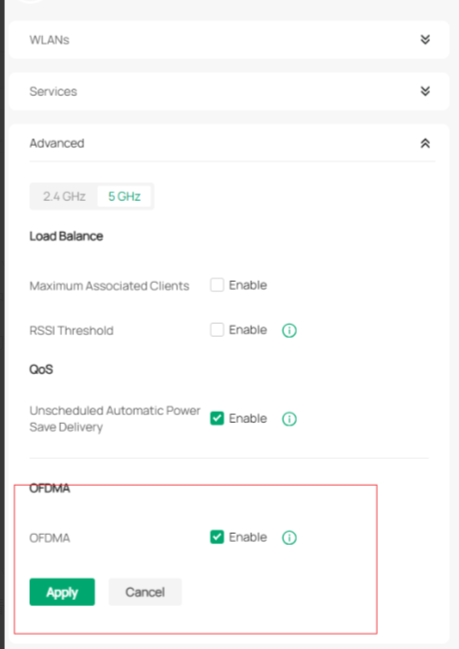MacBooks not reconnecting automatically to hidden SSID
Hi everyone,
I have an Omada-managed network where I set up a hidden SSID. When I manually connect to it from a MacBook, it works fine. However, after shutting down or restarting the MacBook, it does not reconnect automatically — the network does not appear and I have to configure it again to connect.
I already checked the option to remember the network on macOS, but the issue persists.
This seems to happen only with hidden SSIDs.
Has anyone faced this before? Is there any setting in Omada or macOS that would allow MacBooks to automatically reconnect to hidden SSIDs?
Thanks!