Setting up vlan on a 2nd SSID
Hello,
I'm new to more advanced networking than a standard modem+wifi router. I am trying to setup a 2nd 2.4ghz radio on a seperate VLAN (VLAN 2) than the others for a guest wifi seperation. My cable modem is connected to WAN/port 1 on my ER605 with port 5 going to my TL-SG108PE switch and my EAP610 connected to port 1 of my switch. Here is my router settings for vlans:
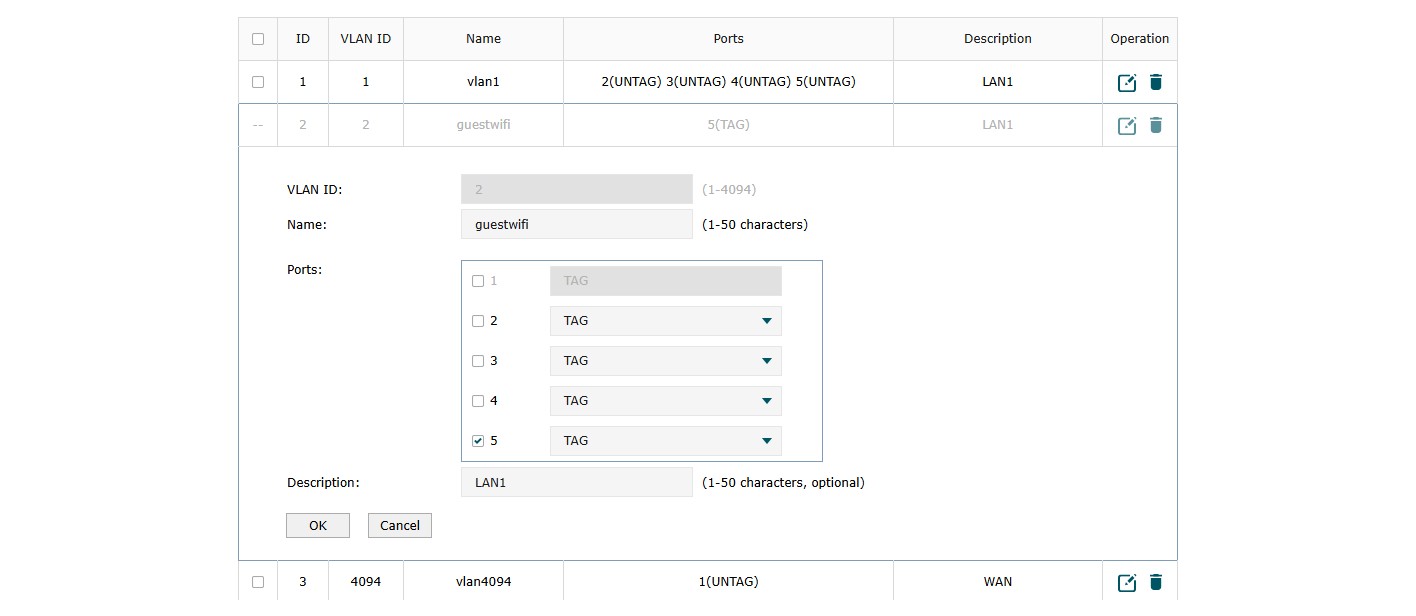
On my switch I have these settings
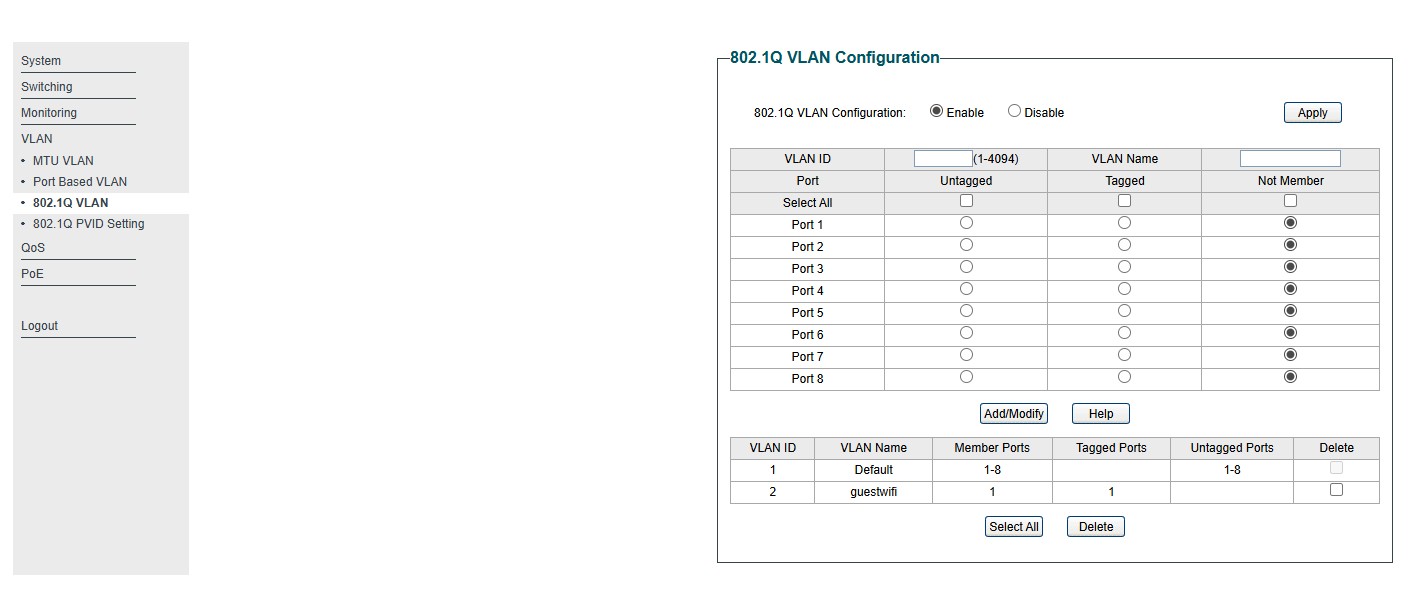
Then I setup my second 2.4ghz SSID then went into vlan and enabled it on this SSID and set it to VLAN 2.
So far I thought I had everything done right yet my guest wifi will not get an IP address unless I disable VLAN on it. What am I doing wrong here?
