Set a Default Sorting Order for the Clients List
Set a Default Sorting Order for the Clients List
Please make a function to select a default sorting order for the client list.
Example:
sort by IP address
or sort by VLAN
or sort by SSID
Currently one may select any of those sorts but if you change tabs and go back to client list, guess what: is sort in a random order again. Doesn`'t make sense.
Allow us to set a default sorting order so every time we go to the clients tab: guess what ORGANIZED as we want it!
Thank you very much!
- Copy Link
- Subscribe
- Bookmark
- Report Inappropriate Content
In all but the first beta of v6, (so .32.33 and todays .34) clients are default sorted name ascending
If you look, you will see i havent clicked any of the headers to sort them (you get a green arrow on a header sort)
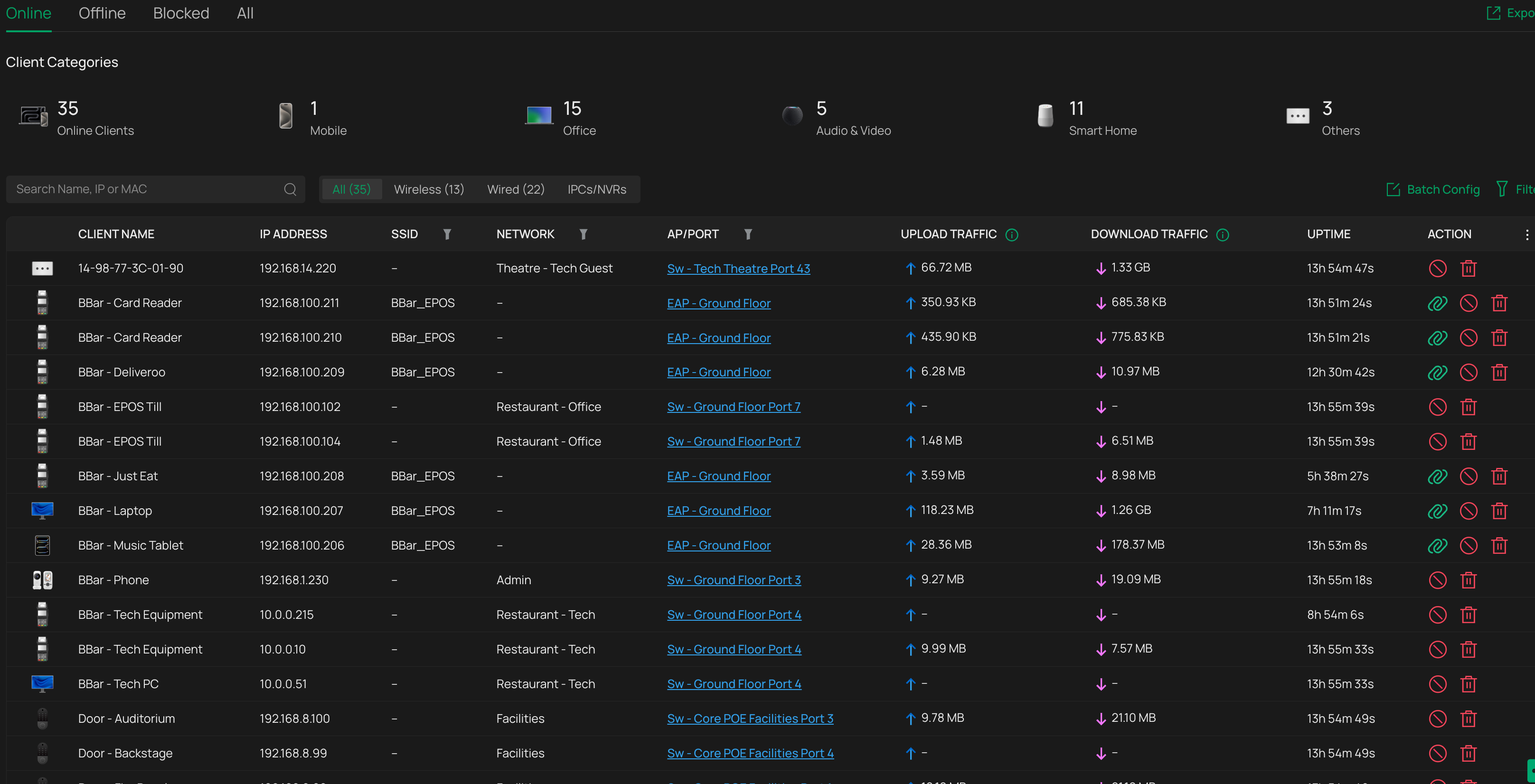
- Copy Link
- Report Inappropriate Content
@GRL ok great. Now: set the arrow on lets say IP, so it will arrange all clients by IP address. Then go to another menu, lets say go to devices and go back to clients: VOILA! they are again arranged in a random order, NOT the ascending or descending by IP address you selected! Send pictures to prove me wrong. My suggestion (this post) it`s NOT being implemented!
- Copy Link
- Report Inappropriate Content
No, it doesnt remember which sort you choose, but it always comes back as defaul name ascending now if you leave the page and go back, not a random order like it did before
- Copy Link
- Report Inappropriate Content
@GRL ok that`s at least some progress but not the suggestion i`m making:
"Allow us to set a default sorting order so every time we go to the clients tab: guess what ORGANIZED as we want it!"
This is what I originally posted.
- Copy Link
- Report Inappropriate Content
Information
Helpful: 3
Views: 849
Replies: 14
