OC200 V.1 Not Support ES206GP V.1
OC200 V.1 Not Support ES206GP V.1
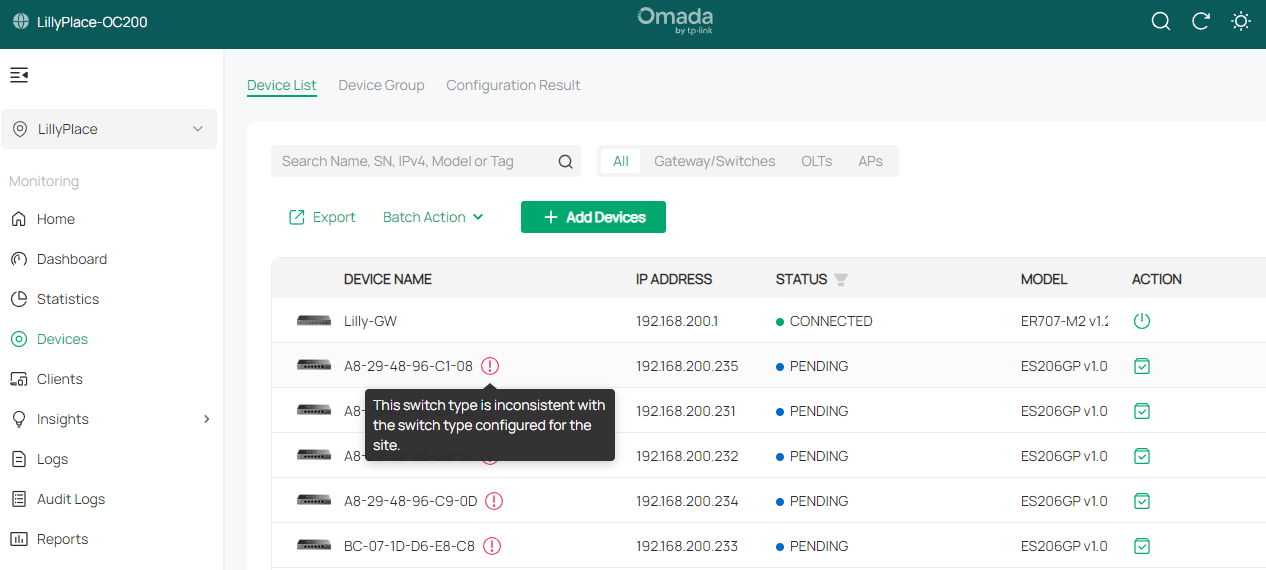
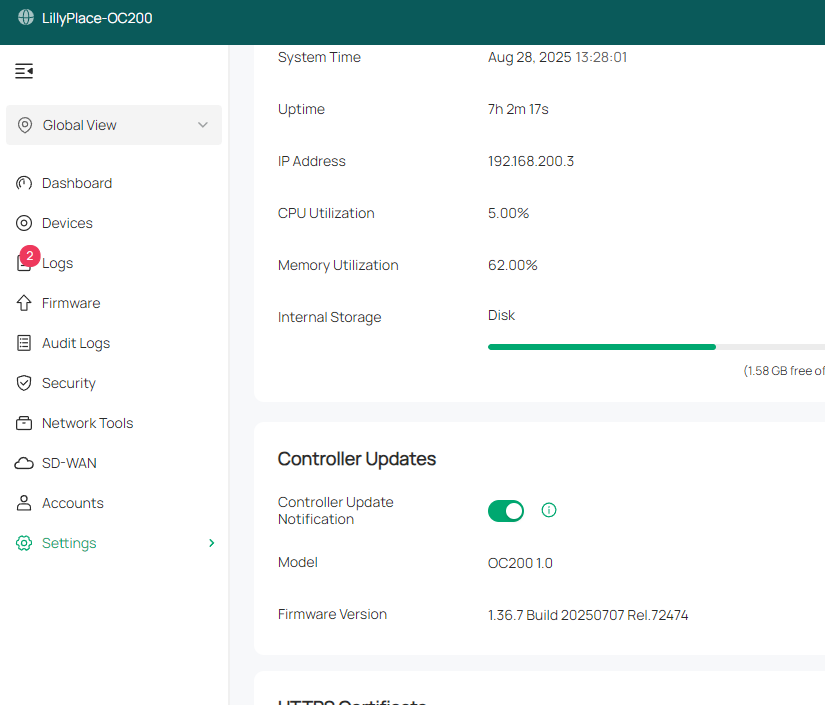
- Copy Link
- Subscribe
- Bookmark
- Report Inappropriate Content
Hi @OC200V1
When we create a site, it will ask you to choose the switch type for the site. See below:
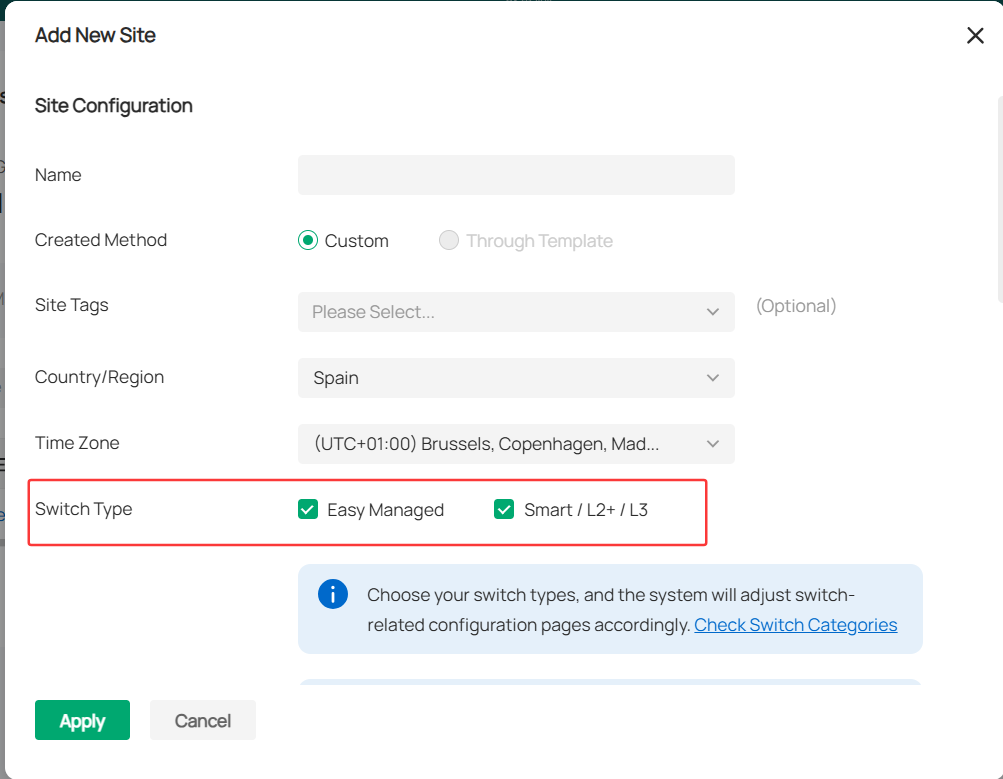
You're seeing this notice because you only selected Smart/ L2+ / L2+/L3 at the time. However, based on your screenshot, all your switches are Easy Managed.
How do I know the type of my Omada switch?
- Copy Link
- Report Inappropriate Content
You can change the switch type for an already established site, but only to add Easy Managed
Global dashboard > Edit Site
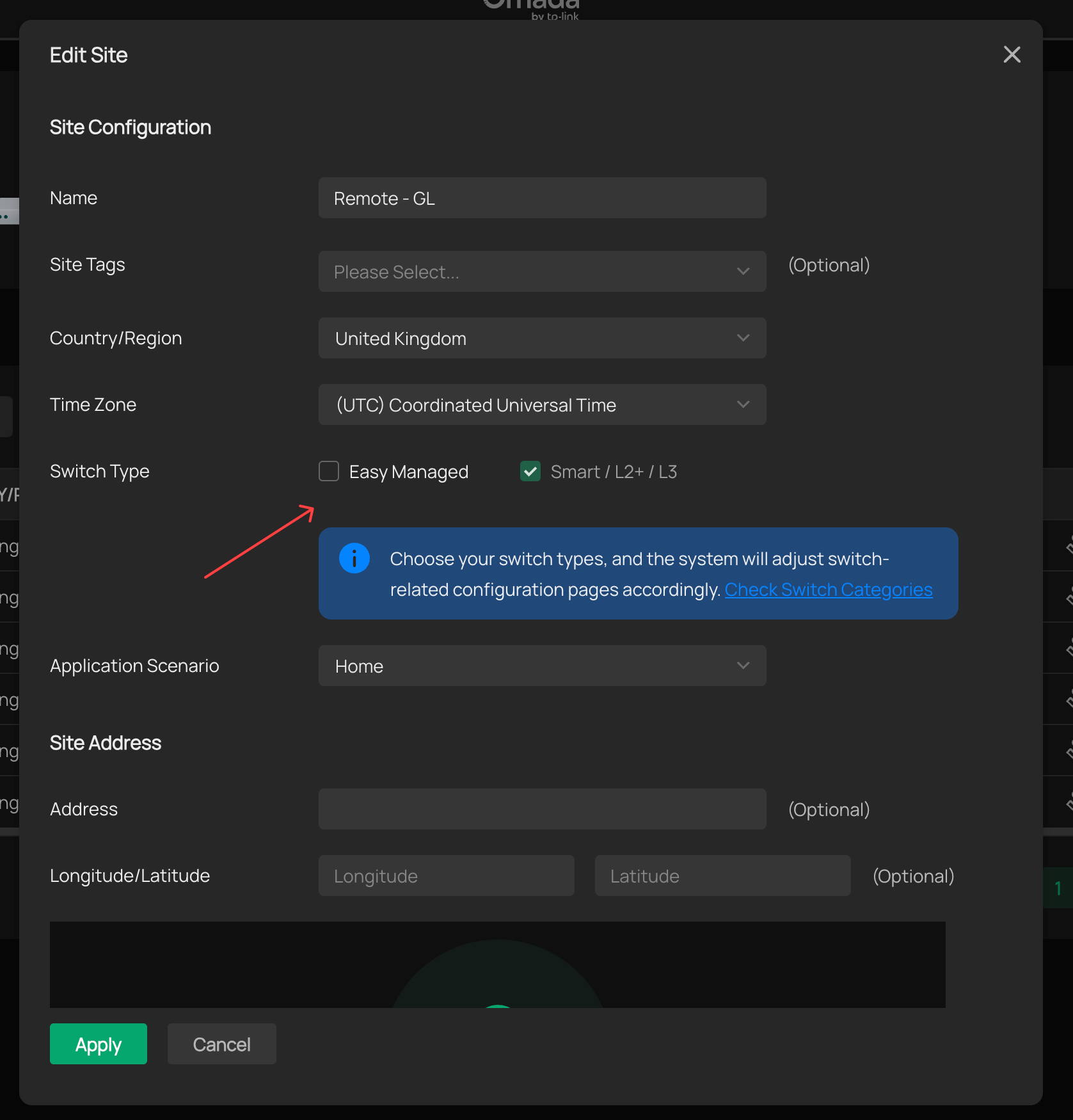
- Copy Link
- Report Inappropriate Content
Hi @OC200V1
When we create a site, it will ask you to choose the switch type for the site. See below:
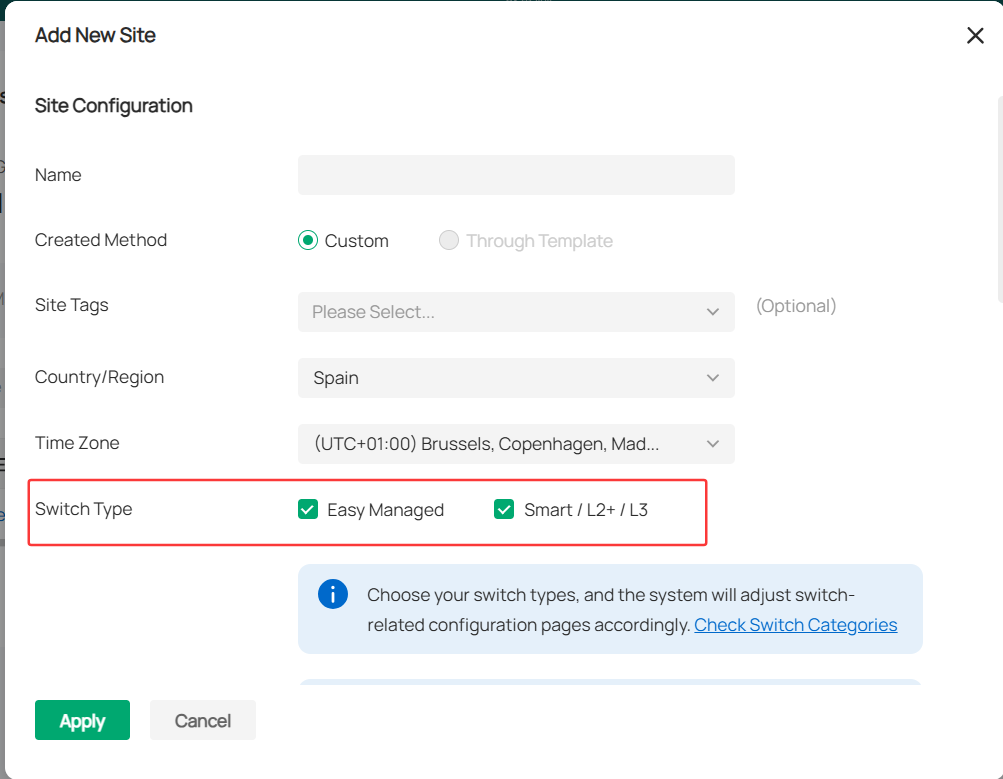
You're seeing this notice because you only selected Smart/ L2+ / L2+/L3 at the time. However, based on your screenshot, all your switches are Easy Managed.
How do I know the type of my Omada switch?
- Copy Link
- Report Inappropriate Content
You can change the switch type for an already established site, but only to add Easy Managed
Global dashboard > Edit Site
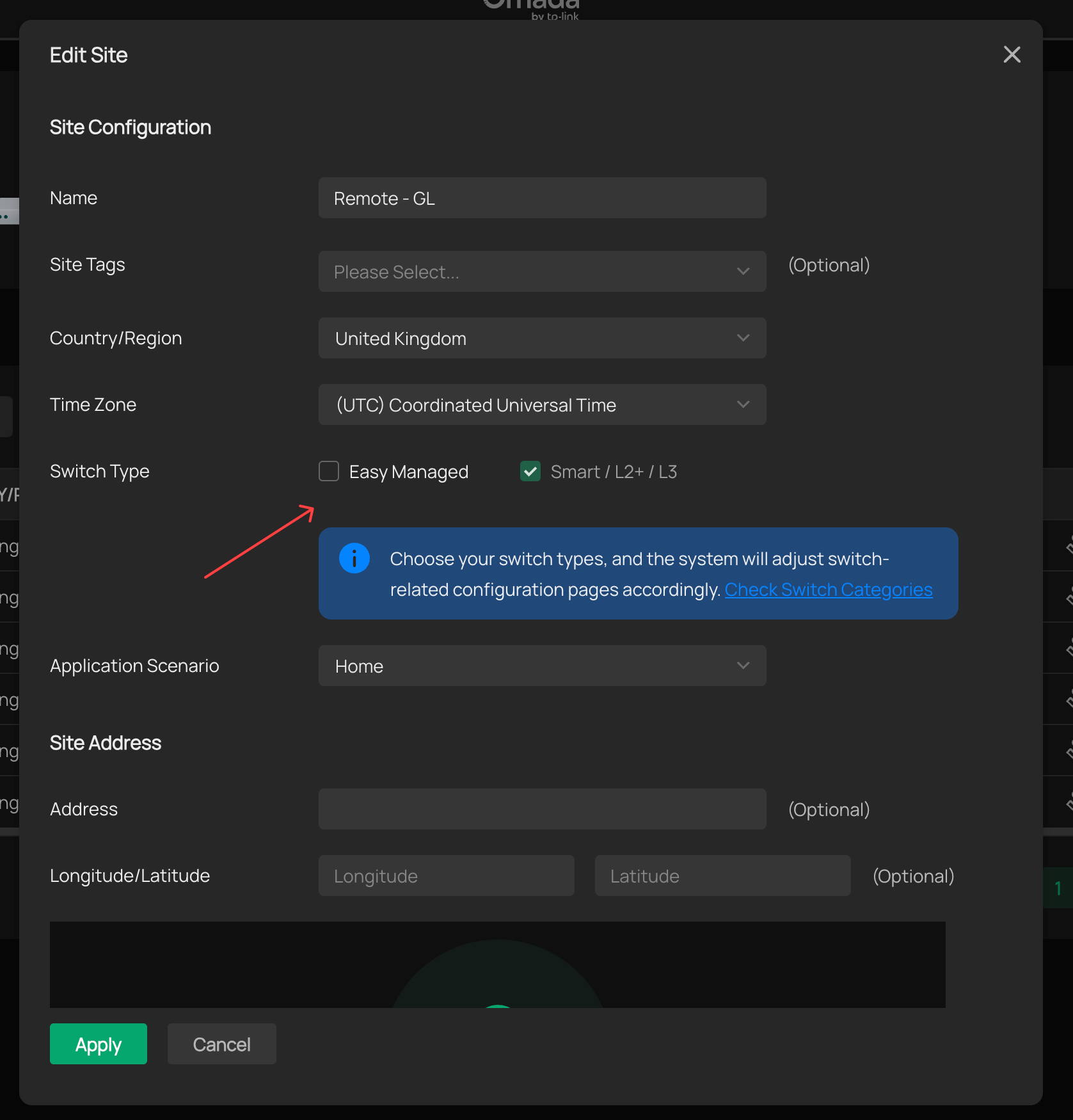
- Copy Link
- Report Inappropriate Content
- Copy Link
- Report Inappropriate Content
Information
Helpful: 0
Views: 420
Replies: 3
Voters 0
No one has voted for it yet.
