How to show the last events first?
The app also displays events below the camera footage. How can I set it to show the most recent recordings? Currently, it always shows from midnight (when the day starts), while you usually want to see the most recent recordings. Now, you have to scroll through everything or tap the image again to access the timeline.
- Copy Link
- Subscribe
- Bookmark
- Report Inappropriate Content
Thank you for your post. Please provide some specific screenshots so we can clearly see the issue. Also, what is the exact model of the camera you are managing? Let me know.
- Copy Link
- Report Inappropriate Content
Here is 1 example. live view now is 21:01 and it starts to show the events from 0:01 in the night.. so we have to scroll all the way down to go to the newest event.
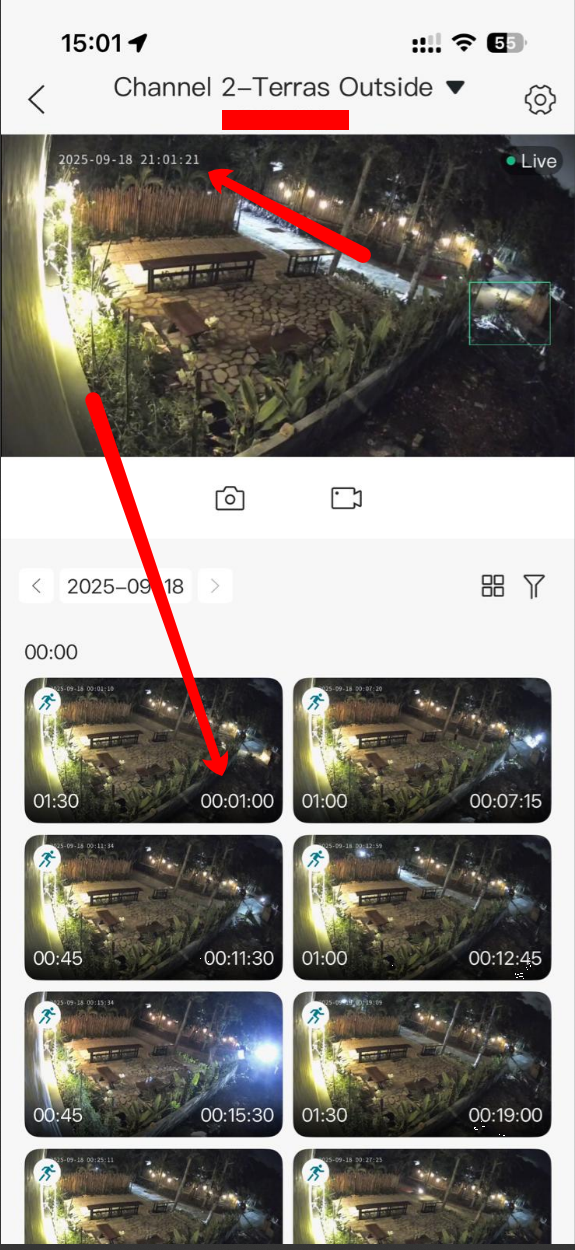
- Copy Link
- Report Inappropriate Content
The current design is as intended. I will forward your suggestion regarding the need you mentioned. Thank you for your feedback.
- Copy Link
- Report Inappropriate Content
Hi @Ethan-TP,
Can we know what is the intended logic behind the actual sorting? Maybe we can understand and accept that easily...
Until that I also think the same, it would be more user friendly if the list of footages would be sorted by time descended.
For example, the Tp-Link Tapo app shows the latest recording as the first one in playback functionality. I like that approach more instead if that as the Vigi app works.
Can we ask for changing the order of recording as visible in Tapo app or add a new button that can set the order ascending/descending?
Thank you.
- Copy Link
- Report Inappropriate Content
Thank you for taking the time to share your insights within the TP-Link Community. Your feedback is greatly appreciated and has been formally documented and escalated to our Product Development Division for thorough evaluation.
At this juncture, we are unable to confirm whether the requested enhancement will be implemented or to provide a definitive timeline. We appreciate your understanding of the complexities inherent in our product-planning and development cycles.
Should you have any further suggestions or additional context to offer, please feel free to share them here. All supplementary input will be consolidated and forwarded to the relevant teams for continued consideration.
- Copy Link
- Report Inappropriate Content
Information
Helpful: 1
Views: 730
Replies: 5
