Frequent timeouts connecting to wireless devices
Frequent timeouts connecting to wireless devices
Hello. I have two Omada APs managed by an Omada SDN controller. My wireless network is operating on the 2.4 GHz and 5 GHz bands. I have some surveillance cameras connected to the network on the 2.4 GHz band. Both APs report strong connections from the cameras (typically full bars).
When I connect to the cameras from a wired device the connections are strong and stable. However, when I connect to the cameras from a wireless device (e.g. my phone) the connections often (but not always) timeout and I will have to try multiple times before I'm able to connect to the devices. The behavior doesn't seem to change if my phone and camera are connected to the same AP or if they're connected to different APs.
I do not have 802.11r enabled, though I did try to enable it to see if that might make a difference. It did not.
Any thoughts on what might be going on? Thank you.
- Copy Link
- Subscribe
- Bookmark
- Report Inappropriate Content
Several things come to mind. First, is your phone on the same SSID (or subnet) as your cameras? Are you using the camera app or a web browser on the phone? With some cameras, the app uses the cloud when the cameras are not on the same subnet. In other cases, the app always depends on a cloud connection. If you provide more details, perhaps someone on the forum can help you.
- Copy Link
- Report Inappropriate Content
My cameras are not cloud-connected. They have static IPs on my internal network. And yes, my phone and the cameras are on the same subnet.
- Copy Link
- Report Inappropriate Content
Hi @invariant
Thanks for posting here.
To understand the situaiton better, please let us know the following info:
1. What kind of cameras you are using? Are they TP-Link, if yes, please also give us their model number and firmware version;
2. Some screenshots of the camera's SSID;
3. If connect the phone to the same SSID as camera's, will the situation persist?
4. Please also share with some screenshots of phone's SSID settings;
5. Some screenshots when you failed to connect the cameras, better including the timeout error.
In the meantime, please make sure the following options are unchecked for the camera SSID:
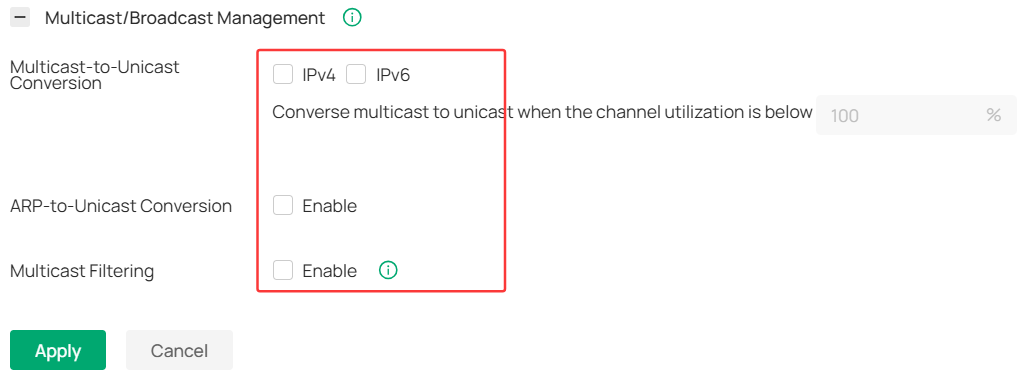
- Copy Link
- Report Inappropriate Content
I disabled the two options as you suggested in my Omada SDN controller. However, the issue still persists, even when the phone and cameras are on the same SSID. The cameras are Amcrest cameras. I did not experience any issues when I only had one unmanaged AP (TP-Link EAP660 HD). It was only after adding the EAP610 and Omada SDN controller that I began to notice issues.
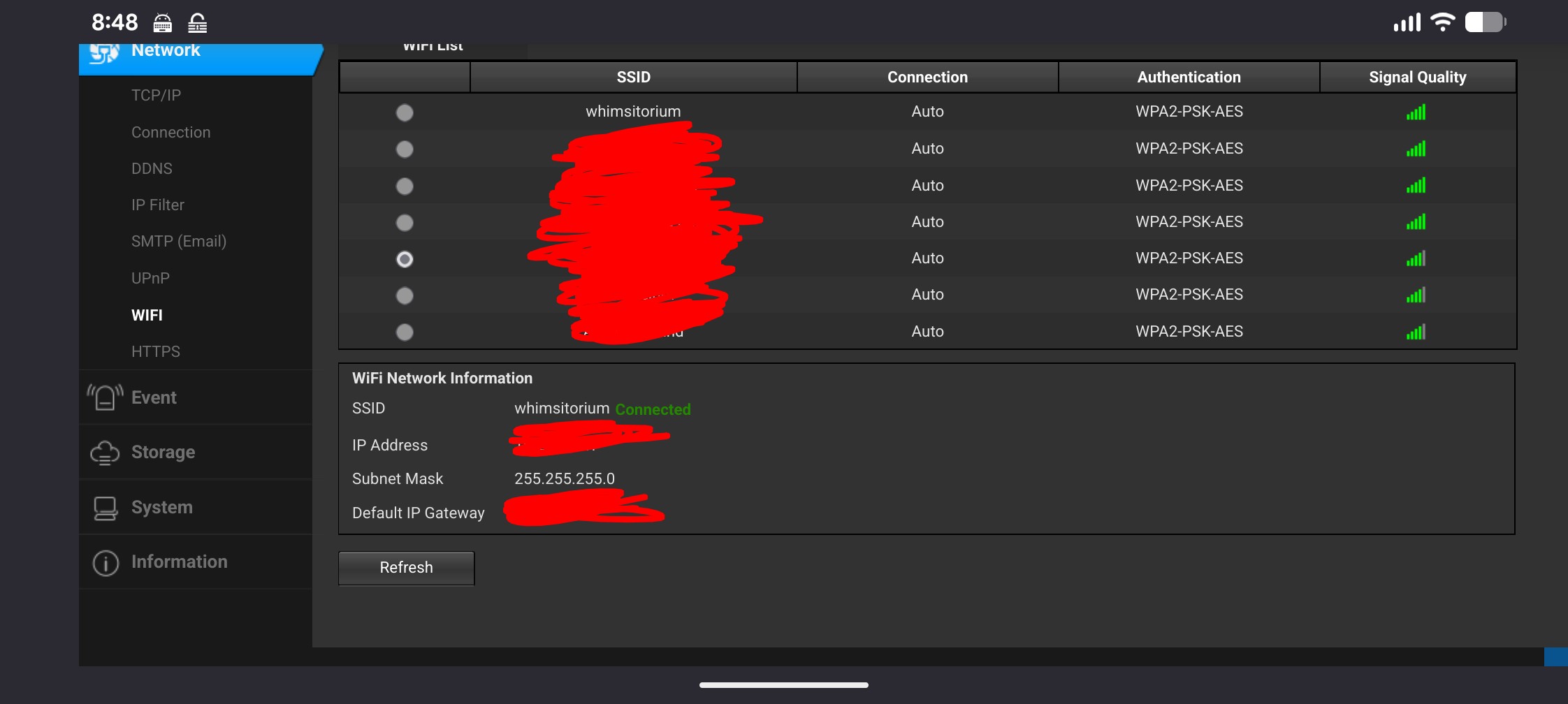 Camera SSID Settings
Camera SSID Settings
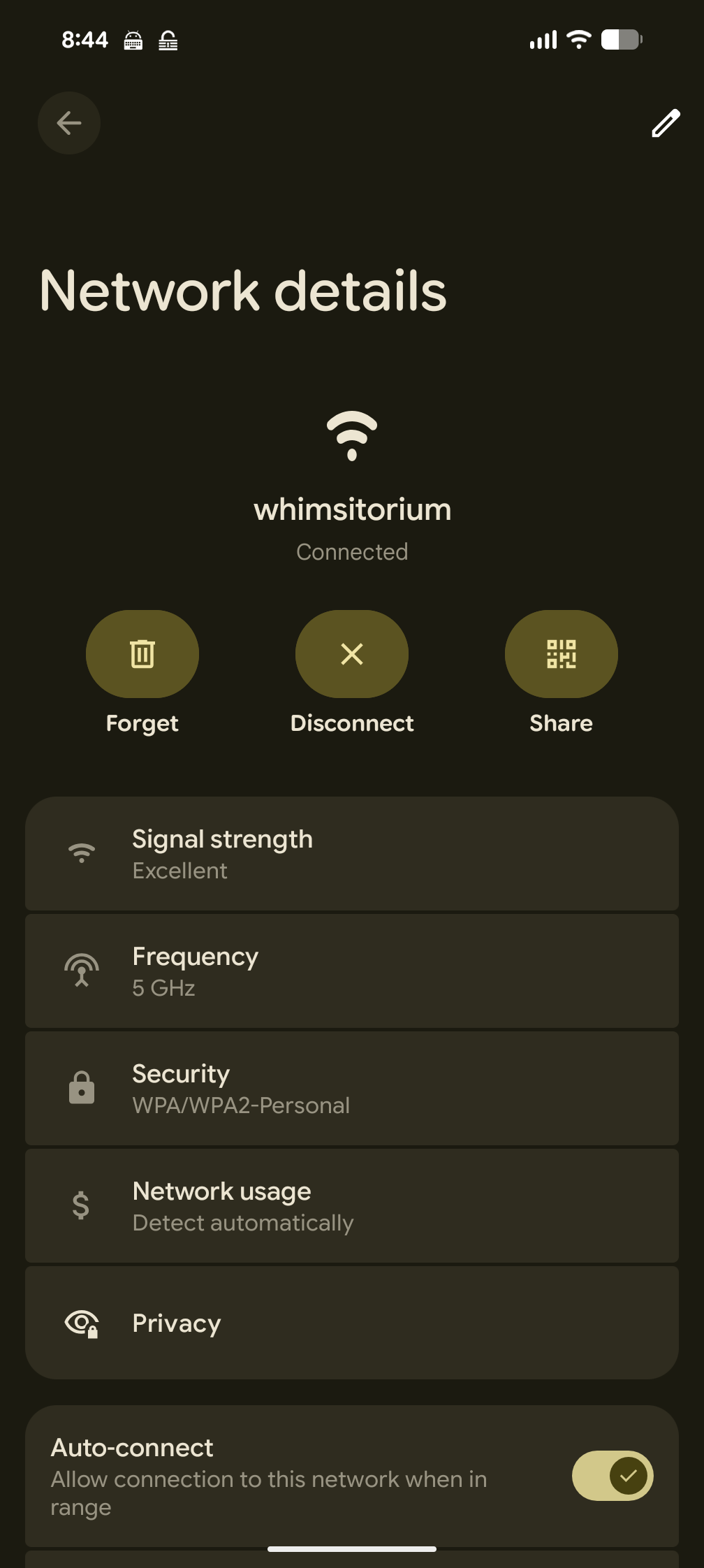 Phone SSID Settings
Phone SSID Settings
- Copy Link
- Report Inappropriate Content
Hi @invariant
Sorry for the late reply. Does the situation persist?
To better understand the situation, please share a screenshot of your controller's Device page, which will help us identify the specific hardware and firmware versions of the SDN devices you are using. Additionally, please let us know the type of controller(hardware or software) you are using and its firmware version.
Around how often will the time out issue occur? Would you please try to get a screenshot when the error showed up?
- Copy Link
- Report Inappropriate Content
Hi @invariant
We are still concerned about this situation. Do you have time to test this?
Apart from my last reply, here is one more thing I want to confirm:
When I connect to the cameras from a wired device the connections are strong and stable. However, when I connect to the cameras from a wireless device (e.g. my phone) the connections often (but not always) timeout and I will have to try multiple times before I'm able to connect to the devices.
>>>Did you test wireless and wired access at the same or similar time?
- Copy Link
- Report Inappropriate Content
@Vincent-TP Thank you for following up. I'm beginning to think the issues are related to wireless coverage and interference from neighboring APs. I'm using an OC200 controller with further 5.15.24.19 (stable channel).
Since our last contact I added another EAP610. The two EAP610 devices are 24' apart, and the camera is centered between them. I've run global optimization on my devices through the controller. Despite this, connectivity issues to the camera have persisted.
Below is a screenshot of my devices.
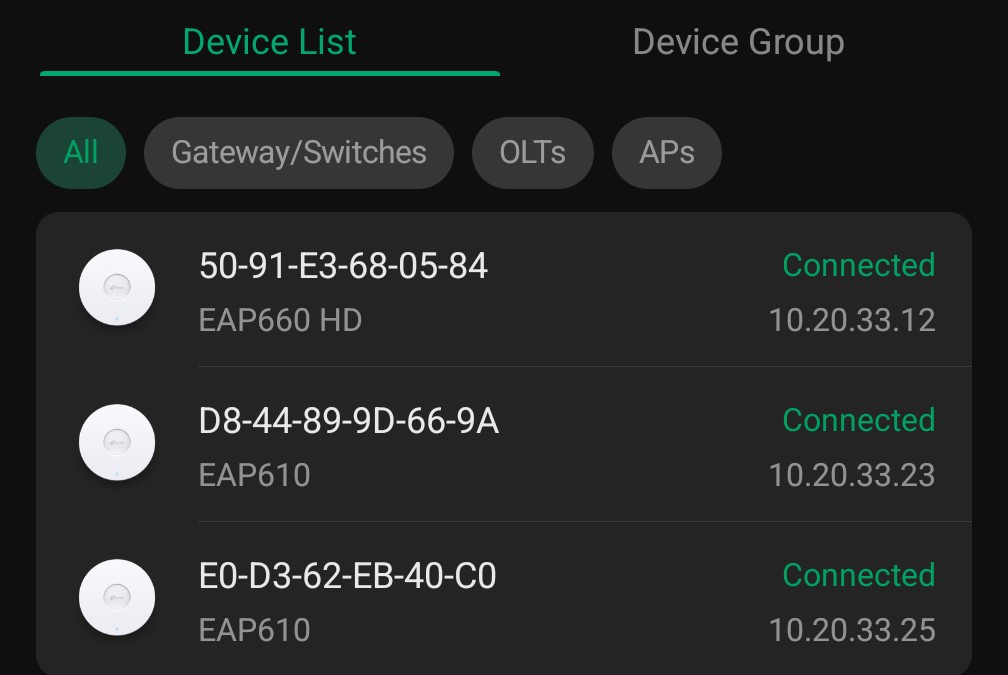
I've tested the wireless and wired connectivity separately around the same times. Now I'm seeing the issues in both cases, which leads me to believe interference is the cause.
- Copy Link
- Report Inappropriate Content
Hi @invariant
Thanks for the reply.
The screenshot from the APP didn't show the firmware version of the EAP.
Please let us know the firmware version of the three EAP.
Now I'm seeing the issues in both cases, which leads me to believe interference is the cause.
>>>Does this mean, the timeout issue also occurs via wired access? If possible, please also capture a screenshot when the error showed up. Thanks.
- Copy Link
- Report Inappropriate Content
@Vincent-TP Below us a list of the APs and their firmware versions:
* EAP660 HD(US) v1.0: 1.4.2 Build 20250318 Rel. 32204
* EAP610(US) v3.0: 1.6.0 Build 20250507 Rel. 66340
* EAP610(US) v3.0: 1.6.0 Build 20250507 Rel. 66340
- Copy Link
- Report Inappropriate Content
Hi @invariant
Thanks for the info.
How about the following?
Now I'm seeing the issues in both cases, which leads me to believe interference is the cause.
>>>Does this mean, the timeout issue also occurs via wired access? If possible, please also capture a screenshot when the error showed up. Thanks.
- Copy Link
- Report Inappropriate Content
Information
Helpful: 0
Views: 476
Replies: 11
Voters 0
No one has voted for it yet.
