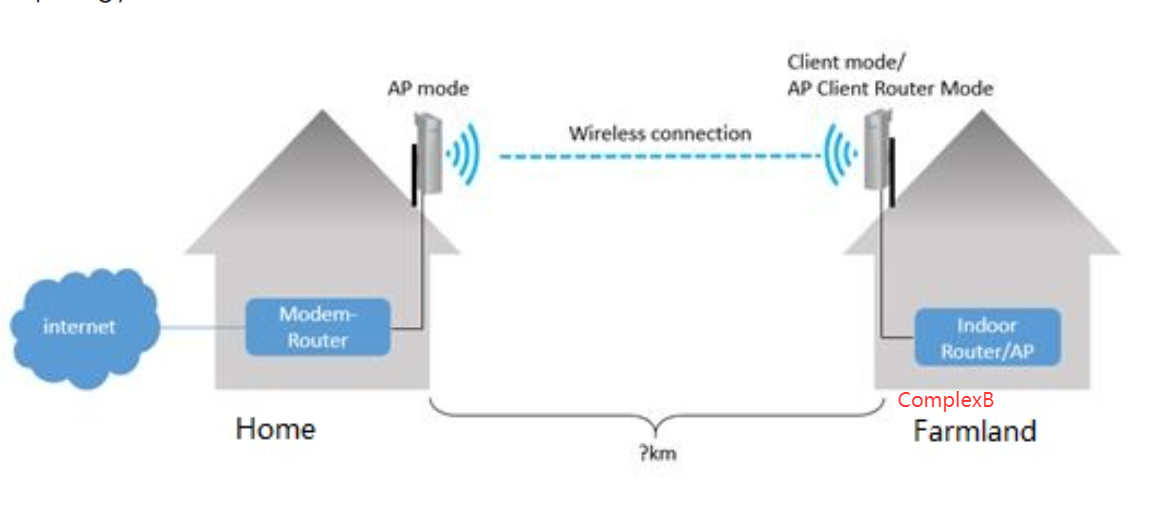expanding Deco mesh with CPE510
Hi,
How do I connect a CPE510 point-to-multipoint system to expand a Deco mesh..?
I have four Deco X60/X50 nodes successfully operating through our rural home. Additionally, an outdoor X50 expands the mesh to a set of outbuildings ("ComplexA"; 60m from the house?) but the connection is dubbed "weak" by the Deco app. The X50 is wired to two further X20 Deco units, via a switch, connecting the rooms of ComplexA (old Irish stone-walled rooms) that collectively work very well.
I would like to expand the mesh to operate in another set of outbuildings ("ComplexB"; 100m from the house). There is no good line of sight to ComplexB from the outdoor X50 on ComplexA... but the direction from the house to ComplexB is within a 20degree arc of that from the house to ComplexA.
I bought a pair of CPE510 devices with the hope that I could connect to ComplexB... with a view to adding a third to replace the outdoor X50 and improve the connection to ComplexA. However, I am making no progress beyond unboxing. I can't connect to the control panel of a CPE510 in order to configure it. (CPE510 documentation indicates it would be found at 192.168.0.254 - but attempts to connect are unsuccessful.)
Any guidance (on the general product choice or a technical solution to operate the devices I own) would be welcomed.
Many thanks.