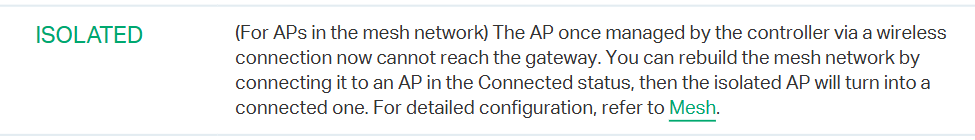cloud essentials
Hello
I tried first time essentials for a client.
ER605+SG2008P+EAP653x4
3 AP hardwired.
1st issue no auto discovery after setting up router like usual
2nd big issue, 4 AP's where imported normally with cables, updated everything, then went to customer hardwired 3 AP and 1 mesh that turns and stays mostly in isolated state and sometimes disconnected.
Tried reboot, changing a huge combination of channel widths and channels DFS and no DFS on 5GHz.
Signal between the 2 AP is high like -60dbm.
Mesh option is enabled
EAP653 V1 V1.3.2
ER605 V2 V2.3.0
SG2008P V3.2 V3.20.13
What to do next?