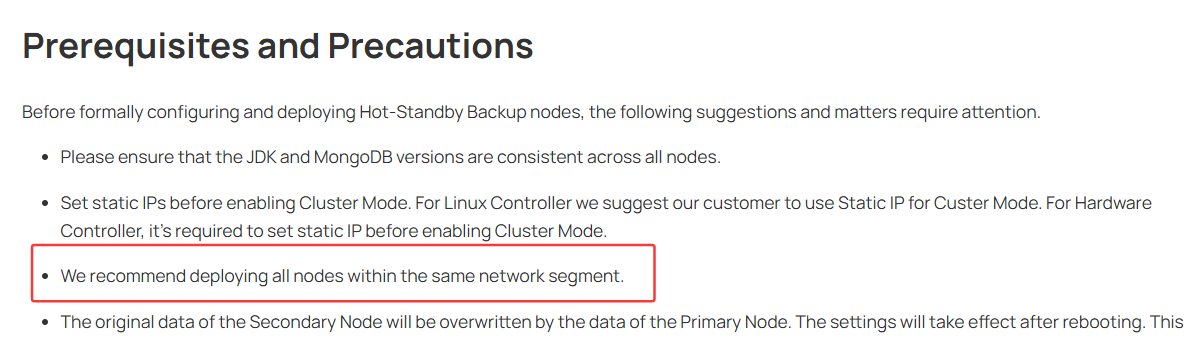Cluster Setup Issue – IP Configuration Error on Secondary Node
Cluster Setup Issue – IP Configuration Error on Secondary Node
Hello TP-Link Team,
I'm currently trying to configure an Omada Controller Cluster using the official guide:
🔗 https://www.tp-link.com/br/support/faq/4348/
🖥️ My Setup
Primary OC Software:
-
WAN IP:
143.0.0.127(behind NAT →192.168.0.2)
Secondary OC Software:
-
WAN IP:
177.153.20.155(no NAT, public IP directly assigned)
⚙️ Issue
When I start the cluster, the Primary Node shows as Connected successfully.
However, the Secondary Node fails to join and displays an “IP configuration error”, asking to review the IP settings.
🔍 Troubleshooting Done
I suspected it could be related to the ISP or some firewall rule (Firewalld/CSF), so I tested again in a local environment:
-
Primary: LAN IP
192.168.0.2 -
Secondary: LAN IP
192.168.0.8
In this test, the Primary Node starts normally, but when the Secondary Node tries to start, it still shows the same “IP configuration error”.
❓ Questions
Could this issue be related to:
-
The use of NAT on the primary node (public IP ≠ LAN IP)?
-
The IP detection mechanism of Omada not handling NATed or mixed network setups correctly?
-
Or a missing configuration in
omada_distributed_internal_mongo_cluster.propertiesorsystem.propertiesto support this scenario?
💬 Request
Any guidance, tips, or example configuration (especially when one node is behind NAT) would be greatly appreciated.
Thanks in advance! 🙏